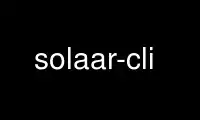
This is the command solaar-cli that can be run in the OnWorks free hosting provider using one of our multiple free online workstations such as Ubuntu Online, Fedora Online, Windows online emulator or MAC OS online emulator
PROGRAM:
NAME
solaar-cli - wireless Logitech device manager
SYNOPSIS
solaar-cli [options] show|config|pair|unpair
DESCRIPTION
solaar-cli is a command-line device manager for Logitech wireless devices (keyboards and
mice). It supports many recent Unifying devices, allows pairing and unpairing devices,
querying the battery level, and configuring various features such as smooth scrolling,
side scrolling...
OPTIONS
solaar-cli accepts the following options:
-h, --help
Displays a brief help message and quits. (This option is also available on all
commands.)
-d, --debug
Starts the graphical device manager and prints logging messages during execution.
-V, --version
Displays the program's version number and quits.
-D <path>, --hidraw <path>
Specifies the Unifying receiver to use; by default the first detected receiver is
used. path will typically be of the form /dev/hidraw2.
COMMANDS
show [-h] [-v] [device]
Displays the available information on the given device (or all if none is
specified). -v displays all the available information, verbosely. device can be
receiver to display information on the receivers, all to display information about
all devices, a device number (as indicated in the list of all devices), a device
serial number, or at least three characters of a device name.
config [-h] device [setting [value]]
Displays or modifies configuration settings on the give device. device can be a
device number (as indicated in the list of all devices given by show), a device
serial number, or at least three characters of a device name. If no configuration
setting is specified, all settings for the device are displayed, along with
possible values.
pair [-h]
Pairs a new device to an attached receiver.
unpair [-h] device
Unpairs the given device. device can be a device number (as indicated in the list
of all devices given by show), a device serial number, or at least three characters
of a device name.
AUTHORS
solaar-cli was written by Daniel Pavel.
This manual page was written by Stephen Kitt <[email protected]>, for the Debian GNU/Linux
system (but may be used by others). It was last modified for solaar version 0.9.2.
Use solaar-cli online using onworks.net services