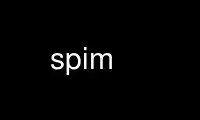
This is the command spim that can be run in the OnWorks free hosting provider using one of our multiple free online workstations such as Ubuntu Online, Fedora Online, Windows online emulator or MAC OS online emulator
PROGRAM:
NAME
spim - A MIPS32 Simulator
SYNTAX
spim [-asm/-bare -exception/-noexception -quiet/-noquiet
-mapped_io/-nomapped_io
-delayed_branches -delayed_loads
-stext size -sdata size -sstack size -sktext size -skdata size
-ldata size -lstack size -lkdata size
-file file <args> -execute file <args> ]
DESCRIPTION
SPIM S20 is a simulator that runs programs for the MIPS32 RISC computers. SPIM can read
and immediately execute files containing assembly language or MIPS executable files. SPIM
is a self-contained system for running these programs and contains a debugger and
interface to a few operating system services.
SPIM comes in two versions. The plain version is called spim. It runs on any type of
terminal. It operates like most programs of this type: you type a line of text, hit the
return key, and spim executes your command. The fancier version of SPIM is called xspim.
It uses the X-window system, so you must have a bit-mapped display to run it. xspim,
however, is a much easier program to learn and use because its commands are always visible
on the screen and because it continually displays the machine's registers.
OPTIONS
spim has many options:
-asm Simulate the virtual MIPS machine provided by the assembler. This is the
default.
-bare Simulate a bare MIPS machine without pseudo-instructions or the additional
addressing modes provided by the assembler. Implies -quiet.
-exception
Load the standard exception handler and startup code. This is the default.
-noexception
Do not load the standard exception handler and startup code. This exception
handler handles exceptions. When an exception occurs, SPIM jumps to location
0x80000080, which must contain code to service the exception. In addition, this
file contains startup code that invokes the routine main. Without the startup
routine, SPIM begins execution at the instruction labeled __start.
-quiet Print a message when an exception occurs. This is the default.
-noquiet Do not print a message at exceptions.
-mapped_io
Enable the memory-mapped IO facility. Programs that use SPIM syscalls to read
from the terminal cannot also use memory-mapped IO.
-nomapped_io
Disable the memory-mapped IO facility.
-delayed_branches
Simulate MIPS's delayed control transfers by executing the instruction after a
branch, jump, or call before transferring control. SPIM's default is to
simulate non-delayed transfers, unless the -bare flag is set.
-delayed_loads
Simulate MIPS's original, non-interlocked load instructions. SPIM's default is
to simulate non-delayed loads, unless the -bare flag is set.
-stext size -sdata size -sstack size -sktext size -skdata size
Sets the initial size of memory segment seg to be size bytes. The memory
segments are named: text, data, stack, ktext, and kdata. The text segment
contains instructions from a program. The data segment holds the program's
data. The stack segment holds its runtime stack. In addition to running a
program, SPIM also executes system code that handles interrupts and exceptions.
This code resides in a separate part of the address space called the kernel.
The ktext segment holds this code's instructions and kdata holds its data.
There is no kstack segment since the system code uses the same stack as the
program. For example, the pair of arguments -sdata 2000000 starts the user data
segment at 2,000,000 bytes.
-ldata size -lstack size -lkdata size
Sets the limit on how large memory segment seg can grow to be size bytes. The
memory segments that can grow are data, stack, and kdata.
-file file <args>
Load and execute the assembly code in the file with arguments <args>.
-execute file <args>
Load and execute the MIPS executable (a.out) file with arguments <args>. Only
works on systems using a MIPS processors.
Use spim online using onworks.net services
