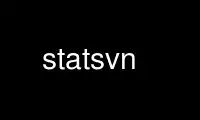
This is the command statsvn that can be run in the OnWorks free hosting provider using one of our multiple free online workstations such as Ubuntu Online, Fedora Online, Windows online emulator or MAC OS online emulator
PROGRAM:
NAME
statsvn - SVN repository statistic analysis tool
SYNOPSIS
svn log --xml -v path/to/repos > svn-logfile.xml
statsvn [options] svn-logfile path/to/repos
DESCRIPTION
This manual page documents the statsvn command. This manual page was written for the
Debian distribution because the original program does not have a manual page.
statsvn is a program that retrieves information from a SVN repository and generates
various tables and charts describing the project development, e.g. timeline for the lines
of code, contribution of each developer, etc.
The current version of statsvn generates a static suite of HTML documents containing
tables and chart images. statsvn is opens source software, released under the terms oft
the LGPL. statsvn is based on statcvs(1) (hence the striking similarity between their
interfaces and manual pages) and uses JFreeChart to generate charts.
svn-log-file
path to the output of svn log --xml -v for the given repository. IMPORTANT NOTE:
do not forget the -v option, else statsvn will crash !!!
path/to/repos
path to a checkout of the repository.
OPTIONS
These programs follow the usual command line syntax, with long options starting with one
dash ("-"). A list of common options is included below. For more up-to-date information,
see statsvn's website.
General Options
-output-dir <directory>
Specify an output directory. The reports will be generated in this directory. The
directory will be created if it doesn't exist.
-include <include-pattern-list>
-exclude <exclude-pattern-list>
Specify filters to exclude files from the analysis. A file will be ignored if it
doesn't match any of the patterns in include-pattern-list, or if it matches any
pattern in exclude-pattern-list.
The patterns are lists of Apache Ant-style wildcard patterns, separated by colons
or semicolons. The wildcards are:
* '?' matches a single character
* '*' matches zero or more characters
* '**' matches zero or more directories
For example, src/**/*.java matches all java files in the src directory or its
subdirectories. Note that *.java only matches java files in the root directory,
because '*' does not match subdirectories.
One more example:
-include **/*.c:**/*.h -exclude legacy/**
This matches all .c and .h files anywhere in the directory tree except those in the
legacy directory and its subdirectories.
For more information on Ant's wildcard syntax, see the Patternset section of the
Ant manual.
If not specified, all files will be included and no files will be excluded.
Note: Unix users must put the patterns in quotes, or the shell will interfere with
the wildcards.
-cache-dir <directory>
Specify a cache directory for information retrieved from the Subversion server
(e.g. line counts). The data will be saved in this directory. The directory will be
created if it doesn't exist. By default, the current user directory is used.
-username <subversion_username>
Specify a username to use when connecting to the Subversion server.
-password <subversion_username>
Specify a password to use when connecting to the Subversion server.
-tags <tags-regularexpression>
Includes information about Subverison tags into the reports. Only tags matching the
regular expression are included. To include all tags, add -tags '.*' to the command
line.
Note: Unix users must put the expression in quotes, or the shell will interfere
with the wildcards.
Note: Tags are determined by looking at your repository's /tags directory. To be
able to use this feature, you must generate the log file from the root of your
repository, so that the log contains information from both the /tags and the
/trunk. The checked out version does not have to contain the tags directory.
-tags-dir <directory>
Specifies the root directory from which the tags regular expression is evaluated.
The default -tags-dir is /tags/
-no-developer <login-name>
Excludes a Subversion account name from all developer reports. This is useful to
reduce noise from administrative and other non-developer accounts. Multiple
accounts can be excluded by adding the option to the command line once for each
account.
Report Options
-xdoc Generate Maven XDoc instead of HTML. This allows Maven and Maven 2 to integrate the
reports when it generates the projects Maven site. Reports could be placed, for
example, into src/site/statsvn.
-xml Generate XML instead of HTML.
-css <stylesheet>
Optional (default varies for html or xdoc). Specify a Cascading Style Sheet for the
report. This can be a HTTP URL or a local file. A URL will simply be linked in
every page of the report. A local file will be copied into the report directory.
-notes <notes-file>
The contents of the specified file will be included at the top of the report's
index page. The file should contain a valid block-level HTML fragment, for example:
<p>
These are development statistics for the
<a href="/http://www.statsvn.org">StatSVN</a>
project, created by StatSVN itself.
</p>
<p>
<strong>Note:</strong>
This report was generated by an unreleased
development version of StatSVN. It might
contain features not yet found in the
official release.
</p>
-title <title>
Specifies a display title to be used in the reports. The name of the Subversion
module will be used as default if no title is specified.
-config-file <path-to-properties-file>
Allows one to replace the source control username with more information such as
real name, website, email and avatar icon. See this file for an example.
-charset <charSet>
Specifies the charset to use in HTML or XDOC output. ISO-8859-1 will be used as
default if no charset is specified.
-disable-twitter-button
if present, exclude the Twitter "Tweet This" buttons from the output.
Options for Integration with External Tools
-bugzilla
Specify the URL of a root of a Bugzilla installation. Will replace 'Bug ###' in
commit logs with a link to the appropriate bug. (New in StatSVN)
-chora <chora-url>
Specify the URL of a Chora installation for the module. This must be the URL of the
page for the module's root directory. StatSVN will create links to Chora for
directories, files and revisions.
-viewvc <viewvc-url>
Specify the URL of a ViewVC installation for the module. This must be the URL of
the page for the module's root directory. StatSVN will create links to ViewVC for
directories, files and revisions.
-mantis <mantis-url>
Specify the root URL of a Mantis bug tracker installation. In commit messages, this
will turn “Bug ####” into a link to the appropriate bug.
-trac <trac-url>
Specify the root URL of a Trac installation. In commit messages, this will turn
“Bug ####” into a link to the appropriate bug.
Miscellaneous Options
-debug Output lots of additional progress information.
-verbose
Output additional progress information.
-version
Output the version of StatSVN.
-dump Will output the repository content on console and stop
-concurrency-threshold <millisec>
Switch to concurrent svn diff if the first call takes more than the threshold (in
milliseconds) (default: 4000)
-threads <int>
How many threads for svn diff (default: 25)
-anonymize
Anonymizes committer names.
IMPORTANT NOTES
Unlike its cousin statcvs(1), statsvn can work on distant repositories. Please note
however, that statsvn needs to download many diffs from the repository, so it is often
more network-efficient to simply rsync(1) the repository to a local host and run it on the
local copy.
To compensate for that, however, diffs are cached in the $HOME/.statsvn directory.
Do not forget the -v option to svn diff !
Finally, note that the default value for the number of concurrent svn(1) processes might
be too much for the target host. If you get weird error messages about unreachable hosts
and similar problems, try taking down the -threads parameter.
JAVA-WRAPPERS NOTE
This program is a shell script wrapper based on java-wrappers(7). You therefore benefit
from several features; please see the java-wrappers(7) manual page for more information
about them.
Use statsvn online using onworks.net services
