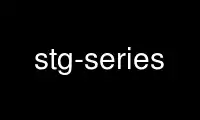
This is the command stg-series that can be run in the OnWorks free hosting provider using one of our multiple free online workstations such as Ubuntu Online, Fedora Online, Windows online emulator or MAC OS online emulator
PROGRAM:
NAME
stg-series - Print the patch series
SYNOPSIS
stg series [options] [--] [<patch-range>]
DESCRIPTION
Show all the patches in the series, or just those in the given range, ordered from top to
bottom.
The applied patches are prefixed with a + (except the current patch, which is prefixed
with a >), the unapplied patches with a -, and the hidden patches with a !.
Empty patches are prefixed with a 0.
OPTIONS
-b BRANCH, --branch BRANCH
Use BRANCH instead of the default branch.
-a, --all
Show all patches, including the hidden ones.
-A, --applied
Show the applied patches only.
-U, --unapplied
Show the unapplied patches only.
-H, --hidden
Show the hidden patches only.
-m BRANCH, --missing BRANCH
Show patches in BRANCH missing in current.
-c, --count
Print the number of patches in the series.
-d, --description
Show a short description for each patch.
--author
Show the author name for each patch.
-e, --empty
Before the +, >, -, and ! prefixes, print a column that contains either 0 (for empty
patches) or a space (for non-empty patches).
--showbranch
Append the branch name to the listed patches.
--noprefix
Do not show the patch status prefix.
-s, --short
List just the patches around the topmost patch.
STGIT
Part of the StGit suite - see stg(1)
Use stg-series online using onworks.net services