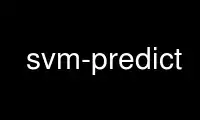
This is the command svm-predict that can be run in the OnWorks free hosting provider using one of our multiple free online workstations such as Ubuntu Online, Fedora Online, Windows online emulator or MAC OS online emulator
PROGRAM:
NAME
svm-predict - make predictions based on a trained SVM model file and test data
SYNOPSIS
svm-predict [ -b probability_estimates ] [ -q ] test_data model_file [ output_file ]
DESCRIPTION
svm-predict uses a Support Vector Machine specified by a given input model_file to make
predictions for each of the samples in test_data
The format of this file is identical to the training_data file used in svm_train(1) and
is just a sparse vector as follows:
<label> <index1>:<value1> <index2>:<value2> . . .
.
.
.
There is one sample per line. Each sample consists of a target value (label or regression
target) followed by a sparse representation of the input vector. All unmentioned
coordinates are assumed to be 0. For classification, <label> is an integer indicating the
class label (multi-class is supported). For regression, <label> is the target value which
can be any real number. For one-class SVM, it's not used so can be any number. Except
using precomputed kernels (explained in another section), <index>:<value> gives a feature
(attribute) value. <index> is an integer starting from 1 and <value> is a real number.
Indices must be in an ASCENDING order. If you have label data available for testing then
you can enter these values in the test_data file. If they are not available you can just
enter 0 and will not know real accuracy for the SVM directly, however you can still get
the results of its prediction for the data point.
If output_file is given, it will be used to specify the filename to store the
predicted results, one per line, in the same order as the test_data file.
OPTIONS
-b probability-estimates
probability_estimates is a binary value indicating whether to calculate probability
estimates when training the SVC or SVR model. Values are 0 or 1 and defaults to 0
for speed.
-q quiet mode; suppress messages to stdout.
Use svm-predict online using onworks.net services
