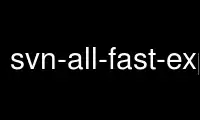
This is the command svn-all-fast-export that can be run in the OnWorks free hosting provider using one of our multiple free online workstations such as Ubuntu Online, Fedora Online, Windows online emulator or MAC OS online emulator
PROGRAM:
NAME
svn-all-fast-export - tool to convert svn repositories into git
SYNOPSIS
svn-all-fast-export [options] [Path to subversion repository]
DESCRIPTION
svn-all-fast-export is a tool to convert your svn repositories to git.
You will need to have a copy of your svn repository and to write some rules to specify how
the conversion will be done, for instance, you can manage how the tags and branches will
be managed writing the appropriate rules. You have examples in /usr/share/doc/svn-all-
fast-export/examples
Path to subversion repository is a backup copy of the subversion repository. Note that an
svn url will not work due to the undistributed nature of svn.
OPTIONS
--identity-map
Provide map between svn username and email. You can provide a file mapping the old
svn accounts to the authors names. This file must have a line per each svn account,
you can use either the svn-all-fast-export native format:
janesvnaccountname Jane Doe <[email protected]>
or the git-svn format:
janesvnaccountname = Jane Doe <[email protected]>
--revisions-file
Provide a file with revisions numbers that should be processed. This file should
have one revision number per line.
--rules
The rules file that determines what goes where. See /usr/share/doc/svn-all-fast-
export/examples for further details.
--add-metadata
If passed, each git commit will have svn commit info.
--resume-from
Start importing at svn revision number.
--max-rev
Stop importing at svn revision number.
--dry-run
Don't actually write anything.
--debug-rules
Print what rule is being used for each file.
--commit-interval number
If passed the cache will be flushed to git every number of commits.
--stats
After a run, print some statistics.
--svn-branches
Use the content of SVN when creating branches, Note: SVN tags are branches as well.
-h, --help
Show summary of options.
-v, --version
Show version of program.
RETURN VALUES
This program returns 0 on success, on error something else (numbers in base 10):
10 unrecognized option or missing argument
11 no rules file specified
Use svn-all-fast-export online using onworks.net services
