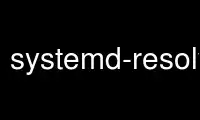
This is the command systemd-resolve that can be run in the OnWorks free hosting provider using one of our multiple free online workstations such as Ubuntu Online, Fedora Online, Windows online emulator or MAC OS online emulator
PROGRAM:
NAME
systemd-resolve - Resolve domain names, IPV4 and IPv6 addresses, DNS resource records, and
services
SYNOPSIS
systemd-resolve [OPTIONS...] HOSTNAME...
systemd-resolve [OPTIONS...] ADDRESS...
systemd-resolve [OPTIONS...] --type=TYPE RRDOMAIN...
systemd-resolve [OPTIONS...] --service [[NAME] TYPE] DOMAIN
systemd-resolve [OPTIONS...] --statistics
systemd-resolve [OPTIONS...] --reset-statistics
DESCRIPTION
systemd-resolve may be used to resolve domain names, IPv4 and IPv6 addresses, DNS resource
records and services with the systemd-resolved.service(8) resolver service. By default,
the specified list of parameters will be resolved as hostnames, retrieving their IPv4 and
IPv6 addresses. If the parameters specified are formatted as IPv4 or IPv6 operation the
reverse operation is done, and a hostname is retrieved for the specified addresses.
The --type= switch may be used to specify a DNS resource record type (A, AAAA, SOA, MX,
...) in order to request a specific DNS resource record, instead of the address or reverse
address lookups. The special value "help" may be used to list known values.
The --service switch may be used to resolve SRV[1] and DNS-SD[2] services (see below). In
this mode, between one and three arguments are required. If three parameters are passed
the first is assumed to be the DNS-SD service name, the second the SRV service type, and
the third the domain to search in. In this case a full DNS-SD style SRV and TXT lookup is
executed. If only two parameters are specified, the first is assumed to be the SRV service
type, and the second the domain to look in. In this case no TXT RR is requested. Finally,
if only one parameter is specified, it is assumed to be a domain name, that is already
prefixed with an SRV type, and an SRV lookup is done (no TXT).
The --statistics switch may be used to show resolver statistics, including information
about the number of succesful and failed DNSSEC validations.
The --reset-statistics may be used to reset various statistics counters maintained the
resolver, including those shown in the --statistics output. This operation requires root
privileges.
OPTIONS
-4, -6
By default, when resolving a hostname, both IPv4 and IPv6 addresses are acquired. By
specifying -4 only IPv4 addresses are requested, by specifying -6 only IPv6 addresses
are requested.
-i INTERFACE, --interface=INTERFACE
Specifies the network interface to execute the query on. This may either be specified
as numeric interface index or as network interface string (e.g. "en0"). Note that
this option has no effect if system-wide DNS configuration (as configured in
/etc/resolv.conf or /etc/systemd/resolve.conf) in place of per-link configuration is
used.
-p PROTOCOL, --protocol=PROTOCOL
Specifies the network protocol for the query. May be one of "dns" (i.e. classic
unicast DNS), "llmnr" (Link-Local Multicast Name Resolution[3]), "llmr-ipv4",
"llmnr-ipv6" (LLMNR via the indicated underlying IP protocols). By default the lookup
is done via all protocols suitable for the lookup. If used, limits the set of
protocols that may be used. Use this option multiple times to enable resolving via
multiple protocols at the same time. The setting "llmnr" is identical to specifying
this switch once with "llmnr-ipv4" and once via "llmnr-ipv6". Note that this option
does not force the service to resolve the operation with the specified protocol, as
that might require a suitable network interface and configuration. The special value
"help" may be used to list known values.
-t TYPE, --type=TYPE, -c CLASS, --class=CLASS
Specifies the DNS resource record type (e.g. A, AAAA, MX, ...) and class (e.g. IN,
ANY, ...) to look up. If these options are used a DNS resource record set matching the
specified class and type is requested. The class defaults to IN if only a type is
specified. The special value "help" may be used to list known values.
--service
Enables service resolution. This enables DNS-SD and simple SRV service resolution,
depending on the specified list of parameters (see above).
--service-address=BOOL
Takes a boolean parameter. If true (the default), when doing a service lookup with
--service the hostnames contained in the SRV resource records are resolved as well.
--service-txt=BOOL
Takes a boolean parameter. If true (the default), when doing a DNS-SD service lookup
with --service the TXT service metadata record is resolved as well.
--cname=BOOL
Takes a boolean parameter. If true (the default), DNS CNAME or DNAME redirections are
followed. Otherwise, if a CNAME or DNAME record is encountered while resolving, an
error is returned.
--search=BOOL
Takes a boolean parameter. If true (the default), any specified single-label hostnames
will be searched in the domains configured in the search domain list, if it is
non-empty. Otherwise, the search domain logic is disabled.
--legend=BOOL
Takes a boolean parameter. If true (the default), column headers and meta information
about the query response are shown. Otherwise, this output is suppressed.
--statistics
If specified general resolver statistics are shown, including information whether
DNSSEC is enabled and available, as well as resolution and validation statistics.
--reset-statistics
Resets the statistics counters shown in --statistics to zero.
-h, --help
Print a short help text and exit.
--version
Print a short version string and exit.
EXAMPLES
Example 1. Retrieve the addresses of the "www.0pointer.net" domain
$ systemd-resolve www.0pointer.net
Example 2. Retrieve the domain of the "85.214.157.71" IP address
$ systemd-resolve 85.214.157.71
Example 3. Retrieve the MX record of the "0pointer.net" domain
$ systemd-resolve -t MX 0pointer.net
Example 4. Resolve an SRV service
$ systemd-resolve --service _xmpp-server._tcp gmail.com
Use systemd-resolve online using onworks.net services
