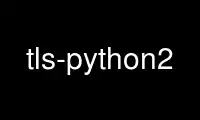
This is the command tls-python2 that can be run in the OnWorks free hosting provider using one of our multiple free online workstations such as Ubuntu Online, Fedora Online, Windows online emulator or MAC OS online emulator
PROGRAM:
NAME
tls-python2 - run test servers and clients
SYNOPSIS
tls-python2 server [-k KEY] [-c CERT] [-t TACK] [-v VERIFIERDB] [-d DIR] [--reqcert] HOST:PORT
tls-python2 client [-k KEY] [-c CERT] [-u USER] [-p PASS] HOST:PORT
USAGE EXAMPLE
$ tls-python2 server -k serverX509Key.pem -c serverX509Cert.pem localhost:4443
$ tls-python2 client localhost:4443
DESCRIPTION
tls-python2 lets you run test clients and servers. It can be used for testing other TLS
implementations, or as example code. Note that tls.py server runs an HTTPS server which
will serve files rooted at the current directory by default, so be careful.
Use tls-python2 online using onworks.net services
