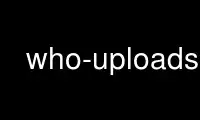
This is the command who-uploads that can be run in the OnWorks free hosting provider using one of our multiple free online workstations such as Ubuntu Online, Fedora Online, Windows online emulator or MAC OS online emulator
PROGRAM:
NAME
who-uploads - identify the uploaders of Debian source packages
SYNOPSIS
who-uploads [options] source_package ...
DESCRIPTION
who-uploads uses the Package Tracking System (PTS) to identify the uploaders of the three
most recent versions of the given source packages. Note that the uploaders are identified
using their gpg(1) or gpg2(1) keys; installing a recent version of the debian-keyring
package should provide most of the required keys.
Note that because the PTS uses source packages, you must give the source package names,
not the binary package names.
OPTIONS
-M, --max-uploads=N
Specify the maximum number of uploads to display for each package; the default is
3. Note that you may not see this many uploads if there are not this many recorded
in the PTS.
--keyring keyring
Add keyring to the list of keyrings to be searched for the uploader's GPG key.
--no-default-keyrings
By default, who-uploads uses the two Debian keyrings /usr/share/keyrings/debian-
keyring.gpg and /usr/share/keyrings/debian-maintainers.gpg (although this default
can be changed in the configuration file, see below). Specifying this option means
that the default keyrings will not be examined. The --keyring option overrides
this one.
--date Show the date of the upload alongside the uploader's details
--nodate, --no-date
Do not show the date of the upload alongside the uploader's details. This is the
default behaviour.
--no-conf, --noconf
Do not read any configuration files. This can only be used as the first option
given on the command-line.
--help, -h
Display a help message and exit successfully.
--version
Display version and copyright information and exit successfully.
CONFIGURATION VARIABLES
The two configuration files /etc/devscripts.conf and ~/.devscripts are sourced in that
order to set configuration variables. Command line options can be used to override
configuration file settings. Environment variable settings are ignored for this purpose.
The currently recognised variables are:
WHOUPLOADS_DATE
Show the date of the upload alongside the uploader's details. By default, this is
"no".
WHOUPLOADS_MAXUPLOADS
The maximum number of uploads to display for each package. By default, this is 3.
WHOUPLOADS_KEYRINGS
This is a colon-separated list of the default keyrings to be used. By default, it
is the two Debian keyrings /usr/share/keyrings/debian-keyring.gpg and
/usr/share/keyrings/debian-maintainers.gpg.
Use who-uploads online using onworks.net services