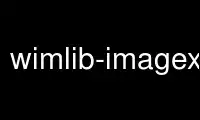
This is the command wimlib-imagex-split that can be run in the OnWorks free hosting provider using one of our multiple free online workstations such as Ubuntu Online, Fedora Online, Windows online emulator or MAC OS online emulator
PROGRAM:
NAME
wimlib-imagex-split - Split a WIM into multiple parts
SYNOPSIS
wimlib-imagex split WIMFILE SPLIT_WIM_PART_1 PART_SIZE [OPTION...]
DESCRIPTION
Splits WIMFILE into parts with size at most PART_SIZE mebibytes, with the first part
having the name SPLIT_WIM_PART_1 and the other parts having names numbered in order of the
parts. This command is also available as simply wimsplit if the appropriate hard link or
batch file has been installed.
wimlib-imagex split can split both non-pipable and pipable WIMs.
OPTIONS
--check
When reading WIMFILE, verify its integrity if the integrity table is present;
additionally, when writing each split WIM part, write an integrity table. If this
option is not specified, integrity tables will be included in the split WIMs if and
only if one was present in WIMFILE.
EXAMPLES
Splits the WIM 'windows.wim' into 'windows.swm', 'windows2.swm', 'windows3.swm', etc.
where each part is at most 100 MiB:
wimlib-imagex split windows.wim windows.swm 100
LIMITATIONS
It is possible for the size of the parts to exceed the PART_SIZE given. This is
impossible to avoid because the WIM file format provides no way to divide a single file
resource in the WIM among multiple split WIM parts. So if you, for example, have a file
inside the WIM that is 100 MiB, then an uncompressed split WIM will have at least one part
that is 100 MiB in size to contain that file. However, if the WIM resources are
compressed then less space would be needed.
Use wimlib-imagex-split online using onworks.net services
