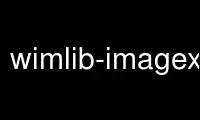
This is the command wimlib-imagex-verify that can be run in the OnWorks free hosting provider using one of our multiple free online workstations such as Ubuntu Online, Fedora Online, Windows online emulator or MAC OS online emulator
PROGRAM:
NAME
wimlib-imagex-verify - Verify a WIM file
SYNOPSIS
wimlib-imagex verify WIMFILE [OPTION...]
DESCRIPTION
wimlib-imagex verify checks the validity of the specified WIM archive. This command is
also available as simply wimverify if the appropriate hard link or batch file has been
installed.
Specifically, this command performs the following verifications on the WIM archive:
· Verify that the WIM file can be successfully opened, which involves parsing the
header, blob table, and XML data.
· If the WIM archive contains an integrity table, verify the integrity of the entire WIM
archive. Otherwise, print a warning.
· Verify that the metadata for each image in the WIM archive can be successfully parsed.
· Verify that all files needed by each image are actually contained in the WIM archive
or in one of the WIM archives referenced by the --ref option.
· Verify that all files contained in the WIM archive can be successfully decompressed,
with matching cryptographic checksums.
OPTIONS
--ref="GLOB"
File glob of additional WIMs or split WIM parts to reference resources from. This
option can be specified multiple times. Note: GLOB is listed in quotes because it
is interpreted by wimlib-imagex and may need to be quoted to protect against shell
expansion.
--nocheck
Do not check the WIM file's contents against its integrity table (if it has one).
NOTES
This is a read-only command. It will never modify the WIM file.
In the future, this command might do more thorough verifications than it does now.
EXAMPLES
Verify the WIM file 'boot.wim':
wimverify boot.wim
Verify the split WIM file consisting of 'boot.swm', 'boot2.swm', 'boot3.swm', ...:
wimverify boot.swm --ref="boot*.swm"
Use wimlib-imagex-verify online using onworks.net services
