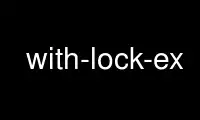
This is the command with-lock-ex that can be run in the OnWorks free hosting provider using one of our multiple free online workstations such as Ubuntu Online, Fedora Online, Windows online emulator or MAC OS online emulator
PROGRAM:
NAME
with-lock-ex - file locker
SYNOPSIS
with-lock-ex -w|-q|-f lockfile command args ...
DESCRIPTION
with-lock-ex will open and lock the lockfile for writing and then feed the remainder of
its arguments to exec(2); when that process terminates the fd will be closed and the file
unlocked automatically by the kernel.
If the file does not exist it is created, with permissions rw for each user class for
which the umask has w.
OPTIONS
-w Wait for the lock to be available.
-f Fail (printing a message to stderr and exiting 255) if the lock cannot be acquired
immediately because another process has it.
-q Silently do nothing (ie, exit 0 instead of executing the specified process) if the
lock cannot be acquired immediately because another process has it.
STALE LOCKS
The locking protocol used does not suffer from stale locks. If the lock cannot be
acquired, one or more running processes must currently hold the lock; if the lock needs to
be freed those processes should be killed.
Under no circumstances should `stale lock cleaner' cron jobs, or the like, be instituted.
In systems where a great many locks may exist, old lockfiles may be removed from cron but
only if each lock is acquired before the lockfile is removed, for example with
with-lock-ex -q lockfile rm lockfile
DEADLOCKS
There is no deadlock detection. In a system with several locks, a lock hierarchy should
be established, such that for every pair of locks A and B which a process might lock
simultaneously, either A>B or B>A where the relation > is transitive and noncyclic.
Then, for any two locks X and Y with X>Y it is forbidden to acquire X while holding Y.
Instead, acquire X first, or release Y before (re)acquiring X and Y in that order.
(There are more complicated ways of avoiding deadlocks, but a lock hierarchy is simple to
understand and implement. If it does not meet your needs, consult the literature.)
LOCKING PROTOCOL
The locking protocol used by with-lock-ex is as follows:
The lock is held by a process (or group of processes) which holds an fcntl exclusive lock
on the first byte of the plain file which has the specified name. A holder of the lock
(and only a holder of the lock) may delete the file or change the inode to which the name
refers, and as soon as it does so it ceases to hold the lock.
Any process may create the file if it does not exist. There is no need for the file to
contain any actual data. Indeed, actually using the file for data storage is strongly
disrecommended, as this will foreclose most strategies for reliable update. Use a
separate lockfile instead.
Ability to obtain the lock corresponds to write permission on the file (and of course
permission to create the file, if it does not already exist). However, processes with
only read permission on the file can prevent the lock being acquired at all; therefore
lockfiles should not usually be world-readable.
When a (group of) processes wishes to acquire the lock, it should open the file (with
O_CREAT) and lock it with fcntl(2) F_RWLCK, operation F_SETLK or F_SETLKW. If this
succeeds it should fstat the file descriptor it has, and the file by its path. If the
device and inode match then the lock has been acquired and remains acquired until that
group of processes changes which file the name refers to, deletes the file, or releases
the fcntl lock. If they do not then another process acquired the lock and deleted the
file in the meantime; you must now close your filedescriptor and start again. with-lock-
ex follows this specification.
Note that flock(2) is a different kind of lock to fcntl(2). with-lock-ex uses fcntl.
Use with-lock-ex online using onworks.net services
