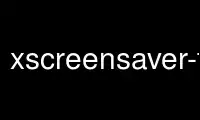
This is the command xscreensaver-text that can be run in the OnWorks free hosting provider using one of our multiple free online workstations such as Ubuntu Online, Fedora Online, Windows online emulator or MAC OS online emulator
PROGRAM:
NAME
xscreensaver-text - prints some text to stdout, for use by screen savers.
SYNOPSIS
xscreensaver-text [--verbose] [--columns N] [--text STRING] [--file PATH] [--program CMD]
[--url URL]
DESCRIPTION
The xscreensaver-text script prints out some text for use by various screensavers,
according to the options set in the ~/.xscreensaver file. This may dump the contents of a
file, run a program, or load a URL.
OPTIONS
xscreensaver-text accepts the following options:
--columns N or --cols N
Where to wrap lines; default 72 columns.
--verbose or -v
Print diagnostics to stderr. Multiple -v switches increase the amount of output.
Command line options may be used to override the settings in the ~/.xscreensaver file:
--string STRING
Print the given string. It may contain % escape sequences as per strftime(2).
--file PATH
Print the contents of the given file. If --cols is specified, re-wrap the lines;
otherwise, print them as-is.
--program CMD
Run the given program and print its output. If --cols is specified, re-wrap the
output.
--url HTTP-URL
Download and print the contents of the HTTP document. If it contains HTML, RSS,
or Atom, it will be converted to plain-text.
Note: this re-downloads the document every time it is run! It might be considered
abusive for you to point this at a web server that you do not control!
ENVIRONMENT
HTTP_PROXY or http_proxy
to get the default HTTP proxy host and port.
Use xscreensaver-text online using onworks.net services
