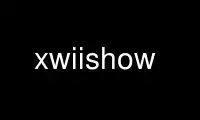
This is the command xwiishow that can be run in the OnWorks free hosting provider using one of our multiple free online workstations such as Ubuntu Online, Fedora Online, Windows online emulator or MAC OS online emulator
PROGRAM:
NAME
xwiishow - Test connected Wii Remote devices
SYNOPSIS
xwiishow [-h]
xwiishow list
xwiishow <num>
xwiishow /sys/bus/hid/devices/<device>
DESCRIPTION
The xwiishow tool, when called without arguments, shows a short usage information. If the
list parameter is given, it lists all connected Wii Remotes. Each connected Wii Remote is
given a number. If you pass this number to xwiishow then this device is opened and the UI
shows a graphical representation of the device. Instead of passing this number you can
also pass an absolute path to the device-root in the sysfs directory.
In the ncurses-based interface you can press 'q' to quit the application, 'r' to toggle
the rumble motor and 'a' to toggle the accelerometer. See the xwiishow help text for a
more comprehensive list of shortcuts.
EXAMPLES
$ xwiishow list
No device path given. Listing devices:
Found device: /sys/devices/pci0000:00/0000:00:1d.1/usb3/3-2/3-2:1.0/bluetooth/hci0/hci0:11/0005:057E:0306.0001
End of device list
$ xwiishow
/sys/devices/pci0000:00/0000:00:1d.1/usb3/3-2/3-2:1.0/bluetooth/hci0/hci0:11/0005:057E:0306.0001
<ncurses based interface>
Use xwiishow online using onworks.net services
