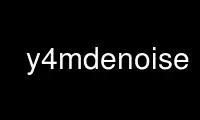
This is the command y4mdenoise that can be run in the OnWorks free hosting provider using one of our multiple free online workstations such as Ubuntu Online, Fedora Online, Windows online emulator or MAC OS online emulator
PROGRAM:
NAME
y4mdenoise - Motion-compensating YUV4MPEG-frame denoiser
SYNOPSIS
y4mdenoise [-v verbosity] [-p parallelism] [-r motion-search_radius] [-R color_motion-
search_radius] [-t error_tolerance] [-T color_error_tolerance] [-z
zero_motion_error_tolerance] [-Z color_zero_motion_error_tolerance] [-m match-
count_throttle] [-M match-size_throttle] [-f reference_frames] [-B] [-I interlacing_type]
< /dev/stdin > /dev/stdout
DESCRIPTION
y4mdenoise can be used to remove noise from images in a YUV4MPEG2 stream. This is useful
for cleaning old sources to increase video quality, and to reduce the bitrate needed to
encode your video (e.g. for VCD and SVCD creation).
HOW IT WORKS
It maintains a list of the last several frames, called reference frames. Each reference
frame is composed of reference pixels. Every time a pixel in one frame is proven to be a
moved instance of a pixel in another frame, the reference-pixel incorporates its value,
and produces an average value for all instances of the pixel. The oldest reference frame,
therefore, gets a pretty good idea of the real value of every pixel, but of course output
is delayed by the number of reference frames.
The search is not actually done one pixel at a time; it's done in terms of pixel groups.
An entire pixel-group has to match for any match to be found, but all possible pixel-
groups are tested (i.e. all possible overlapping combinations are checked). Using pixel-
groups helps to establish a minimum standard for what may be considered a match, in order
to avoid finding lots of really small (and really useless) matches. Presently, intensity
pixel-groups are 4x2 (i.e. 4 across and 2 down), and color pixel-groups are 2x2.
It compares every pixel-group in the current frame with all pixel-groups in the previous
frame, within a given search-radius, and sorts them based on how close the match was,
keeping the top contenders. It then flood-fills each found pixel-group in turn, to
determine the full size of the match. The first match found to be big enough is applied
to the image. The number of contenders to consider, and the minimum size of a match, can
be specified on the command line.
At the end of the frame, any new-frame pixels not resolved yet are considered to be new
information, and a new reference-pixel is generated for each one.
A "zero-motion pass" happens each frame, before motion-detection, in an attempt to resolve
most of the frame cheaply. Its error-tolerance can be set separately.
OPTIONS
y4mdenoise accepts the following options:
-v [0..2] verbosity
0 = none, 1 = normal (per-frame pixel-detection totals), 2=debug.
-p num
Controls the level of parallelism. Since intensity and color are denoised separately
by design, it's very easy to do each in parallel on a multiple-processor machine. The
default value is 1; that reads and writes video frames in parallel with denoising. A
value of 2 causes intensity and color to be denoised in parallel. A value of 3 does
both types of concurrency. A value of 0 turns off all concurrency.
-r [4..] search radius
The search radius, i.e. the maximum distance that a pixel can move and still be found
by motion-detection. The default is 16. There are no particular restrictions on the
search radius, e.g. it doesn't have to be an even multiple of 4.
-R [4..] color search radius
The search radius to use for color. Default is whatever the main search-radius was
set to. Note that this value ends up getting scaled by the relative size of intensity
& color planes in your YUV4MPEG2 stream.
-t [0..255] Error tolerance
The largest difference between two pixels that's accepted for the two pixels to be
considered equal. The default is 3, which is good for medium-noise material like
analog cable TV. (This value will have to be changed to whatever is appropriate for
your YUV4MPEG2 stream in order to avoid undesirable results. See the instructions
below.)
-T [0..255] Error tolerance for color
The default is whatever the main error-tolerance was set to.
-z [0..255] Error tolerance for zero-motion pass
The error-tolerance used on pixels that haven't moved. Usually equal to the main
error-tolerance or one less than that. Default is 2.
-Z [0..255] Error tolerance for color's zero-motion pass
The default is whatever the main zero-motion error-tolerance was set to.
-m [num] Match-count throttle
The maximum number of pixel-group matches (within the search radius) to consider. If
more are found, only the closest matches are kept. Default is 15.
-M [num] Match-size throttle
The minimum size of the flood-filled region generated from a match. Matches smaller
than this are thrown away. Specified in terms of pixel-groups. Default is 3.
-f num
The number of reference frames to keep. Pixel values are averaged over this many
frames before they're written to standard output; this also implies that output is
delayed by this many frames. Default is 10.
-B Black-and-white mode. Denoise only the intensity plane, and set the color plane to
all white.
-I num
Set interlacing type. Default is taken from the YUV4MPEG2 stream. 0 means not
interlaced, 1 means top-field interlaced, 2 means bottom-field interlaced. This is
useful when the signal is more naturally of some other interlacing type than its
current representation (e.g. if the original was shot on film and then later it was
transferred to interlaced video, it will denoise better if treated as film, i.e. non-
interlaced).
TYPICAL USAGE AND TIPS
Keep in mind that all of this advice was gained through experience. (Just because one
writes a tool doesn't mean one understands how it should be used, for the same reason that
car designers aren't necessarily professional drivers.)
The error-threshold must be determined for every individual YUV4MPEG2 stream. If the
threshold is set too low, it'll leave noise in the video, and the denoiser will run a lot
slower than it has to. If it's set too high, the denoiser will start to remove detail:
the video will get blurrier, you may see topographical-like bands in the relatively flat
areas of the video, and small parts of the video that should be moving will be stuck in
place. It may also run a little slower. Additionally, just because the video came to you
from a clean source (digital cable TV, LaserDisc, etc.) doesn't mean the video itself is
clean; y4mdenoise is capable of picking up on noise in the original recording as well as
sampling error from the video-capture device. You will have to generate small clips of
representative parts of your video, denoise them with various error thresholds, and see
what looks the best. As you gain experience with the tool, you may know what error
threshold generally works with various types of sources, but you'll still want to double-
check your assumptions.
Flat, shiny surfaces, like gloss-painted walls, or the polished wood floor of an indoor
gymnasium, seem to require a lower error threshold than other types of video.
Here is the author's experience:
-t 1 : Digital cable TV, most LaserDiscs, DV camcorder video
-t 2 : VHS camcorder video, commercially-produced videotapes
-t 3 : Analog cable TV, VHS videotape (at the 2-hour speed)
-t 4 : VHS videotape (at the 6-hour speed)
Interlaced video that was made from non-interlaced video (e.g. a videotape or LaserDisc of
a film) must be denoised as non-interlaced. Otherwise the result tends to be grainy.
y4mdenoise only removes temporal noise, i.e. noise that occurs over time. And it tends to
do such a good job of this, that the spatial noise (i.e. noise that occurs in nearby areas
of the same frame) tends to become very distinct. Therefore, always pipe the output of
y4mdenoise through a spatial filter such as y4mspatialfilter or yuvmedianfilter.
When producing very low bitrate video (e.g. VCD-compatible video less than 900 kbps),
denoise at the output frame size, e.g. don't denoise at DVD frame size then downscale to
VCD size. That will denoise as well as condition the video for the motion-detection part
of mpeg2enc. Not doing this will produce video where the less complex scenes will look
really good, but high-motion scenes will blur significantly.
JPEG compression of your video frames, even 100% compression, seems to be inaccurate
enough to affect MPEG encoding. Therefore, if you're using motion-JPEG files as your
intermediary video format, you may want to use the denoiser in your MPEG-encoding
pipeline, i.e. after lav2yuv and before mpeg2enc. If you're generating multiple
resolutions of the same video, e.g. DVD and VCD, experience shows that it's acceptable to
run y4mdenoise before yuv2lav, but you should still use the spatial-filter (e.g.
y4mspatialfilter, yuvmedianfilter) in the MPEG-encoding pipeline, to try to smooth away
JPEG encoding artifacts.
Use y4mdenoise online using onworks.net services
