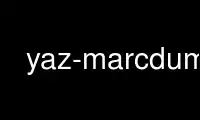
This is the command yaz-marcdump that can be run in the OnWorks free hosting provider using one of our multiple free online workstations such as Ubuntu Online, Fedora Online, Windows online emulator or MAC OS online emulator
PROGRAM:
NAME
yaz-marcdump - MARC record dump utility
SYNOPSIS
yaz-marcdump [-i format] [-o format] [-f from] [-t to] [-l spec] [-c cfile] [-s prefix]
[-C size] [-n] [-p] [-v] [-V] [file...]
DESCRIPTION
yaz-marcdump reads MARC records from one or more files. It parses each record and supports
output in line-format, ISO2709, MARCXML, MarcXchange as well as Hex output.
This utility parses records ISO2709(raw MARC) as well as XML if that is structured as
MARCXML/MarcXchange.
Note
As of YAZ 2.1.18, OAI-MARC is no longer supported. OAI-MARC is deprecated. Use MARCXML
instead.
By default, each record is written to standard output in a line format with newline for
each field, $x for each subfield x. The output format may be changed with option -o,
yaz-marcdump can also be requested to perform character set conversion of each record.
OPTIONS
-i format
Specifies input format. Must be one of marcxml, marc (ISO2709), marcxchange
(ISO25577), line (line mode MARC), or turbomarc (Turbo MARC).
-o format
Specifies output format. Must be one of marcxml, marc (ISO2709), marcxchange
(ISO25577), line (line mode MARC), or turbomarc (Turbo MARC).
-f from
Specify the character set from of the input MARC record. Should be used in conjunction
with option -t. Refer to the yaz-iconv man page for supported character sets.
-t to
Specify the character set of of the output. Should be used in conjunction with option
-f. Refer to the yaz-iconv man page for supported character sets.
-l leaderspec
Specify a simple modification string for MARC leader. The leaderspec is a list of
pos=value pairs, where pos is an integer offset (0 - 23) for leader. Value is either a
quoted string or an integer (character value in decimal). Pairs are comma separated.
For example, to set leader at offset 9 to a, use 9='a'.
-s prefix
Writes a chunk of records to a separate file with prefix given, i.e. splits a record
batch into files with only at most "chunk" ISO2709 record per file. By default chunk
is 1 (one record per file). See option -C.
-C chunksize
Specifies chunk size; to be used conjunction with option -s.
-p
Makes yaz-marcdump prints record number and input file offset of each record read.
-n
MARC output is omitted so that MARC input is only checkecd.
-v
Writes more information about the parsing process. Useful if you have ill-formatted
ISO2709 records as input.
-V
Prints YAZ version.
EXAMPLES
The following command converts MARC21/USMARC in MARC-8 encoding to MARC21/USMARC in UTF-8
encoding. Leader offset 9 is set to 'a'. Both input and output records are ISO2709
encoded.
yaz-marcdump -f MARC-8 -t UTF-8 -o marc -l 9=97 marc21.raw >marc21.utf8.raw
The same records may be converted to MARCXML instead in UTF-8:
yaz-marcdump -f MARC-8 -t UTF-8 -o marcxml marc21.raw >marcxml.xml
Turbo MARC is a compact XML notation with same semantics as MARCXML, but which allows for
faster processing via XSLT. In order to generate Turbo MARC records encoded in UTF-8 from
MARC21 (ISO), one could use:
yaz-marcdump -f MARC8 -t UTF8 -o turbomarc -i marc marc21.raw >out.xml
Use yaz-marcdump online using onworks.net services