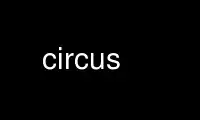
This is the command circus that can be run in the OnWorks free hosting provider using one of our multiple free online workstations such as Ubuntu Online, Fedora Online, Windows online emulator or MAC OS online emulator
PROGRAM:
NAME
circus - Circus Documentation [image]
Circus is a Python program which can be used to monitor and control processes and sockets.
Circus can be driven via a command-line interface, a web interface or programmatically
through its python API.
To install it and try its features check out the examples, or read the rest of this page
for a quick introduction.
RUNNING A CIRCUS DAEMON
Circus provides a command-line script call circusd that can be used to manage processes
organized in one or more watchers.
Circus' command-line tool is configurable using an ini-style configuration file.
Here's a very minimal example:
[watcher:program]
cmd = python myprogram.py
numprocesses = 5
[watcher:anotherprogram]
cmd = another_program
numprocesses = 2
The file is then passed to circusd:
$ circusd example.ini
Besides processes, Circus can also bind sockets. Since every process managed by Circus is
a child of the main Circus daemon, that means any program that's controlled by Circus can
use those sockets.
Running a socket is as simple as adding a socket section in the config file:
[socket:mysocket]
host = localhost
port = 8080
To learn more about sockets, see sockets.
To understand why it's a killer feature, read whycircussockets.
CONTROLLING CIRCUS
Circus provides two command-line tools to manage your running daemon:
· circusctl, a management console you can use to perform actions such as adding or
removing workers
· circus-top, a top-like console you can use to display the memory and cpu usage of your
running Circus.
To learn more about these, see cli
Circus also offers a web dashboard that can connect to a running Circus daemon and let you
monitor and interact with it.
To learn more about this feature, see circushttpd
What now ?
If you are a developer and want to leverage Circus in your own project, write plugins or
hooks, go to fordevs.
If you are an ops and want to manage your processes using Circus, go to forops.
Contributions and Feedback
More on contributing: contribs.
Useful Links:
· There's a mailing-list for any feedback or question:
http://tech.groups.yahoo.com/group/circus-dev/
· The repository and issue tracker are on GitHub : https://github.com/circus-tent/circus
· Join us on the IRC : Freenode, channel #circus-tent
Documentation index
Installing Circus
Circus is a Python package which is published on PyPI - the Python Package Index.
The simplest way to install it is to use pip, a tool for installing and managing Python
packages:
$ pip install circus
Or download the archive on PyPI, extract and install it manually with:
$ python setup.py install
If you want to try out Circus, see the examples.
If you are using debian or any debian based distribution, you also can use the ppa to
install circus, it's at https://launchpad.net/~roman-imankulov/+archive/circus
zc.buildout
We provide a zc.buildout configuration, you can use it by simply running the bootstrap
script, then calling buildout:
$ python bootstrap.py
$ bin/buildout
More on Requirements
Circus works with:
· Python 2.6, 2.7, 3.2 or 3.3
·
zeromq >= 2.1.10
· The version of zeromq supported is ultimately determined by what version of
pyzmq is installed by pip during circus installation.
· Their current release supports 2.x (limited), 3.x, and 4.x ZeroMQ versions.
· Note: If you are using PyPy instead of CPython, make sure to read their
installation docs as ZeroMQ version support is not the same on PyPy.
When you install circus, the latest versions of the Python dependencies will be pulled out
for you.
You can also install them manually using the pip-requirements.txt file we provide:
$ pip install -r pip-requirements.txt
If you want to run the Web console you will need to install circus-web:
$ pip install circus-web
Tutorial
Step-by-step tutorial
The examples directory in the Circus repository contains many examples to get you
started, but here's a full tutorial that gives you an overview of the features.
We're going to supervise a WSGI application.
Installation
Circus is tested on Mac OS X and Linux with the latest Python 2.6, 2.7, 3.2 and 3.3. To
run a full Circus, you will also need libzmq, libevent & virtualenv.
On Debian-based systems:
$ sudo apt-get install libzmq-dev libevent-dev python-dev python-virtualenv
Create a virtualenv and install circus, circus-web and chaussette in it
$ virtualenv /tmp/circus
$ cd /tmp/circus
$ bin/pip install circus
$ bin/pip install circus-web
$ bin/pip install chaussette
Once this is done, you'll find a plethora of commands in the local bin dir.
Usage
Chaussette comes with a default Hello world app, try to run it:
$ bin/chaussette
You should be able to visit http://localhost:8080 and see hello world.
Stop Chaussette and add a circus.ini file in the directory containing:
[circus]
statsd = 1
httpd = 1
[watcher:webapp]
cmd = bin/chaussette --fd $(circus.sockets.web)
numprocesses = 3
use_sockets = True
[socket:web]
host = 127.0.0.1
port = 9999
This config file tells Circus to bind a socket on port 9999 and run 3 chaussettes workers
against it. It also activates the Circus web dashboard and the statistics module.
Save it & run it using circusd:
$ bin/circusd --daemon circus.ini
Now visit http://127.0.0.1:9999, you should see the hello world app. The difference now is
that the socket is managed by Circus and there are several web workers that are accepting
connections against it.
NOTE:
The load balancing is operated by the operating system so you're getting the same speed
as any other pre-fork web server like Apache or NGinx. Circus does not interfer with
the data that goes through.
You can also visit http://localhost:8080/ and enjoy the Circus web dashboard.
Interaction
Let's use the circusctl shell while the system is running:
$ bin/circusctl
circusctl 0.7.1
circusd-stats: active
circushttpd: active
webapp: active
(circusctl)
You get into an interactive shell. Type help to get all commands:
(circusctl) help
Documented commands (type help <topic>):
========================================
add get list numprocesses quit rm start stop
decr globaloptions listen numwatchers reload set stats
dstats incr listsockets options restart signal status
Undocumented commands:
======================
EOF help
Let's try basic things. Let's list the web workers processes and add a new one:
(circusctl) list webapp
13712,13713,13714
(circusctl) incr webapp
4
(circusctl) list webapp
13712,13713,13714,13973
Congrats, you've interacted with your Circus! Get off the shell with Ctrl+D and now run
circus-top:
$ bin/circus-top
This is a top-like command to watch all your processes' memory and CPU usage in real time.
Hit Ctrl+C and now let's quit Circus completely via circus-ctl:
$ bin/circusctl quit
ok
Next steps
You can plug your own WSGI application instead of Chaussette's hello world simply by
pointing the application callable.
Chaussette also comes with many backends like Gevent or Meinheld.
Read https://chaussette.readthedocs.org/ for all options.
Why should I use Circus instead of X ?
1. Circus simplifies your web stack process management
Circus knows how to manage processes and sockets, so you don't have to delegate web
workers management to a WGSI server.
See whycircussockets
2. Circus provides pub/sub and poll notifications via ZeroMQ
Circus has a pub/sub channel you can subscribe to. This channel receives all events
happening in Circus. For example, you can be notified when a process is flapping, or
build a client that triggers a warning when some processes are eating all the CPU or
RAM.
These events are sent via a ZeroMQ channel, which makes it different from the stdin
stream Supervisord uses:
· Circus sends events in a fire-and-forget fashion, so there's no need to manually loop
through all listeners and maintain their states.
· Subscribers can be located on a remote host.
Circus also provides ways to get status updates via one-time polls on a req/rep
channel. This means you can get your information without having to subscribe to a
stream. The cli command provided by Circus uses this channel.
See examples.
3. Circus is (Python) developer friendly
While Circus can be driven entirely by a config file and the circusctl / circusd
commands, it is easy to reuse all or part of the system to build your own custom
process watcher in Python.
Every layer of the system is isolated, so you can reuse independently:
· the process wrapper (Process)
· the processes manager (Watcher)
· the global manager that runs several processes managers (Arbiter)
· and so on…
4. Circus scales
One of the use cases of Circus is to manage thousands of processes without adding
overhead -- we're dedicated to focusing on this.
Coming from Supervisor
Supervisor is a very popular solution in the Python world and we're often asked how Circus
compares with it.
If you are coming from Supervisor, this page tries to give an overview of how the tools
differ.
Differences overview
Supervisor & Circus have the same goals - they both manage processes and provide a
command-line script — respectively supervisord and circusd — that reads a configuration
file, forks new processes and keep them alive.
Circus has an extra feature: the ability to bind sockets and let the processes it manages
use them. This "pre-fork" model is used by many web servers out there, like Apache or
Unicorn. Having this option in Circus can simplify a web app stack: all processes and
sockets are managed by a single tool.
Both projects provide a way to control a running daemon via another script. respectively
supervisorctl and circusctl. They also both have events and a way to subscribe to them.
The main difference is the underlying technology: Supervisor uses XML-RPC for interacting
with the daemon, while Circus uses ZeroMQ.
Circus & Supervisor both have a web interface to display what's going on. Circus' is more
advanced because you can follow in real time what's going on and interact with the daemon.
It uses web sockets and is developed in a separate project (circus-web.)
There are many other subtle differences in the core design, we might list here one day… In
the meantime, you can learn more about circus internals in design.
Configuration
Both systems use an ini-like file as a configuration.
· Supervisor documentation
· Circus documentation
Here's a small example of running an application with Supervisor. In this case, the
application will be started and restarted in case it crashes
[program:example]
command=npm start
directory=/home/www/my-server/
user=www-data
autostart=true
autorestart=true
redirect_stderr=True
In Circus, the same configuration is done by:
[watcher:example]
cmd=npm start
working_dir=/home/www/my-server/
user=www-data
stderr_stream.class=StdoutStream
Notice that the stderr redirection is slightly different in Circus. The tool does not have
a tail feature like in Supervisor, but will let you hook any piece of code to deal with
the incoming stream. You can create your own stream hook (as a Class) and do whatever you
want with the incoming stream. Circus provides some built-in stream classes like
StdoutStream, FileStream, WatchedFileStream, or TimedRotatingFileStream.
Circus for Ops
WARNING:
By default, Circus doesn't secure its messages when sending information through ZeroMQ.
Before running Circus in a production environment, make sure to read the Security page.
The first step to manage a Circus daemon is to write its configuration file. See
configuration. If you are deploying a web stack, have a look at sockets.
Circus can be deployed using Python 2.6, 2.7, 3.2 or 3.3 - most deployments out there are
done in 2.7. To learn how to deploy Circus, check out deployment.
To manage a Circus daemon, you should get familiar with the list of commands you can use
in circusctl. Notice that you can have the same help online when you run circusctl as a
shell.
We also provide circus-top, see cli and a nice web dashboard. see circushttpd.
Last, to get the most out of Circus, make sure to check out how to use plugins and hooks.
See plugins and hooks.
Ops documentation index
Configuration
Circus can be configured using an ini-style configuration file.
Example:
[circus]
check_delay = 5
endpoint = tcp://127.0.0.1:5555
pubsub_endpoint = tcp://127.0.0.1:5556
include = \*.more.config.ini
umask = 002
[watcher:myprogram]
cmd = python
args = -u myprogram.py $(circus.wid) $(CIRCUS.ENV.VAR)
warmup_delay = 0
numprocesses = 5
# hook
hooks.before_start = my.hooks.control_redis
# will push in test.log the stream every 300 ms
stdout_stream.class = FileStream
stdout_stream.filename = test.log
# optionally rotate the log file when it reaches 1 gb
# and save 5 copied of rotated files
stdout_stream.max_bytes = 1073741824
stdout_stream.backup_count = 5
[env:myprogram]
PATH = $PATH:/bin
CAKE = lie
[plugin:statsd]
use = circus.plugins.statsd.StatsdEmitter
host = localhost
port = 8125
sample_rate = 1.0
application_name = example
[socket:web]
host = localhost
port = 8080
circus - single section
endpoint
The ZMQ socket used to manage Circus via circusctl. (default:
tcp://127.0.0.1:5555)
endpoint_owner
If set to a system username and the endpoint is an ipc socket like
ipc://var/run/circusd.sock, then ownership of the socket file will be changed to
that user at startup. For more details, see security. (default: None)
pubsub_endpoint
The ZMQ PUB/SUB socket receiving publications of events. (default:
tcp://127.0.0.1:5556)
papa_endpoint
If using papa, you can specify the endpoint, such as ipc://var/run/circusd.sock.
(default: tcp://127.0.0.1:20202)
statsd If set to True, Circus runs the circusd-stats daemon. (default: False)
stats_endpoint
The ZMQ PUB/SUB socket receiving publications of stats. (default:
tcp://127.0.0.1:5557)
statsd_close_outputs
If True sends the circusd-stats stdout/stderr to /dev/null. (default: False)
check_delay
The polling interval in seconds for the ZMQ socket. (default: 5)
include
List of config files to include. You can use wildcards (*) to include particular
schemes for your files. The paths are absolute or relative to the config file.
(default: None)
include_dir
List of config directories. All files matching *.ini under each directory will
be included. The paths are absolute or relative to the config file. (default:
None)
stream_backend
Defines the type of backend to use for the streaming. Possible values are thread
or gevent. (default: thread)
warmup_delay
The interval in seconds between two watchers start. Must be an int. (default: 0)
httpd If set to True, Circus runs the circushttpd daemon. (default: False)
httpd_host
The host ran by the circushttpd daemon. (default: localhost)
httpd_port
The port ran by the circushttpd daemon. (default: 8080)
httpd_close_outputs
If True, sends the circushttpd stdout/stderr to /dev/null. (default: False)
debug If set to True, all Circus stout/stderr daemons are redirected to circusd
stdout/stderr (default: False)
debug_gc
If set to True, circusd outputs additional log info from the garbage collector.
This can be useful in tracking down memory leaks. (default: False)
pidfile
The file that must be used to keep the daemon pid.
umask Value for umask. If not set, circusd will not attempt to modify umask.
loglevel
The loglevel that we want to see (default: INFO)
logoutput
The logoutput file where we want to log (default: - to log on stdout). You can
log to a remote syslog by using the following syntax:
syslog://host:port?facility where host is your syslog server, port is optional
and facility is the syslog facility to use. If you wish to log to a local syslog
you can use syslog:///path/to/syslog/socket?facility instead.
loggerconfig
A path to an INI, JSON or YAML file to configure standard Python logging for the
Arbiter. The special value "default" uses the builtin logging configuration
based on the optional loglevel and logoutput options.
Example YAML Configuration File
version: 1
disable_existing_loggers: false
formatters:
simple:
format: '%(asctime)s - %(name)s - [%(levelname)s] %(message)s'
handlers:
logfile:
class: logging.FileHandler
filename: logoutput.txt
level: DEBUG
formatter: simple
loggers:
circus:
level: DEBUG
handlers: [logfile]
propagate: no
root:
level: DEBUG
handlers: [logfile]
watcher:NAME - as many sections as you want
NAME The name of the watcher. This name is used in circusctl
cmd The executable program to run.
args Command-line arguments to pass to the program. You can use the python format
syntax here to build the parameters. Environment variables are available, as
well as the worker id and the environment variables that you passed, if any,
with the "env" parameter. See Formatting the commands and arguments with dynamic
variables for more information on this.
shell If True, the processes are run in the shell (default: False)
shell_args
Command-line arguments to pass to the shell command when shell is True. Works
only for *nix system (default: None)
working_dir
The working dir for the processes (default: None)
uid The user id or name the command should run with. (The current uid is the
default).
gid The group id or name the command should run with. (The current gid is the
default).
copy_env
If set to true, the local environment variables will be copied and passed to the
workers when spawning them. (Default: False)
copy_path
If set to true, sys.path is passed in the subprocess environ using PYTHONPATH.
copy_env has to be true. (Default: False)
warmup_delay
The delay (in seconds) between running processes.
autostart
If set to false, the watcher will not be started automatically when the arbiter
starts. The watcher can be started explicitly (example: circusctrl start
myprogram). (Default: True)
numprocesses
The number of processes to run for this watcher.
rlimit_LIMIT
Set resource limit LIMIT for the watched processes. The config name should match
the RLIMIT_* constants (not case sensitive) listed in the Python resource module
reference. For example, the config line 'rlimit_nofile = 500' sets the maximum
number of open files to 500. To set a limit value to RLIM_INFINITY, do not set a
value, like this config line: 'rlimit_nofile = '.
stderr_stream.class
A fully qualified Python class name that will be instanciated, and will receive
the stderr stream of all processes in its __call__() method.
Circus provides some stream classes you can use without prefix:
· FileStream: writes in a file and can do automatic log rotation
· WatchedFileStream: writes in a file and relies on external log rotation
· TimedRotatingFileStream: writes in a file and can do rotate at certain timed
intervals.
· QueueStream: write in a memory Queue
· StdoutStream: writes in the stdout
· FancyStdoutStream: writes colored output with time prefixes in the stdout
stderr_stream.*
All options starting with stderr_stream. other than class will be passed the
constructor when creating an instance of the class defined in
stderr_stream.class.
stdout_stream.class
A fully qualified Python class name that will be instanciated, and will receive
the stdout stream of all processes in its __call__() method.
Circus provides some stream classes you can use without prefix:
· FileStream: writes in a file and can do automatic log rotation
· WatchedFileStream: writes in a file and relies on external log rotation
· TimedRotatingFileStream: writes in a file and can do rotate at certain timed
intervals.
· QueueStream: write in a memory Queue
· StdoutStream: writes in the stdout
· FancyStdoutStream: writes colored output with time prefixes in the stdout
stdout_stream.*
All options starting with stdout_stream. other than class will be passed the
constructor when creating an instance of the class defined in
stdout_stream.class.
close_child_stdout
If set to True, the stdout stream of each process will be sent to /dev/null
after the fork. Defaults to False.
close_child_stderr
If set to True, the stderr stream of each process will be sent to /dev/null
after the fork. Defaults to False.
send_hup
If True, a process reload will be done by sending the SIGHUP signal. Defaults
to False.
stop_signal
The signal to send when stopping the process. Can be specified as a number or a
signal name. Signal names are case-insensitive and can include 'SIG' or not. So
valid examples include quit, INT, SIGTERM and 3. Defaults to SIGTERM.
stop_children
When sending the stop_signal, send it to the children as well. Defaults to
False.
max_retry
The number of times we attempt to start a process, before we abandon and stop
the whole watcher. Defaults to 5. Set to -1 to disable max_retry and retry
indefinitely.
graceful_timeout
The number of seconds to wait for a process to terminate gracefully before
killing it.
When stopping a process, we first send it a stop_signal. A worker may catch this
signal to perform clean up operations before exiting. If the worker is still
active after graceful_timeout seconds, we send it a SIGKILL signal. It is not
possible to catch SIGKILL signals so the worker will stop.
Defaults to 30s.
priority
Integer that defines a priority for the watcher. When the Arbiter do some
operations on all watchers, it will sort them with this field, from the bigger
number to the smallest. Defaults to 0.
singleton
If set to True, this watcher will have at the most one process. Defaults to
False.
use_sockets
If set to True, this watcher will be able to access defined sockets via their
file descriptors. If False, all parent fds are closed when the child process is
forked. Defaults to False.
max_age
If set then the process will be restarted sometime after max_age seconds. This
is useful when processes deal with pool of connectors: restarting processes
improves the load balancing. Defaults to being disabled.
max_age_variance
If max_age is set then the process will live between max_age and max_age +
random(0, max_age_variance) seconds. This avoids restarting all processes for a
watcher at once. Defaults to 30 seconds.
on_demand
If set to True, the processes will be started only after the first connection to
one of the configured sockets (see below). If a restart is needed, it will be
only triggered at the next socket event.
hooks.*
Available hooks: before_start, after_start, before_spawn, after_spawn,
before_stop, after_stop, before_signal, after_signal, extended_stats
Define callback functions that hook into the watcher startup/shutdown process.
If the hook returns False and if the hook is one of before_start, before_spawn,
after_start or after_spawn, the startup will be aborted.
If the hook is before_signal and returns False, then the corresponding signal
will not be sent (except SIGKILL which is always sent)
Notice that a hook that fails during the stopping process will not abort it.
The callback definition can be followed by a boolean flag separated by a comma.
When the flag is set to true, any error occuring in the hook will be ignored. If
set to false (the default), the hook will return False.
More on hooks.
virtualenv
When provided, points to the root of a Virtualenv directory. The watcher will
scan the local site-packages and loads its content into the execution
environment. Must be used with copy_env set to True. Defaults to None.
virtualenv_py_ver
Specifies the python version of the virtualenv (e.g "3.3"). It's usefull if
circus run with another python version (e.g "2.7") The watcher will scan the
local site-packages of the specified python version and load its content into
the execution environment. Must be used with virtualenv. Defaults to None.
respawn
If set to False, the processes handled by a watcher will not be respawned
automatically. The processes can be manually respawned with the start command.
(default: True)
use_papa
Set to true to use the papa.
socket:NAME - as many sections as you want
host The host of the socket. Defaults to 'localhost'
port The port. Defaults to 8080.
family The socket family. Can be 'AF_UNIX', 'AF_INET' or 'AF_INET6'. Defaults to
'AF_INET'.
type The socket type. Can be 'SOCK_STREAM', 'SOCK_DGRAM', 'SOCK_RAW', 'SOCK_RDM' or
'SOCK_SEQPACKET'. Defaults to 'SOCK_STREAM'.
interface
When provided a network interface name like 'eth0', binds the socket to that
particular device so that only packets received from that particular interface
are processed by the socket. This can be used for example to limit which device
to bind when binding on IN_ADDR_ANY (0.0.0.0) or IN_ADDR_BROADCAST
(255.255.255.255). Note that this only works for some socket types, particularly
AF_INET sockets.
path When provided a path to a file that will be used as a unix socket file. If a
path is provided, family is forced to AF_UNIX and host and port are ignored.
umask When provided, sets the umask that will be used to create an AF_UNIX socket. For
example, umask=000 will produce a socket with permission 777.
replace
When creating Unix sockets ('AF_UNIX'), an existing file may indicate a problem
so the default is to fail. Specify True to simply remove the old file if you are
sure that the socket is managed only by Circus.
so_reuseport
If set to True and SO_REUSEPORT is available on target platform, circus will
create and bind new SO_REUSEPORT socket(s) for every worker it starts which is a
user of this socket(s).
use_papa
Set to true to use the papa.
Once a socket is created, the ${circus.sockets.NAME} string can be used in the command
(cmd or args) of a watcher. Circus will replace it by the FD value. The watcher must also
have use_sockets set to True otherwise the socket will have been closed and you will get
errors when the watcher tries to use it.
Example:
[watcher:webworker]
cmd = chaussette --fd $(circus.sockets.webapp) chaussette.util.bench_app
use_sockets = True
[socket:webapp]
host = 127.0.0.1
port = 8888
plugin:NAME - as many sections as you want
use The fully qualified name that points to the plugin class.
anything else
Every other key found in the section is passed to the plugin constructor in the
config mapping.
You can use all the watcher options, since a plugin is started like a watcher.
Circus comes with a few pre-shipped plugins but you can also extend them easily by
developing your own.
env or env[:WATCHERS] - as many sections as you want
anything
The name of an environment variable to assign value to. bash style environment
substitutions are supported. for example, append /bin to PATH 'PATH =
$PATH:/bin'
Section responsible for delivering environment variable to run processes.
Example:
[watcher:worker1]
cmd = ping 127.0.0.1
[watcher:worker2]
cmd = ping 127.0.0.1
[env]
CAKE = lie
The variable CAKE will propagated to all watchers defined in config file.
WATCHERS can be a comma separated list of watcher sections to apply this environment to.
if multiple env sections match a watcher, they will be combine in the order they appear in
the configuration file. later entries will take precedence.
Example:
[watcher:worker1]
cmd = ping 127.0.0.1
[watcher:worker2]
cmd = ping 127.0.0.1
[env:worker1,worker2]
PATH = /bin
[env:worker1]
PATH = $PATH
[env:worker2]
CAKE = lie
worker1 will be run with PATH = $PATH (expanded from the environment circusd was run in)
worker2 will be run with PATH = /bin and CAKE = lie
It's possible to use wildcards as well.
Example:
[watcher:worker1]
cmd = ping 127.0.0.1
[watcher:worker2]
cmd = ping 127.0.0.1
[env:worker*]
PATH = /bin
Both worker1 and worker2 will be run with PATH = /bin
Using environment variables
When writing your configuration file, you can use environment variables defined in the env
section or in os.environ itself.
You just have to use the circus.env. prefix.
Example:
[watcher:worker1]
cmd = $(circus.env.shell)
[watcher:worker2]
baz = $(circus.env.user)
bar = $(circus.env.yeah)
sup = $(circus.env.oh)
[socket:socket1]
port = $(circus.env.port)
[plugin:plugin1]
use = some.path
parameter1 = $(circus.env.plugin_param)
[env]
yeah = boo
[env:worker2]
oh = ok
If a variable is defined in several places, the most specialized value has precedence: a
variable defined in env:XXX will override a variable defined in env, which will override a
variable defined in os.environ.
environment substitutions can be used in any section of the configuration in any section
variable.
Formatting the commands and arguments with dynamic variables
As you may have seen, it is possible to pass some information that are computed
dynamically when running the processes. Among other things, you can get the worker id
(WID) and all the options that are passed to the Process. Additionally, it is possible to
access the options passed to the Watcher which instanciated the process.
NOTE:
The worker id is different from the process id. It's a unique value, starting at 1,
which is only unique for the watcher.
For instance, if you want to access some variables that are contained in the environment,
you would need to do it with a setting like this:
cmd = "make-me-a-coffee --sugar $(CIRCUS.ENV.SUGAR_AMOUNT)"
This works with both cmd and args.
Important:
· All variables are prefixed with circus.
· The replacement is case insensitive.
Stream configuration
Simple stream class like QueueStream and StdoutStream don't have specific attributes but
some other stream class may have some:
FileStream
filename
The file path where log will be written.
time_format
The strftime format that will be used to prefix each time with a timestamp. By
default they will be not prefixed.
i.e: %Y-%m-%d %H:%M:%S
max_bytes
The max size of the log file before a new file is started. If not provided, the
file is not rolled over.
backup_count
The number of log files that will be kept By default backup_count is null.
NOTE:
Rollover occurs whenever the current log file is nearly max_bytes in length. If
backup_count is >= 1, the system will successively create new files with the same
pathname as the base file, but with extensions ".1", ".2" etc. appended to it. For
example, with a backup_count of 5 and a base file name of "app.log", you would get
"app.log", "app.log.1", "app.log.2", ... through to "app.log.5". The file being written
to is always "app.log" - when it gets filled up, it is closed and renamed to
"app.log.1", and if files "app.log.1", "app.log.2" etc. exist, then they are renamed
to "app.log.2", "app.log.3" etc. respectively.
Example:
[watcher:myprogram]
cmd = python -m myapp.server
stdout_stream.class = FileStream
stdout_stream.filename = test.log
stdout_stream.time_format = %Y-%m-%d %H:%M:%S
stdout_stream.max_bytes = 1073741824
stdout_stream.backup_count = 5
WatchedFileStream
filename
The file path where log will be written.
time_format
The strftime format that will be used to prefix each time with a timestamp. By
default they will be not prefixed.
i.e: %Y-%m-%d %H:%M:%S
NOTE:
WatchedFileStream relies on an external log rotation tool to ensure that log files
don't become too big. The output file will be monitored and if it is ever deleted or
moved by the external log rotation tool, then the output file handle will be
automatically reloaded.
Example:
[watcher:myprogram]
cmd = python -m myapp.server
stdout_stream.class = WatchedFileStream
stdout_stream.filename = test.log
stdout_stream.time_format = %Y-%m-%d %H:%M:%S
TimedRotatingFileStream
filename
The file path where log will be written.
backup_count
The number of log files that will be kept By default backup_count is null.
time_format
The strftime format that will be used to prefix each time with a timestamp. By
default they will be not prefixed.
i.e: %Y-%m-%d %H:%M:%S
rotate_when
The type of interval. The list of possible values is below. Note that they are
not case sensitive.
┌───────────┬───────────────────────┐
│Value │ Type of interval │
├───────────┼───────────────────────┤
│'S' │ Seconds │
├───────────┼───────────────────────┤
│'M' │ Minutes │
├───────────┼───────────────────────┤
│'H' │ Hours │
├───────────┼───────────────────────┤
│'D' │ Days │
├───────────┼───────────────────────┤
│'W0'-'W6' │ Weekday (0=Monday) │
├───────────┼───────────────────────┤
│'midnight' │ Roll over at midnight │
└───────────┴───────────────────────┘
rotate_interval
The rollover interval.
NOTE:
TimedRotatingFileStream rotates logfiles at certain timed intervals. Rollover interval
is determined by a combination of rotate_when and rotate_interval.
Example:
[watcher:myprogram]
cmd = python -m myapp.server
stdout_stream.class = TimedRotatingFileStream
stdout_stream.filename = test.log
stdout_stream.time_format = %Y-%m-%d %H:%M:%S
stdout_stream.utc = True
stdout_stream.rotate_when = H
stdout_stream.rotate_interval = 1
FancyStdoutStream
color
The name of an ascii color:
· red
· green
· yellow
· blue
· magenta
· cyan
· white
time_format
The strftime format that each line will be prefixed with.
Default to: %Y-%m-%d %H:%M:%S
Example:
[watcher:myprogram]
cmd = python -m myapp.server
stdout_stream.class = FancyStdoutStream
stdout_stream.color = green
stdout_stream.time_format = %Y/%m/%d | %H:%M:%S
Commands
At the epicenter of circus lives the command systems. circusctl is just a zeromq client,
and if needed you can drive programmaticaly the Circus system by writing your own zmq
client.
All messages are JSON mappings.
For each command below, we provide a usage example with circusctl but also the input /
output zmq messages.
circus-ctl commands
· add: commands/add
· decr: commands/decr
· dstats: commands/dstats
· get: commands/get
· globaloptions: commands/globaloptions
· incr: commands/incr
· ipython: commands/ipython
· list: commands/list
· listen: commands/listen
· listsockets: commands/listsockets
· numprocesses: commands/numprocesses
· numwatchers: commands/numwatchers
· options: commands/options
· quit: commands/quit
· reload: commands/reload
· reloadconfig: commands/reloadconfig
· restart: commands/restart
· rm: commands/rm
· set: commands/set
· signal: commands/signal
· start: commands/start
· stats: commands/stats
· status: commands/status
· stop: commands/stop
Add a watcher
This command add a watcher dynamically to a arbiter.
ZMQ Message
{
"command": "add",
"properties": {
"cmd": "/path/to/commandline --option"
"name": "nameofwatcher"
"args": [],
"options": {},
"start": false
}
}
A message contains 2 properties:
· cmd: Full command line to execute in a process
· args: array, arguments passed to the command (optional)
· name: name of watcher
· options: options of a watcher
· start: start the watcher after the creation
The response return a status "ok".
Command line
$ circusctl add [--start] <name> <cmd>
Options
· <name>: name of the watcher to create
· <cmd>: full command line to execute in a process
· --start: start the watcher immediately
Decrement the number of processes in a watcher
This comment decrement the number of processes in a watcher by <nbprocess>, 1 being the
default.
ZMQ Message
{
"command": "decr",
"propeties": {
"name": "<watchername>"
"nb": <nbprocess>
"waiting": False
}
}
The response return the number of processes in the 'numprocesses` property:
{ "status": "ok", "numprocesses": <n>, "time", "timestamp" }
Command line
$ circusctl decr <name> [<nb>] [--waiting]
Options
· <name>: name of the watcher
· <nb>: the number of processes to remove.
Get circusd stats
You can get at any time some statistics about circusd with the dstat command.
ZMQ Message
To get the circusd stats, simply run:
{
"command": "dstats"
}
The response returns a mapping the property "infos" containing some process informations:
{
"info": {
"children": [],
"cmdline": "python",
"cpu": 0.1,
"ctime": "0:00.41",
"mem": 0.1,
"mem_info1": "3M",
"mem_info2": "2G",
"nice": 0,
"pid": 47864,
"username": "root"
},
"status": "ok",
"time": 1332265655.897085
}
Command Line
$ circusctl dstats
Get the value of specific watcher options
This command can be used to query the current value of one or more watcher options.
ZMQ Message
{
"command": "get",
"properties": {
"keys": ["key1, "key2"]
"name": "nameofwatcher"
}
}
A request message contains two properties:
· keys: list, The option keys for which you want to get the values
· name: name of watcher
The response object has a property options which is a dictionary of option names and
values.
eg:
{
"status": "ok",
"options": {
"graceful_timeout": 300,
"send_hup": True,
},
time': 1332202594.754644
}
Command line
$ circusctl get <name> <key1> <key2>
Get the arbiter options
This command return the arbiter options
ZMQ Message
{
"command": "globaloptions",
"properties": {
"key1": "val1",
..
}
}
A message contains 2 properties:
· keys: list, The option keys for which you want to get the values
The response return an object with a property "options" containing the list of key/value
returned by circus.
eg:
{
"status": "ok",
"options": {
"check_delay": 1,
...
},
time': 1332202594.754644
}
Command line
$ circusctl globaloptions
Options
Options Keys are:
· endpoint: the controller ZMQ endpoint
· pubsub_endpoint: the pubsub endpoint
· check_delay: the delay between two controller points
· multicast_endpoint: the multicast endpoint for circusd cluster auto-discovery
Increment the number of processes in a watcher
This comment increment the number of processes in a watcher by <nbprocess>, 1 being the
default
ZMQ Message
{
"command": "incr",
"properties": {
"name": "<watchername>",
"nb": <nbprocess>,
"waiting": False
}
}
The response return the number of processes in the 'numprocesses` property:
{ "status": "ok", "numprocesses": <n>, "time", "timestamp" }
Command line
$ circusctl incr <name> [<nb>] [--waiting]
Options
· <name>: name of the watcher.
· <nb>: the number of processes to add.
Create shell into circusd process
This command is only useful if you have the ipython package installed.
Command Line
$ circusctl ipython
Get list of watchers or processes in a watcher
ZMQ Message
To get the list of all the watchers:
{
"command": "list",
}
To get the list of active processes in a watcher:
{
"command": "list",
"properties": {
"name": "nameofwatcher",
}
}
The response return the list asked. the mapping returned can either be 'watchers' or
'pids' depending the request.
Command line
$ circusctl list [<name>]
Subscribe to a watcher event
ZMQ
At any moment you can subscribe to a circus event. Circus provides a PUB/SUB feed on which
any clients can subscribe. The subscriber endpoint URI is set in the circus.ini
configuration file.
Events are pubsub topics:
· watcher.<watchername>.reap: when a process is reaped
· watcher.<watchername>.spawn: when a process is spawned
· watcher.<watchername>.kill: when a process is killed
· watcher.<watchername>.updated: when watcher configuration is updated
· watcher.<watchername>.stop: when a watcher is stopped
· watcher.<watchername>.start: when a watcher is started
All events messages are in a json struct.
Command line
The client has been updated to provide a simple way to listen on the events:
circusctl listen [<topic>, ...]
Example of result:
$ circusctl listen tcp://127.0.0.1:5556
watcher.refuge.spawn: {u'process_id': 6, u'process_pid': 72976,
u'time': 1331681080.985104}
watcher.refuge.spawn: {u'process_id': 7, u'process_pid': 72995,
u'time': 1331681086.208542}
watcher.refuge.spawn: {u'process_id': 8, u'process_pid': 73014,
u'time': 1331681091.427005}
Get the list of sockets
ZMQ Message
To get the list of sockets:
{
"command": "listsockets",
}
The response return a list of json mappings with keys for fd, name, host and port.
Command line
$ circusctl listsockets
Get the number of processes
Get the number of processes in a watcher or in a arbiter
ZMQ Message
{
"command": "numprocesses",
"propeties": {
"name": "<watchername>"
}
}
The response return the number of processes in the 'numprocesses` property:
{ "status": "ok", "numprocesses": <n>, "time", "timestamp" }
If the property name isn't specified, the sum of all processes managed is returned.
Command line
$ circusctl numprocesses [<name>]
Options
· <name>: name of the watcher
Get the number of watchers
Get the number of watchers in a arbiter
ZMQ Message
{
"command": "numwatchers",
}
The response return the number of watchers in the 'numwatchers` property:
{ "status": "ok", "numwatchers": <n>, "time", "timestamp" }
Command line
$ circusctl numwatchers
Get the value of all options for a watcher
This command returns all option values for a given watcher.
ZMQ Message
{
"command": "options",
"properties": {
"name": "nameofwatcher",
}
}
A message contains 1 property:
· name: name of watcher
The response object has a property options which is a dictionary of option names and
values.
eg:
{
"status": "ok",
"options": {
"graceful_timeout": 300,
"send_hup": True,
...
},
time': 1332202594.754644
}
Command line
$ circusctl options <name>
Options
· <name>: name of the watcher
Options Keys are:
· numprocesses: integer, number of processes
· warmup_delay: integer or number, delay to wait between process spawning in seconds
· working_dir: string, directory where the process will be executed
· uid: string or integer, user ID used to launch the process
· gid: string or integer, group ID used to launch the process
· send_hup: boolean, if TRU the signal HUP will be used on reload
· shell: boolean, will run the command in the shell environment if true
· cmd: string, The command line used to launch the process
· env: object, define the environnement in which the process will be launch
· retry_in: integer or number, time in seconds we wait before we retry to launch the
process if the maximum number of attempts has been reach.
· max_retry: integer, The maximum of retries loops
· graceful_timeout: integer or number, time we wait before we definitely kill a process.
· priority: used to sort watchers in the arbiter
· singleton: if True, a singleton watcher.
· max_age: time a process can live before being restarted
· max_age_variance: variable additional time to live, avoids stampeding herd.
Quit the arbiter immediately
When the arbiter receive this command, the arbiter exit.
ZMQ Message
{
"command": "quit",
"waiting": False
}
The response return the status "ok".
If waiting is False (default), the call will return immediately after calling stop_signal
on each process.
If waiting is True, the call will return only when the stop process is completely ended.
Because of the graceful_timeout option, it can take some time.
Command line
$ circusctl quit [--waiting]
Reload the arbiter or a watcher
This command reloads all the process in a watcher or all watchers. This will happen in one
of 3 ways:
· If graceful is false, a simple restart occurs.
· If send_hup is true for the watcher, a HUP signal is sent to each process.
·
Otherwise:
· If sequential is false, the arbiter will attempt to spawn numprocesses new
processes. If the new processes are spawned successfully, the result is that
all of the old processes are stopped, since by default the oldest processes are
stopped when the actual number of processes for a watcher is greater than
numprocesses.
· If sequential is true, the arbiter will restart each process in a sequential
way (with a warmup_delay pause between each step)
ZMQ Message
{
"command": "reload",
"properties": {
"name": '<name>",
"graceful": true,
"sequential": false,
"waiting": False
}
}
The response return the status "ok". If the property graceful is set to true the processes
will be exited gracefully.
If the property name is present, then the reload will be applied to the watcher.
Command line
$ circusctl reload [<name>] [--terminate] [--waiting]
[--sequential]
Options
· <name>: name of the watcher
· --terminate; quit the node immediately
Reload the configuration file
This command reloads the configuration file, so changes in the configuration file will be
reflected in the configuration of circus.
ZMQ Message
{
"command": "reloadconfig",
"waiting": False
}
The response return the status "ok". If the property graceful is set to true the processes
will be exited gracefully.
Command line
$ circusctl reloadconfig [--waiting]
Restart the arbiter or a watcher
This command restart all the process in a watcher or all watchers. This funtion simply
stop a watcher then restart it.
ZMQ Message
{
"command": "restart",
"properties": {
"name": "<name>",
"waiting": False,
"match": "[simple|glob|regex]"
}
}
The response return the status "ok".
If the property name is present, then the reload will be applied to the watcher.
If waiting is False (default), the call will return immediately after calling stop_signal
on each process.
If waiting is True, the call will return only when the restart process is completely
ended. Because of the graceful_timeout option, it can take some time.
The match parameter can have the value simple for string compare, glob for wildcard
matching (default) or regex for regex matching.
Command line
$ circusctl restart [name] [--waiting] [--match=simple|glob|regex]
Options
· <name>: name or pattern of the watcher(s)
· <match>: watcher match method
Remove a watcher
This command removes a watcher dynamically from the arbiter. The watchers are gracefully
stopped by default.
ZMQ Message
{
"command": "rm",
"properties": {
"name": "<nameofwatcher>",
"nostop": False,
"waiting": False
}
}
The response return a status "ok".
If nostop is True (default: False), the processes for the watcher will not be stopped -
instead the watcher will just be forgotten by circus and the watcher processes will be
responsible for stopping themselves. If nostop is not specified or is False, then the
watcher processes will be stopped gracefully.
If waiting is False (default), the call will return immediately after starting to remove
and stop the corresponding watcher.
If waiting is True, the call will return only when the remove and stop process is
completely ended. Because of the graceful_timeout option, it can take some time.
Command line
$ circusctl rm <name> [--waiting] [--nostop]
Options
· <name>: name of the watcher to remove
· nostop: do not stop the watcher processes, just remove the watcher
Set a watcher option
ZMQ Message
{
"command": "set",
"properties": {
"name": "nameofwatcher",
"options": {
"key1": "val1",
..
}
"waiting": False
}
}
The response return the status "ok". See the command Options for a list of key to set.
Command line
$ circusctl set <name> <key1> <value1> <key2> <value2> --waiting
Send a signal
This command allows you to send a signal to all processes in a watcher, a specific process
in a watcher or its children.
ZMQ Message
To send a signal to all the processes for a watcher:
{
"command": "signal",
"property": {
"name": <name>,
"signum": <signum>
}
To send a signal to a process:
{
"command": "signal",
"property": {
"name": <name>,
"pid": <processid>,
"signum": <signum>
}
An optional property "children" can be used to send the signal to all the children rather
than the process itself:
{
"command": "signal",
"property": {
"name": <name>,
"pid": <processid>,
"signum": <signum>,
"children": True
}
To send a signal to a process child:
{
"command": "signal",
"property": {
"name": <name>,
"pid": <processid>,
"signum": <signum>,
"child_pid": <childpid>,
}
It is also possible to send a signal to all the children of the watcher:
{
"command": "signal",
"property": {
"name": <name>,
"signum": <signum>,
"children": True
}
Lastly, you can send a signal to the process and its children, with the recursive option:
{
"command": "signal",
"property": {
"name": <name>,
"signum": <signum>,
"recursive": True
}
Command line
$ circusctl signal <name> [<pid>] [--children]
[--recursive] <signum>
Options:
· <name>: the name of the watcher
· <pid>: integer, the process id.
· <signum>: the signal number (or name) to send.
· <childpid>: the pid of a child, if any
· <children>: boolean, send the signal to all the children
· <recursive>: boolean, send the signal to the process and its children
Start the arbiter or a watcher
This command starts all the processes in a watcher or all watchers.
ZMQ Message
{
"command": "start",
"properties": {
"name": '<name>",
"waiting": False,
"match": "[simple|glob|regex]"
}
}
The response return the status "ok".
If the property name is present, the watcher will be started.
If waiting is False (default), the call will return immediately after calling start on
each process.
If waiting is True, the call will return only when the start process is completely ended.
Because of the graceful_timeout option, it can take some time.
The match parameter can have the value simple for string compare, glob for wildcard
matching (default) or regex for regex matching.
Command line
$ circusctl restart [name] [--waiting] [--match=simple|glob|regex]
Options
· <name>: name or pattern of the watcher(s)
· <match>: watcher match method
Get process infos
You can get at any time some statistics about your processes with the stat command.
ZMQ Message
To get stats for all watchers:
{
"command": "stats"
}
To get stats for a watcher:
{
"command": "stats",
"properties": {
"name": <name>
}
}
To get stats for a process:
{
"command": "stats",
"properties": {
"name": <name>,
"process": <processid>
}
}
Stats can be extended with the extended_stats hook but extended stats need to be
requested:
{
"command": "stats",
"properties": {
"name": <name>,
"process": <processid>,
"extended": True
}
}
The response retun an object per process with the property "info" containing some process
informations:
{
"info": {
"children": [],
"cmdline": "python",
"cpu": 0.1,
"ctime": "0:00.41",
"mem": 0.1,
"mem_info1": "3M",
"mem_info2": "2G",
"nice": 0,
"pid": 47864,
"username": "root"
},
"process": 5,
"status": "ok",
"time": 1332265655.897085
}
Command Line
$ circusctl stats [--extended] [<watchername>] [<processid>]
Get the status of a watcher or all watchers
This command start get the status of a watcher or all watchers.
ZMQ Message
{
"command": "status",
"properties": {
"name": '<name>",
}
}
The response return the status "active" or "stopped" or the status / watchers.
Command line
$ circusctl status [<name>]
Options
· <name>: name of the watcher
Example
$ circusctl status dummy
active
$ circusctl status
dummy: active
dummy2: active
refuge: active
Stop watchers
This command stops a given watcher or all watchers.
ZMQ Message
{
"command": "stop",
"properties": {
"name": "<name>",
"waiting": False,
"match": "[simple|glob|regex]"
}
}
The response returns the status "ok".
If the name property is present, then the stop will be applied to the watcher
corresponding to that name. Otherwise, all watchers will get stopped.
If waiting is False (default), the call will return immediatly after calling stop_signal
on each process.
If waiting is True, the call will return only when the stop process is completly ended.
Because of the graceful_timeout option, it can take some time.
The match parameter can have the value simple for string compare, glob for wildcard
matching (default) or regex for regex matching.
Command line
$ circusctl stop [name] [--waiting] [--match=simple|glob|regex]
Options
· <name>: name or pattern of the watcher(s)
· <match>: watcher match method
CLI tools
circus-top
circus-top is a top-like console you can run to watch live your running Circus system. It
will display the CPU, Memory usage and socket hits if you have some.
Example of output:
-----------------------------------------------------------------------
circusd-stats
PID CPU (%) MEMORY (%)
14252 0.8 0.4
0.8 (avg) 0.4 (sum)
dummy
PID CPU (%) MEMORY (%)
14257 78.6 0.1
14256 76.6 0.1
14258 74.3 0.1
14260 71.4 0.1
14259 70.7 0.1
74.32 (avg) 0.5 (sum)
----------------------------------------------------------------------
circus-top is a read-only console. If you want to interact with the system, use circusctl.
circusctl
circusctl can be used to run any command listed in commands . For example, you can get a
list of all the watchers, you can do
$ circusctl list
Besides supporting a handful of options you can also specify the endpoint circusctl should
use using the CIRCUSCTL_ENDPOINT environment variable.
The Web Console
Circus comes with a Web Console that can be used to manage the system.
The Web Console lets you:
· Connect to any running Circus system
· Watch the processes CPU and Memory usage in real-time
· Add or kill processes
· Add new watchers
NOTE:
The real-time CPU & Memory usage feature uses the stats socket. If you want to
activate it, make sure the Circus system you'll connect to has the stats enpoint
enabled in its configuration:
[circus]
statsd = True
By default, this option is not activated.
The web console is its own package, you need to install:
$ pip install circus-web
To enable the console, add a few options in the Circus ini file:
[circus]
httpd = True
httpd_host = localhost
httpd_port = 8080
httpd_host and httpd_port are optional, and default to localhost and 8080.
If you want to run the web app on its own, just run the circushttpd script:
$ circushttpd
Bottle server starting up...
Listening on http://localhost:8080/
Hit Ctrl-C to quit.
By default the script will run the Web Console on port 8080, but the --port option can be
used to change it.
Using the console
Once the script is running, you can open a browser and visit http://localhost:8080. You
should get this screen: [image]
The Web Console is ready to be connected to a Circus system, given its endpoint. By
default the endpoint is tcp://127.0.0.1:5555.
Once you hit Connect, the web application will connect to the Circus system.
With the Web Console logged in, you should get a list of watchers, and a real-time status
of the two Circus processes (circusd and circusd-stats).
You can click on the status of each watcher to toggle it from Active (green) to Inactive
(red). This change is effective immediatly and let you start & stop watchers.
If you click on the watcher name, you will get a web page for that particular watcher,
with its processes:
On this screen, you can add or remove processes, and kill existing ones.
Last but not least, you can add a brand new watcher by clicking on the Add Watcher link in
the left menu: .SS Running behind Nginx
Nginx can act as a proxy and security layer in front of circus-web.
NOTE:
To receive real-time status updates and graphs in circus-web, you must provide a Nginx
proxy solution that has websocket support
Nginx >= 1.3.13
As of Nginx>=1.3.13 websocket support is built-in, so there is no need to combine Nginx
with Varnish or HAProxy. An example Nginx config with websocket support:
upstream circusweb_server {
server 127.0.0.1:8080;
}
server {
listen 80;
server_name _;
location / {
proxy_pass http://circusweb_server;
proxy_http_version 1.1;
proxy_set_header Upgrade $http_upgrade;
proxy_set_header Connection "upgrade";
proxy_set_header Host $host;
proxy_set_header X-Real-IP $remote_addr;
proxy_set_header X-Forwarded-For $proxy_add_x_forwarded_for;
proxy_set_header X-Forwarded-Proto http;
proxy_redirect off;
}
location ~/media/\*(.png|.jpg|.css|.js|.ico)$ {
alias /path_to_site-packages/circusweb/media/;
}
}
Nginx < 1.3.13
Nginx versions < 1.3.13 do not have websocket support built-in.
To provide websocket support for circus-web when using Nginx < 1.3.13, you can combine
Nginx with Varnish or HAProxy. That is, Nginx in front of circus-web, with Varnish or
HAProxy in front of Nginx.
The example below shows the combined Nginix and Varnish configuration required to proxy
circus-web and provide websocket support.
Nginx configuration:
upstream circusweb_server {
server 127.0.0.1:8080;
}
server {
listen 8001;
server_name _;
location / {
proxy_set_header X-Forwarded-For $proxy_add_x_forwarded_for;
proxy_set_header Host $http_host;
proxy_redirect off;
proxy_pass http://circusweb_server;
}
location ~/media/\*(.png|.jpg|.css|.js|.ico)$ {
alias /path_to_site-packages/circusweb/media/;
}
}
If you want more Nginx configuration options, see http://wiki.nginx.org/HttpProxyModule.
Varnish configuration:
backend default {
.host = "127.0.0.1";
.port = "8001";
}
backend socket {
.host = "127.0.0.1";
.port = "8080";
.connect_timeout = 1s;
.first_byte_timeout = 2s;
.between_bytes_timeout = 60s;
}
sub vcl_pipe {
if (req.http.upgrade) {
set bereq.http.upgrade = req.http.upgrade;
}
}
sub vcl_recv {
if (req.http.Upgrade ~ "(?i)websocket") {
set req.backend = socket;
return (pipe);
}
}
In the Varnish configuration example above two backends are defined. One serving the web
console and one serving the socket connections. Web console requests are bound to port
8001. The Nginx 'server' directive should be configured to listen on port 8001.
Websocket connections are upgraded and piped directly to the circushttpd process listening
on port 8080 by Varnish. i.e. bypassing the Nginx proxy.
Ubuntu
Since the version 13.10 (Saucy), Ubuntu includes Nginx with websocket support in its own
repositories. For older versions, you can install Nginx>=1.3.13 from the official Nginx
stable PPA, as so:
sudo apt-get install python-software-properties
sudo add-apt-repository ppa:nginx/stable
sudo apt-get update
sudo apt-get install nginx
nginx -v
Password-protect circushttpd
As explained in the Security page, running circushttpd is pretty unsafe. We don't provide
any security in Circus itself, but you can protect your console at the NGinx level, by
using http://wiki.nginx.org/HttpAuthBasicModule
Example:
location / {
proxy_set_header X-Forwarded-For $proxy_add_x_forwarded_for;
proxy_set_header Host $http_host;
proxy_set_header X-Forwarded-Host: $http_host;
proxy_set_header X-Forwarded-Proto: $scheme;
proxy_redirect off;
proxy_pass http://127.0.0.1:8080;
auth_basic "Restricted";
auth_basic_user_file /path/to/htpasswd;
}
The htpasswd file contains users and their passwords, and a password prompt will pop when
you access the console.
You can use Apache's htpasswd script to edit it, or the Python script they provide at:
http://trac.edgewall.org/browser/trunk/contrib/htpasswd.py
However, there's no native support for the combined use of HTTP Authentication and
WebSockets (the server will throw HTTP 401 error codes). A workaround is to disable such
authentication for the socket.io server.
Example (needs to be added before the previous rule):
location /socket.io {
proxy_set_header X-Forwarded-For $proxy_add_x_forwarded_for;
proxy_set_header Host $http_host;
proxy_set_header X-Forwarded-Host: $http_host;
proxy_set_header X-Forwarded-Proto: $scheme;
proxy_redirect off;
proxy_pass http://127.0.0.1:8080;
}
Of course that's just one way to protect your web console, you could use many other
techniques.
Extending the web console
We picked bottle to build the webconsole, mainly because it's a really tiny framework that
doesn't do much. By having a look at the code of the web console, you'll eventually find
out that it's really simple to understand.
Here is how it's split:
· The circushttpd.py file contains the "views" definitions and some code to handle the
socket connection (via socketio).
· the controller.py contains a single class which is in charge of doing the communication
with the circus controller. It allows to have a nicer high level API when defining the
web server.
If you want to add a feature in the web console you can reuse the code that's existing. A
few tools are at your disposal to ease the process:
· There is a render_template function, which takes the named arguments you pass to it and
pass them to the template renderer and return the resulting HTML. It also passes some
additional variables, such as the session, the circus version and the client if defined.
· If you want to run commands and doa redirection depending the result of it, you can use
the run_command function, which takes a callable as a first argument, a message in case
of success and a redirection url.
The StatsNamespace class is responsible for managing the websocket communication on the
server side. Its documentation should help you to understand what it does.
Working with sockets
Circus can bind network sockets and manage them as it does for processes.
The main idea is that a child process that's created by Circus to run one of the watcher's
command can inherit from all the opened file descriptors.
That's how Apache or Unicorn works, and many other tools out there.
Goal
The goal of having sockets managed by Circus is to be able to manage network applications
in Circus exactly like other applications.
For example, if you use Circus with Chaussette -- a WGSI server, you can get a very fast
web server running and manage "Web Workers" in Circus as you would do for any other
process.
Splitting the socket managment from the network application itself offers a lot of
opportunities to scale and manage your stack.
Design
The gist of the feature is done by binding the socket and start listening to it in
circusd:
import socket
sock = socket.socket(FAMILY, TYPE)
sock.bind((HOST, PORT))
sock.listen(BACKLOG)
fd = sock.fileno()
Circus then keeps track of all the opened fds, and let the processes it runs as children
have access to them if they want.
If you create a small Python network script that you intend to run in Circus, it could
look like this:
import socket
import sys
fd = int(sys.argv[1]) # getting the FD from circus
sock = socket.fromfd(fd, FAMILY, TYPE)
# dealing with one request at a time
while True:
conn, addr = sock.accept()
request = conn.recv(1024)
.. do something ..
conn.sendall(response)
conn.close()
Then Circus could run like this:
[circus]
check_delay = 5
endpoint = tcp://127.0.0.1:5555
pubsub_endpoint = tcp://127.0.0.1:5556
stats_endpoint = tcp://127.0.0.1:5557
[watcher:dummy]
cmd = mycoolscript $(circus.sockets.foo)
use_sockets = True
warmup_delay = 0
numprocesses = 5
[socket:foo]
host = 127.0.0.1
port = 8888
$(circus.sockets.foo) will be replaced by the FD value once the socket is created and
bound on the 8888 port.
NOTE:
Starting at Circus 0.8 there's an alternate syntax to avoid some conflicts with some
config parsers. You can write:
((circus.sockets.foo))
Real-world example
Chaussette is the perfect Circus companion if you want to run your WSGI application.
Once it's installed, running 5 meinheld workers can be done by creating a socket and
calling the chaussette command in a worker, like this:
[circus]
endpoint = tcp://127.0.0.1:5555
pubsub_endpoint = tcp://127.0.0.1:5556
stats_endpoint = tcp://127.0.0.1:5557
[watcher:web]
cmd = chaussette --fd $(circus.sockets.web) --backend meinheld mycool.app
use_sockets = True
numprocesses = 5
[socket:web]
host = 0.0.0.0
port = 8000
We did not publish benchmarks yet, but a Web cluster managed by Circus with a Gevent or
Meinheld backend is as fast as any pre-fork WSGI server out there.
Using built-in plugins
Circus comes with a few built-in plugins. This section presents these plugins and their
configuration options.
Statsd
use set to 'circus.plugins.statsd.StatsdEmitter'
application_name
the name used to identify the bucket prefix to emit the stats to (it will be
prefixed with circus. and suffixed with .watcher)
host the host to post the statds data to
port the port the statsd daemon listens on
sample_rate
if you prefer a different sample rate than 1, you can set it here
FullStats
An extension on the Statsd plugin that is also publishing the process stats. As such it
has the same configuration options as Statsd and the following.
use set to circus.plugins.statsd.FullStats
loop_rate
the frequency the plugin should ask for the stats in seconds. Default: 60.
RedisObserver
This services observers a redis process for you, publishes the information to statsd
and offers to restart the watcher when it doesn't react in a given timeout. This plugin
requires redis-py to run.
It has the same configuration as statsd and adds the following:
use set to circus.plugins.redis_observer.RedisObserver
loop_rate
the frequency the plugin should ask for the stats in seconds. Default: 60.
redis_url
the database to check for as a redis url. Default: "redis://localhost:6379/0"
timeout
the timeout in seconds the request can take before it is considered down.
Defaults to 5.
restart_on_timeout
the name of the process to restart when the request timed out. No restart
triggered when not given. Default: None.
HttpObserver
This services observers a http process for you by pinging a certain website regularly.
Similar to the redis observer it offers to restart the watcher on an error. It requires
tornado to run.
It has the same configuration as statsd and adds the following:
use set to circus.plugins.http_observer.HttpObserver
loop_rate
the frequency the plugin should ask for the stats in seconds. Default: 60.
check_url
the url to check for. Default: http://localhost/
timeout
the timeout in seconds the request can take before it is considered down.
Defaults to 10.
restart_on_error
the name of the process to restart when the request timed out or returned any
other kind of error. No restart triggered when not given. Default: None.
ResourceWatcher
This services watches the resources of the given process and triggers a restart when
they exceed certain limitations too often in a row.
It has the same configuration as statsd and adds the following:
use set to circus.plugins.resource_watcher.ResourceWatcher
loop_rate
the frequency the plugin should ask for the stats in seconds. Default: 60.
watcher
the watcher this resource watcher should be looking after. (previously called
service but service is now deprecated)
max_cpu
The maximum cpu one process is allowed to consume (in %). Default: 90
min_cpu
The minimum cpu one process should consume (in %). Default: None (no minimum)
You can set the min_cpu to 0 (zero), in this case if one process consume exactly
0% cpu, it will trigger an exceeded limit.
max_mem
The amount of memory one process of this watcher is allowed to consume. Default:
90. If no unit is specified, the value is in %. Example: 50 If a unit is
specified, the value is in bytes. Supported units are B, K, M, G, T, P, E, Z, Y.
Example: 250M
min_mem
The minimum memory one process of this watcher should consume. Default: None (no
minimum). If no unit is specified, the value is in %. Example: 50 If a unit is
specified, the value is in bytes. Supported units are B, K, M, G, T, P, E, Z, Y.
Example: 250M
health_threshold
The health is the average of cpu and memory (in %) the watchers processes are
allowed to consume (in %). Default: 75
max_count
How often these limits (each one is counted separately) are allowed to be
exceeded before a restart will be triggered. Default: 3
Example:
[circus]
; ...
[watcher:program]
cmd = sleep 120
[plugin:myplugin]
use = circus.plugins.resource_watcher.ResourceWatcher
watcher = program
min_cpu = 10
max_cpu = 70
min_mem = 0
max_mem = 20
Watchdog
Plugin that binds an udp socket and wait for watchdog messages. For "watchdoged"
processes, the watchdog will kill them if they don't send a heartbeat in a certain
period of time materialized by loop_rate * max_count. (circus will automatically
restart the missing processes in the watcher)
Each monitored process should send udp message at least at the loop_rate. The udp
message format is a line of text, decoded using msg_regex parameter. The heartbeat
message MUST at least contain the pid of the process sending the message.
The list of monitored watchers are determined by the parameter watchers_regex in the
configuration.
Configuration parameters:
use set to circus.plugins.watchdog.WatchDog
loop_rate
watchdog loop rate in seconds. At each loop, WatchDog will looks for "dead"
processes.
watchers_regex
regex for matching watcher names that should be monitored by the watchdog
(default: .* all watchers are monitored)
msg_regex
regex for decoding the received heartbeat message in udp (default:
^(?P<pid>.*);(?P<timestamp>.*)$) the default format is a simple text message:
pid;timestamp
max_count
max number of passed loop without receiving any heartbeat before restarting
process (default: 3)
ip ip the watchdog will bind on (default: 127.0.0.1)
port port the watchdog will bind on (default: 1664)
Flapping
When a worker restarts too often, we say that it is flapping. This plugin keeps track
of worker restarts and stops the corresponding watcher in case it is flapping. This
plugin may be used to automatically stop workers that get constantly restarted because
they're not working properly.
use set to circus.plugins.flapping.Flapping
attempts
the number of times a process can restart, within window seconds, before we
consider it flapping (default: 2)
window the time window in seconds to test for flapping. If the process restarts more
than attempts times within this time window, we consider it a flapping process.
(default: 1)
retry_in
time in seconds to wait until we try to start again a process that has been
flapping. (default: 7)
max_retry
the number of times we attempt to start a process that has been flapping, before
we abandon and stop the whole watcher. (default: 5) Set to -1 to disable
max_retry and retry indefinitely.
active define if the plugin is active or not (default: True). If the global flag is
set to False, the plugin is not started.
Options can be overriden in the watcher section using a flapping. prefix. For instance,
here is how you would configure a specific max_retry value for nginx:
[watcher:nginx]
cmd = /path/to/nginx
flapping.max_retry = 2
[watcher:myscript]
cmd = ./my_script.py
; ... other watchers
[plugin:flapping]
use = circus.plugins.flapping.Flapping
max_retry = 5
CommandReloader
This plugin will restart watchers when their command file is modified. It works by
checking the modification time and the path of the file pointed by the cmd option every
loop_rate seconds. This may be useful while developing worker processes or even for hot
code upgrade in production.
use set to circus.plugins.command_reloader.CommandReloader
loop_rate
the frequency the plugin should check for modification in seconds. Default: 1.
Deployment
Although the Circus daemon can be managed with the circusd command, it's easier to have it
start on boot. If your system supports Upstart, you can create this Upstart script in
/etc/init/circus.conf.
start on filesystem and net-device-up IFACE=lo
stop on runlevel [016]
respawn
exec /usr/local/bin/circusd /etc/circus/circusd.ini
This assumes that circusd.ini is located at /etc/circus/circusd.ini. After rebooting, you
can control circusd with the service command:
# service circus start/stop/restart
If your system supports systemd, you can create this systemd unit file under
/etc/systemd/system/circus.service.
[Unit]
Description=Circus process manager
After=syslog.target network.target nss-lookup.target
[Service]
Type=simple
ExecReload=/usr/bin/circusctl reload
ExecStart=/usr/bin/circusd /etc/circus/circus.ini
Restart=always
RestartSec=5
[Install]
WantedBy=default.target
A reboot isn't required if you run the daemon-reload command below:
# systemctl --system daemon-reload
Then circus can be managed via:
# systemctl start/stop/status/reload circus
Recipes
This section will contain recipes to deploy Circus. Until then you can look at Pete's
Puppet recipe or at Remy's Chef recipe
Papa Process Kernel
One problem common to process managers is that you cannot restart the process manager
without restarting all of the processes it manages. This makes it difficult to deploy a
new version of Circus or new versions of any of the libraries on which it depends.
If you are on a Unix-type system, Circus can use the Papa process kernel. When used, Papa
will create a long-lived daemon that will serve as the host for any processes and sockets
you create with it. If circus is shutdown, Papa will maintain everything it is hosting.
Setup
Start by installing the papa and setproctitle modules:
pip install papa
pip install setproctitle
The setproctitle module is optional. It will be used if present to rename the Papa daemon
for top and ps to something like "papa daemon from circusd". If you do not install the
setproctitle module, that title will be the command line of the process that launched it.
Very confusing.
Once Papa is installed, add use_papa=true to your critical processes and sockets.
Generally you want to house all of the processes of your stack in Papa, and none of the
Circus support processes such as the flapping and stats plugins.
[circus]
loglevel = info
[watcher:nginx]
cmd = /usr/local/nginx/sbin/nginx -p /Users/scottmax/Source/service-framework/Common/conf/nginx -c /Users/scottmax/Source/service-framework/Common/conf/nginx/nginx.conf
warmup_delay = 3
graceful_timeout = 10
max_retry = 5
singleton = true
send_hup = true
stop_signal = QUIT
stdout_stream.class = FileStream
stdout_stream.filename = /var/logs/web-server.log
stdout_stream.max_bytes = 10000000
stdout_stream.backup_count = 10
stderr_stream.class = FileStream
stderr_stream.filename = /var/logs/web-server-error.log
stderr_stream.max_bytes = 1000000
stderr_stream.backup_count = 10
active = true
use_papa = true
[watcher:logger]
cmd = /my_service/env/bin/python logger.py run
working_dir = /my_service
graceful_timeout = 10
singleton = true
stop_signal = INT
stdout_stream.class = FileStream
stdout_stream.filename = /var/logs/logger.log
stdout_stream.max_bytes = 10000000
stdout_stream.backup_count = 10
stderr_stream.class = FileStream
stderr_stream.filename = /var/logs/logger.log
stderr_stream.max_bytes = 1000000
stderr_stream.backup_count = 10
priority = 50
use_papa = true
[watcher:web_app]
cmd = /my_service/env/bin/uwsgi --ini uwsgi-live.ini --socket fd://$(circus.sockets.web) --stats 127.0.0.1:809$(circus.wid)
working_dir = /my_service/web_app
graceful_timeout=10
stop_signal = QUIT
use_sockets = True
stdout_stream.class = FileStream
stdout_stream.filename = /var/logs/web_app.log
stdout_stream.max_bytes = 10000000
stdout_stream.backup_count = 10
stderr_stream.class = FileStream
stderr_stream.filename = /var/logs/web_app.log
stderr_stream.max_bytes = 1000000
stderr_stream.backup_count = 10
hooks.after_spawn = examples.uwsgi_lossless_reload.children_started
hooks.before_signal = examples.uwsgi_lossless_reload.clean_stop
hooks.extended_stats = examples.uwsgi_lossless_reload.extended_stats
priority = 40
use_papa = true
[socket:web]
path = /my_service/sock/uwsgi
use_papa = true
[plugin:flapping]
use = circus.plugins.flapping.Flapping
window = 10
priority = 1000
NOTE:
If the Papa processes use any sockets, those sockets must also use papa.
Design Goal
Papa is designed to be very minimalist in features and requirements. It does:
· Start and stop sockets
· Provide a key/value store
· Start processes and return stdout, stderr and the exit code
It does not:
· Restart processes
· Provide a way to stop processes
· Provide any information about processes other than whether or not they are still running
Papa requires no third-party libraries so it can run on just the standard Python library.
It can make use of the setproctitle package but that is only used for making the title
prettier for ps and top and is not essential.
The functionality has been kept to a minimum so that you should never need to restart the
Papa daemon. As much of the functionality has been pushed to the client library as
possible. That way you should be able to deploy a new copy of Papa for new client features
without needing to restart the Papa daemon. Papa is meant to be a pillar of stability in
a changing sea of 3rd party libraries.
Operation
Most things remain unchanged whether you use Papa or not. You can still start and stop
processes. You can still get status and stats for processes. The main thing that changes
is that when you do circusctl quit, all of the Papa processes are left running. When you
start circusd back up, those processes are recovered.
NOTE:
When processes are recovered, before_start and before_spawn hooks are skipped.
Logging
While Circus is shut down, Papa will store up to 2M of output per process. Then it will
start dumping the oldest data. When you restart Circus, this cached output will be quickly
retrieved and sent to the output streams. Papa requires that receipt of output be
acknowledged, so you should not lose any output during a shutdown.
Not only that, but Papa saves the timestamp of the output. Circus has been enhanced to
take advantage of timestamp data if present. So if you are writing the output to log files
or somewhere, your timestamps should all be correct.
Problems
If you use the incr or decr command to change the process count for a watcher, this will
be reset to the level specified in the INI file when circusd is restarted.
Also, I have experienced problems with the combination of copy_env and virtualenv. You may
note that the INI sample above circumvents this issue with explicit paths.
Telnet Interface
Papa has a basic command-line interface that you can access through telnet:
telnet localhost 20202
help
Circus for developers
Using Circus as a library
Circus provides high-level classes and functions that will let you manage processes in
your own applications.
For example, if you want to run four processes forever, you could write:
from circus import get_arbiter
myprogram = {"cmd": "python myprogram.py", "numprocesses": 4}
arbiter = get_arbiter([myprogram])
try:
arbiter.start()
finally:
arbiter.stop()
This snippet will run four instances of myprogram and watch them for you, restarting them
if they die unexpectedly.
To learn more about this, see library
Extending Circus
It's easy to extend Circus to create a more complex system, by listening to all the
circusd events via its pub/sub channel, and driving it via commands.
That's how the flapping feature works for instance: it listens to all the processes dying,
measures how often it happens, and stops the incriminated watchers after too many restarts
attempts.
Circus comes with a plugin system to help you write such extensions, and a few built-in
plugins you can reuse. See plugins.
You can also have a more subtile startup and shutdown behavior by using the hooks system
that will let you run arbitrary code before and after some processes are started or
stopped. See hooks.
Last but not least, you can also add new commands. See addingcmds.
Developers Documentation Index
Circus Library
The Circus package is composed of a high-level get_arbiter() function and many classes. In
most cases, using the high-level function should be enough, as it creates everything that
is needed for Circus to run.
You can subclass Circus' classes if you need more granularity than what is offered by the
configuration.
The get_arbiter function
get_arbiter() is just a convenience on top of the various circus classes. It creates a
arbiter (class Arbiter) instance with the provided options, which in turn runs a single
Watcher with a single Process.
circus.get_arbiter()
Example:
from circus import get_arbiter
arbiter = get_arbiter([{"cmd": "myprogram", "numprocesses": 3}])
try:
arbiter.start()
finally:
arbiter.stop()
Classes
Circus provides a series of classes you can use to implement your own process manager:
· Process: wraps a running process and provides a few helpers on top of it.
· Watcher: run several instances of Process against the same command. Manage the death and
life of processes.
· Arbiter: manages several Watcher.
class circus.process.Process(name, wid, cmd, args=None, working_dir=None, shell=False,
uid=None, gid=None, env=None, rlimits=None, executable=None, use_fds=False, watcher=None,
spawn=True, pipe_stdout=True, pipe_stderr=True, close_child_stdout=False,
close_child_stderr=False)
Wraps a process.
Options:
· wid: the process unique identifier. This value will be used to replace the $WID
string in the command line if present.
· cmd: the command to run. May contain any of the variables available that are
being passed to this class. They will be replaced using the python format syntax.
· args: the arguments for the command to run. Can be a list or a string. If args is
a string, it's splitted using shlex.split(). Defaults to None.
· executable: When executable is given, the first item in the args sequence
obtained from cmd is still treated by most programs as the command name, which
can then be different from the actual executable name. It becomes the display
name for the executing program in utilities such as ps.
· working_dir: the working directory to run the command in. If not provided, will
default to the current working directory.
· shell: if True, will run the command in the shell environment. False by default.
warning: this is a security hazard.
· uid: if given, is the user id or name the command should run with. The current
uid is the default.
· gid: if given, is the group id or name the command should run with. The current
gid is the default.
· env: a mapping containing the environment variables the command will run with.
Optional.
· rlimits: a mapping containing rlimit names and values that will be set before the
command runs.
· use_fds: if True, will not close the fds in the subprocess. Must be be set to
True on Windows if stdout or stderr are redirected. default: False.
· pipe_stdout: if True, will open a PIPE on stdout. default: True.
· pipe_stderr: if True, will open a PIPE on stderr. default: True.
· close_child_stdout: If True, redirects the child process' stdout to /dev/null
after the fork. default: False.
· close_child_stderr: If True, redirects the child process' stdout to /dev/null
after the fork. default: False.
age() Return the age of the process in seconds.
children()
Return a list of children pids.
info() Return process info.
The info returned is a mapping with these keys:
· mem_info1: Resident Set Size Memory in bytes (RSS)
· mem_info2: Virtual Memory Size in bytes (VMS).
· cpu: % of cpu usage.
· mem: % of memory usage.
· ctime: process CPU (user + system) time in seconds.
· pid: process id.
· username: user name that owns the process.
· nice: process niceness (between -20 and 20)
· cmdline: the command line the process was run with.
is_child(pid)
Return True is the given pid is a child of that process.
pid Return the pid
send_signal(*args, **kw)
Sends a signal sig to the process.
send_signal_child(*args, **kw)
Send signal signum to child pid.
send_signal_children(*args, **kw)
Send signal signum to all children.
status Return the process status as a constant
· RUNNING
· DEAD_OR_ZOMBIE
· UNEXISTING
· OTHER
stderr Return the stdout stream
stdout Return the stdout stream
stop(*args, **kw)
Stop the process and close stdout/stderr
If the corresponding process is still here (normally it's already killed by
the watcher), a SIGTERM is sent, then a SIGKILL after 1 second.
The shutdown process (SIGTERM then SIGKILL) is normally taken by the
watcher. So if the process is still there here, it's a kind of bad behavior
because the graceful timeout won't be respected here.
Example:
>>> from circus.process import Process
>>> process = Process('Top', 'top', shell=True)
>>> process.age()
3.0107998847961426
>>> process.info()
'Top: 6812 N/A tarek Zombie N/A N/A N/A N/A N/A'
>>> process.status
1
>>> process.stop()
>>> process.status
2
>>> process.info()
'No such process (stopped?)'
class circus.watcher.Watcher(name, cmd, args=None, numprocesses=1, warmup_delay=0.0,
working_dir=None, shell=False, shell_args=None, uid=None, max_retry=5, gid=None,
send_hup=False, stop_signal=15, stop_children=False, env=None, graceful_timeout=30.0,
prereload_fn=None, rlimits=None, executable=None, stdout_stream=None, stderr_stream=None,
priority=0, loop=None, singleton=False, use_sockets=False, copy_env=False,
copy_path=False, max_age=0, max_age_variance=30, hooks=None, respawn=True, autostart=True,
on_demand=False, virtualenv=None, close_child_stdout=False, close_child_stderr=False,
virtualenv_py_ver=None, use_papa=False, **options)
Class managing a list of processes for a given command.
Options:
· name: name given to the watcher. Used to uniquely identify it.
· cmd: the command to run. May contain $WID, which will be replaced by wid.
· args: the arguments for the command to run. Can be a list or a string. If args is
a string, it's splitted using shlex.split(). Defaults to None.
· numprocesses: Number of processes to run.
· working_dir: the working directory to run the command in. If not provided, will
default to the current working directory.
· shell: if True, will run the command in the shell environment. False by default.
warning: this is a security hazard.
· uid: if given, is the user id or name the command should run with. The current
uid is the default.
· gid: if given, is the group id or name the command should run with. The current
gid is the default.
· send_hup: if True, a process reload will be done by sending the SIGHUP signal.
Defaults to False.
· stop_signal: the signal to send when stopping the process. Defaults to SIGTERM.
· stop_children: send the stop_signal to the children too. Defaults to False.
· env: a mapping containing the environment variables the command will run with.
Optional.
· rlimits: a mapping containing rlimit names and values that will be set before the
command runs.
· stdout_stream: a mapping that defines the stream for the process stdout. Defaults
to None.
Optional. When provided, stdout_stream is a mapping containing up to three keys:
· class: the stream class. Defaults to circus.stream.FileStream
· filename: the filename, if using a FileStream
· max_bytes: maximum file size, after which a new output file is opened. defaults
to 0 which means no maximum size (only applicable with FileStream).
· backup_count: how many backups to retain when rotating files according to the
max_bytes parameter. defaults to 0 which means no backups are made (only
applicable with FileStream)
This mapping will be used to create a stream callable of the specified class.
Each entry received by the callable is a mapping containing:
· pid - the process pid
· name - the stream name (stderr or stdout)
· data - the data
This is not supported on Windows.
· stderr_stream: a mapping that defines the stream for the process stderr. Defaults
to None.
Optional. When provided, stderr_stream is a mapping containing up to three keys:
- class: the stream class. Defaults to circus.stream.FileStream - filename: the
filename, if using a FileStream - max_bytes: maximum file size, after which a new
output file is
opened. defaults to 0 which means no maximum size (only applicable with
FileStream)
· backup_count: how many backups to retain when rotating files according to the
max_bytes parameter. defaults to 0 which means no backups are made (only
applicable with FileStream).
This mapping will be used to create a stream callable of the specified class.
Each entry received by the callable is a mapping containing:
· pid - the process pid
· name - the stream name (stderr or stdout)
· data - the data
This is not supported on Windows.
· priority -- integer that defines a priority for the watcher. When the Arbiter do
some operations on all watchers, it will sort them with this field, from the
bigger number to the smallest. (default: 0)
· singleton -- If True, this watcher has a single process. (default:False)
· use_sockets -- If True, the processes will inherit the file descriptors, thus can
reuse the sockets opened by circusd. (default: False)
· on_demand -- If True, the processes will be started only at the first connection
to the socket (default: False)
· copy_env -- If True, the environment in which circus is running run will be
reproduced for the workers. This defaults to True on Windows as you cannot run
any executable without the SYSTEMROOT variable. (default: False)
· copy_path -- If True, circusd sys.path is sent to the process through PYTHONPATH.
You must activate copy_env for copy_path to work. (default: False)
· max_age: If set after around max_age seconds, the process is replaced with a new
one. (default: 0, Disabled)
· max_age_variance: The maximum number of seconds that can be added to max_age.
This extra value is to avoid restarting all processes at the same time. A
process will live between max_age and max_age + max_age_variance seconds.
· hooks: callback functions for hooking into the watcher startup and shutdown
process. hooks is a dict where each key is the hook name and each value is a
2-tuple with the name of the callable or the callabled itself and a boolean flag
indicating if an exception occuring in the hook should not be ignored. Possible
values for the hook name: before_start, after_start, before_spawn, after_spawn,
before_stop, after_stop., before_signal, after_signal or extended_stats.
· options -- extra options for the worker. All options found in the configuration
file for instance, are passed in this mapping -- this can be used by plugins for
watcher-specific options.
· respawn -- If set to False, the processes handled by a watcher will not be
respawned automatically. (default: True)
· virtualenv -- The root directory of a virtualenv. If provided, the watcher will
load the environment for its execution. (default: None)
· close_child_stdout: If True, closes the stdout after the fork. default: False.
· close_child_stderr: If True, closes the stderr after the fork. default: False.
· use_papa: If True, use the papa process kernel for this process. default: False.
kill_process(*args, **kwargs)
Kill process (stop_signal, graceful_timeout then SIGKILL)
kill_processes(*args, **kwargs)
Kill all processes (stop_signal, graceful_timeout then SIGKILL)
manage_processes(*args, **kwargs)
Manage processes.
notify_event(topic, msg)
Publish a message on the event publisher channel
reap_and_manage_processes(*args, **kwargs)
Reap & manage processes.
reap_processes(*args, **kw)
Reap all the processes for this watcher.
send_signal_child(*args, **kw)
Send signal to a child.
spawn_process(recovery_wid=None)
Spawn process.
Return True if ok, False if the watcher must be stopped
spawn_processes(*args, **kwargs)
Spawn processes.
class circus.arbiter.Arbiter(watchers, endpoint, pubsub_endpoint, check_delay=1.0,
prereload_fn=None, context=None, loop=None, statsd=False, stats_endpoint=None,
statsd_close_outputs=False, multicast_endpoint=None, plugins=None, sockets=None,
warmup_delay=0, httpd=False, httpd_host='localhost', httpd_port=8080,
httpd_close_outputs=False, debug=False, debug_gc=False, ssh_server=None,
proc_name='circusd', pidfile=None, loglevel=None, logoutput=None, loggerconfig=None,
fqdn_prefix=None, umask=None, endpoint_owner=None, papa_endpoint=None)
Class used to control a list of watchers.
Options:
· watchers -- a list of Watcher objects
· endpoint -- the controller ZMQ endpoint
· pubsub_endpoint -- the pubsub endpoint
· statsd -- If True, a circusd-stats process is run (default: False)
· stats_endpoint -- the stats endpoint.
· statsd_close_outputs -- if True sends the circusd-stats stdout/stderr to
/dev/null (default: False)
· multicast_endpoint -- the multicast endpoint for circusd cluster auto-discovery
(default: udp://237.219.251.97:12027) Multicast addr should be between 224.0.0.0
to 239.255.255.255 and the same for the all cluster.
· check_delay -- the delay between two controller points (default: 1 s)
· prereload_fn -- callable that will be executed on each reload (default: None)
· context -- if provided, the zmq context to reuse. (default: None)
·
loop: if provided, a zmq.eventloop.ioloop.IOLoop instance
to reuse. (default: None)
· plugins -- a list of plugins. Each item is a mapping with:
· use -- Fully qualified name that points to the plugin class
· every other value is passed to the plugin in the config option
· sockets -- a mapping of sockets. Each key is the socket name, and each value a
CircusSocket class. (default: None)
· warmup_delay -- a delay in seconds between two watchers startup. (default: 0)
· httpd -- If True, a circushttpd process is run (default: False)
· httpd_host -- the circushttpd host (default: localhost)
· httpd_port -- the circushttpd port (default: 8080)
· httpd_close_outputs -- if True, sends circushttpd stdout/stderr to /dev/null.
(default: False)
· debug -- if True, adds a lot of debug info in the stdout (default: False)
· debug_gc -- if True, does gc.set_debug(gc.DEBUG_LEAK) (default: False) to circusd
to analyze problems (default: False)
· proc_name -- the arbiter process name
·
fqdn_prefix -- a prefix for the unique identifier of the circus
instance on the cluster.
· endpoint_owner -- unix user to chown the endpoint to if using ipc.
· papa_endpoint -- the papa process kernel endpoint
add_watcher(*args, **kwargs)
Adds a watcher.
Options:
· name: name of the watcher to add
· cmd: command to run.
· all other options defined in the Watcher constructor.
get_watcher(name)
Return the watcher name.
numprocesses()
Return the number of processes running across all watchers.
numwatchers()
Return the number of watchers.
reload(*args, **kwargs)
Reloads everything.
Run the prereload_fn() callable if any, then gracefuly reload all watchers.
start(*args, **kwargs)
Starts all the watchers.
If the ioloop has been provided during __init__() call, starts all watchers
as a standard coroutine
If the ioloop hasn't been provided during __init__() call (default), starts
all watchers and the eventloop (and blocks here). In this mode the method
MUST NOT yield anything because it's called as a standard method.
Parameters
cb -- Callback called after all the watchers have been started, when
the loop hasn't been provided.
Writing plugins
Circus comes with a plugin system which lets you interact with circusd.
NOTE:
We might add circusd-stats support to plugins later on.
A Plugin is composed of two parts:
· a ZMQ subscriber to all events published by circusd
· a ZMQ client to send commands to circusd
Each plugin is run as a separate process under a custom watcher.
A few examples of some plugins you could create with this system:
· a notification system that sends e-mail alerts when a watcher is flapping
· a logger
· a tool that adds or removes processes depending on the load
· etc.
Circus itself comes with a few built-in plugins.
The CircusPlugin class
Circus provides a base class to help you implement plugins: circus.plugins.CircusPlugin
class circus.plugins.CircusPlugin(endpoint, pubsub_endpoint, check_delay, ssh_server=None,
**config)
Base class to write plugins.
Options:
· context -- the ZMQ context to use
· endpoint -- the circusd ZMQ endpoint
· pubsub_endpoint -- the circusd ZMQ pub/sub endpoint
· check_delay -- the configured check delay
· config -- free config mapping
call(command, **props)
Sends the command to circusd
Options:
· command -- the command to call
· props -- keyword arguments to add to the call
Returns the JSON mapping sent back by circusd
cast(command, **props)
Fire-and-forget a command to circusd
Options:
· command -- the command to call
· props -- keyword arguments to add to the call
handle_init()
Called right before a plugin is started - in the thread context.
handle_recv(data)
Receives every event published by circusd
Options:
· data -- a tuple containing the topic and the message.
handle_stop()
Called right before the plugin is stopped by Circus.
When initialized by Circus, this class creates its own event loop that receives all
circusd events and pass them to handle_recv(). The data received is a tuple containing the
topic and the data itself.
handle_recv() must be implemented by the plugin.
The call() and cast() methods can be used to interact with circusd if you are building a
Plugin that actively interacts with the daemon.
handle_init() and handle_stop() are just convenience methods you can use to initialize and
clean up your code. handle_init() is called within the thread that just started.
handle_stop() is called in the main thread just before the thread is stopped and joined.
Writing a plugin
Let's write a plugin that logs in a file every event happening in circusd. It takes one
argument which is the filename.
The plugin may look like this:
from circus.plugins import CircusPlugin
class Logger(CircusPlugin):
name = 'logger'
def __init__(self, *args, **config):
super(Logger, self).__init__(*args, **config)
self.filename = config.get('filename')
self.file = None
def handle_init(self):
self.file = open(self.filename, 'a+', buffering=1)
def handle_stop(self):
self.file.close()
def handle_recv(self, data):
watcher_name, action, msg = self.split_data(data)
msg_dict = self.load_message(msg)
self.file.write('%s %s::%r\n' % (action, watcher_name, msg_dict))
That's it ! This class can be saved in any package/module, as long as it can be seen by
Python.
For example, Logger may be found in a plugins module within a myproject package.
Async requests
In case you want to make any asynchronous operations (like a Tornado call or using
periodicCall) make sure you are using the right loop. The loop you always want to be using
is self.loop as it gets set up by the base class. The default loop often isn't the same
and therefore code might not get executed as expected.
Trying a plugin
You can run a plugin through the command line with the circus-plugin command, by
specifying the plugin fully qualified name:
$ circus-plugin --endpoint tcp://127.0.0.1:5555 --pubsub tcp://127.0.0.1:5556 --config filename:circus-events.log myproject.plugins.Logger
[INFO] Loading the plugin...
[INFO] Endpoint: 'tcp://127.0.0.1:5555'
[INFO] Pub/sub: 'tcp://127.0.0.1:5556'
[INFO] Starting
Another way to run a plugin is to let Circus handle its initialization. This is done by
adding a [plugin:NAME] section in the configuration file, where NAME is a unique name for
your plugin:
[plugin:logger]
use = myproject.plugins.Logger
filename = /var/myproject/circus.log
use is mandatory and points to the fully qualified name of the plugin.
When Circus starts, it creates a watcher with one process that runs the pointed class, and
pass any other variable contained in the section to the plugin constructor via the config
mapping.
You can also programmatically add plugins when you create a circus.arbiter.Arbiter class
or use circus.get_arbiter(), see library.
Performances
Since every plugin is loaded in its own process, it should not impact the overall
performances of the system as long as the work done by the plugin is not doing too many
calls to the circusd process.
Hooks
Circus provides hooks that can be used to trigger actions upon watcher events. Available
hooks are:
· before_start: called before the watcher is started. If the hook returns False the
startup is aborted.
· after_start: called after the watcher is started. If the hook returns False the watcher
is immediately stopped and the startup is aborted.
· before_spawn: called before the watcher spawns a new process. If the hook returns False
the watcher is immediately stopped and the startup is aborted.
· after_spawn: called after the watcher spawns a new process. If the hook returns False
the watcher is immediately stopped and the startup is aborted.
· before_stop: called before the watcher is stopped. The hook result is ignored.
· after_stop: called after the watcher is stopped. The hook result is ignored.
· before_signal: called before a signal is sent to a watcher's process. If the hook
returns False the signal is not sent (except SIGKILL which is always sent)
· after_signal: called after a signal is sent to a watcher's process.
· extended_stats: called when stats are requested with extended=True. Used for adding
process-specific stats to the regular stats output.
Example
A typical use case is to control that all the conditions are met for a process to start.
Let's say you have a watcher that runs Redis and a watcher that runs a Python script that
works with Redis. With Circus you can order the startup by using the priority option:
[watcher:queue-worker]
cmd = python -u worker.py
priority = 1
[watcher:redis]
cmd = redis-server
priority = 2
With this setup, Circus will start Redis first and then it will start the queue worker.
But Circus does not really control that Redis is up and running. It just starts the
process it was asked to start. What we miss here is a way to control that Redis is
started and fully functional. A function that controls this could be:
import redis
import time
def check_redis(*args, **kw):
time.sleep(.5) # give it a chance to start
r = redis.StrictRedis(host='localhost', port=6379, db=0)
r.set('foo', 'bar')
return r.get('foo') == 'bar'
This function can be plugged into Circus as an before_start hook:
[watcher:queue-worker]
cmd = python -u worker.py
hooks.before_start = mycoolapp.myplugins.check_redis
priority = 1
[watcher:redis]
cmd = redis-server
priority = 2
Once Circus has started the redis watcher, it will start the queue-worker watcher, since
it follows the priority ordering. Just before starting the second watcher, it will run
the check_redis function, and in case it returns False will abort the watcher starting
process.
Hook signature
A hook must follow this signature:
def hook(watcher, arbiter, hook_name, **kwargs):
...
# If you don't return True, the hook can change
# the behavior of circus (depending on the hook)
return True
Where watcher is the Watcher class instance, arbiter the Arbiter one, hook_name the hook
name and kwargs some additional optional parameters (depending on the hook type).
The after_spawn hook adds the pid parameters:
def after_spawn(watcher, arbiter, hook_name, pid, **kwargs):
...
# If you don't return True, circus will kill the process
return True
Where pid is the PID of the corresponding process.
Likewise, before_signal and after_signal hooks add pid and signum:
def before_signal_hook(watcher, arbiter, hook_name, pid, signum, **kwargs):
...
# If you don't return True, circus won't send the signum signal
# (SIGKILL is always sent)
return True
Where pid is the PID of the corresponding process and signum is the corresponding signal.
You can ignore those but being able to use the watcher and/or arbiter data and methods can
be useful in some hooks.
Note that hooks are called with named arguments. So use the hook signature without
changing argument names.
The extended_stats hook has its own additional parameters in kwargs:
def extended_stats_hook(watcher, arbiter, hook_name, pid, stats, **kwargs):
...
Where pid is the PID of the corresponding process and stats the regular stats to be
returned. Add your own stats into stats. An example is in
examples/uwsgi_lossless_reload.py.
As a last example, here is a super hook which can deal with all kind of signals:
def super_hook(watcher, arbiter, hook_name, **kwargs):
pid = None
signum = None
if hook_name in ('before_signal', 'after_signal'):
pid = kwargs['pid']
signum = kwargs['signum']
...
return True
Hook events
Everytime a hook is run, its result is notified as an event in Circus.
There are two events related to hooks:
· hook_success: a hook was successfully called. The event keys are name the name if the
event, and time: the date of the events.
· hook_failure: a hook has failed. The event keys are name the name if the event, time:
the date of the events and error: the exception that occurred in the event, if any.
Adding new commands
We tried to make adding new commands as simple as possible.
You need to do three things:
1. create a your_command.py file under circus/commands/.
2. Implement a single class in there, with predefined methods
3. Add the new command in circus/commands/__init__.py.
Let's say we want to add a command which returns the number of watchers currently in use,
we would do something like this (extensively commented to allow you to follow more
easily):
from circus.commands.base import Command
from circus.exc import ArgumentError, MessageError
class NumWatchers(Command):
"""It is a good practice to describe what the class does here.
Have a look at other commands to see how we are used to format
this text. It will be automatically included in the documentation,
so don't be affraid of being exhaustive, that's what it is made
for.
"""
# all the commands inherit from `circus.commands.base.Command`
# you need to specify a name so we find back the command somehow
name = "numwatchers"
# Set waiting to True or False to define your default behavior
# - If waiting is True, the command is run synchronously, and the client may get
# back results.
# - If waiting is False, the command is run asynchronously on the server and the client immediately
# gets back an 'ok' response
#
# By default, commands are set to waiting = False
waiting = True
# options
options = [('', 'optname', default_value, 'description')]
properties = ['foo', 'bar']
# properties list the command arguments that are mandatory. If they are
# not provided, then an error will be thrown
def execute(self, arbiter, props):
# the execute method is the core of the command: put here all the
# logic of the command and return a dict containing the values you
# want to return, if any
return {"numwatchers": arbiter.numwatchers()}
def console_msg(self, msg):
# msg is what is returned by the execute method.
# this method is used to format the response for a console (it is
# used for instance by circusctl to print its messages)
return "a string that will be displayed"
def message(self, *args, **opts):
# message handles console input.
# this method is used to map console arguments to the command
# options. (its is used for instance when calling the command via
# circusctl)
# NotImplementedError will be thrown if the function is missing
numArgs = 1
if not len(args) == numArgs:
raise ArgumentError('Invalid number of arguments.')
else:
opts['optname'] = args[0]
return self.make_message(**opts)
def validate(self, props):
# this method is used to validate that the arguments passed to the
# command are correct. An ArgumentError should be thrown in case
# there is an error in the passed arguments (for instance if they
# do not match together.
# In case there is a problem wrt their content, a MessageError
# should be thrown. This method can modify the content of the props
# dict, it will be passed to execute afterwards.
Use cases examples
This chapter presents a few use cases, to give you an idea on how to use Circus in your
environment.
Running a WSGI application
Running a WSGI application with Circus is quite interesting because you can watch & manage
your web workers using circus-top, circusctl or the Web interface.
This is made possible by using Circus sockets. See whycircussockets.
Let's take an example with a minimal Pyramid application:
from pyramid.config import Configurator
from pyramid.response import Response
def hello_world(request):
return Response('Hello %(name)s!' % request.matchdict)
config = Configurator()
config.add_route('hello', '/hello/{name}')
config.add_view(hello_world, route_name='hello')
application = config.make_wsgi_app()
Save this script into an app.py file, then install those projects:
$ pip install Pyramid
$ pip install chaussette
Next, make sure you can run your Pyramid application using the chaussette console script:
$ chaussette app.application
Application is <pyramid.router.Router object at 0x10a4d4bd0>
Serving on localhost:8080
Using <class 'chaussette.backend._waitress.Server'> as a backend
And check that you can reach it by visiting http://localhost:8080/hello/tarek
Now that your application is up and running, let's create a Circus configuration file:
[circus]
check_delay = 5
endpoint = tcp://127.0.0.1:5555
pubsub_endpoint = tcp://127.0.0.1:5556
stats_endpoint = tcp://127.0.0.1:5557
[watcher:webworker]
cmd = chaussette --fd $(circus.sockets.webapp) app.application
use_sockets = True
numprocesses = 3
[socket:webapp]
host = 127.0.0.1
port = 8080
This file tells Circus to bind a socket on port 8080 and run chaussette workers on that
socket -- by passing its fd.
Save it to server.ini and try to run it using circusd
$ circusd server.ini
[INFO] Starting master on pid 8971
[INFO] sockets started
[INFO] circusd-stats started
[INFO] webapp started
[INFO] Arbiter now waiting for commands
Make sure you still get the app on http://localhost:8080/hello/tarek.
Congrats ! you have a WSGI application running 3 workers.
You can run the circushttpd or the cli, and enjoy Circus management.
Running a Django application
Running a Django application is done exactly like running a WSGI application. Use the
PYTHONPATH to import the directory the project is in, the directory that contains the
directory that has settings.py in it (with Django 1.4+ this directory has manage.py in it)
:
[socket:dwebapp]
host = 127.0.0.1
port = 8080
[watcher:dwebworker]
cmd = chaussette --fd $(circus.sockets.dwebapp) dproject.wsgi.application
use_sockets = True
numprocesses = 2
[env:dwebworker]
PYTHONPATH = /path/to/parent-of-dproject
If you need to pass the DJANGO_SETTINGS_MODULE for a backend worker for example, you can
pass that also though the env configation option:
[watcher:dbackend]
cmd = /path/to/script.py
numprocesses=3
[env:dbackend]
PYTHONPATH = /path/to/parent-of-dproject
DJANGO_SETTINGS_MODULE=dproject.settings
See http://chaussette.readthedocs.org for more about chaussette.
Design decisions
Overall architecture
[image]
Circus is composed of a main process called circusd which takes care of running all the
processes. Each process managed by Circus is a child process of circusd.
Processes are organized in groups called watchers. A watcher is basically a command
circusd runs on your system, and for each command you can configure how many processes you
want to run.
The concept of watcher is useful when you want to manage all the processes running the
same command -- like restart them, etc.
circusd binds two ZeroMQ sockets:
· REQ/REP -- a socket used to control circusd using json-based commands.
· PUB/SUB -- a socket where circusd publishes events, like when a process is started or
stopped.
NOTE:
Despite its name, ZeroMQ is not a queue management system. Think of it as an
inter-process communication (IPC) library.
Another process called circusd-stats is run by circusd when the option is activated.
circusd-stats's job is to publish CPU/Memory usage statistics in a dedicated PUB/SUB
channel.
This specialized channel is used by circus-top and circus-httpd to display a live stream
of the activity.
circus-top is a console script that mimics top to display all the CPU and Memory usage of
the processes managed by Circus.
circus-httpd is the web managment interface that will let you interact with Circus. It
displays a live stream using web sockets and the circusd-stats channel, but also let you
interact with circusd via its REQ/REP channel.
Last but not least, circusctl is a command-line tool that let you drive circusd via its
REQ/REP channel.
You can also have plugins that subscribe to circusd's PUB/SUB channel and let you send
commands to the REQ/REP channel like circusctl would.
Security
Circus is built on the top of the ZeroMQ library and comes with no security at all in its
protocols. However, you can run a Circus system on a server and set up an SSH tunnel to
access it from another machine.
This section explains what Circus does on your system when you run it, and ends up
describing how to use an SSH tunnel.
You can also read http://www.zeromq.org/area:faq#toc5
TCP ports
By default, Circus opens the following TCP ports on the local host:
· 5555 -- the port used to control circus via circusctl
· 5556 -- the port used for the Publisher/Subscriber channel.
· 5557 -- the port used for the statistics channel -- if activated.
· 8080 -- the port used by the Web UI -- if activated.
These ports allow client apps to interact with your Circus system, and depending on how
your infrastructure is organized, you may want to protect these ports via firewalls or
configure Circus to run using IPC ports.
Here's an example of running Circus using only IPC entry points:
[circus]
check_delay = 5
endpoint = ipc:///var/circus/endpoint
pubsub_endpoint = ipc:///var/circus/pubsub
stats_endpoint = ipc:///var/circus/stats
When Configured using IPC, the commands must be run from the same box, but no one can
access them from outside, unlike using TCP. The commands must also be run as a user that
has write access to the ipc socket paths. You can modify the owner of the endpoint using
the endpoint_owner config option. This allows you to run circusd as the root user, but
allow non-root processes to send commands to circusd. Note that when using endpoint_owner,
in order to prevent non-root processes from being able to start arbitrary processes that
run with greater privileges, the add command will enforce that new Watchers must run as
the endpoint_owner user. Watcher definitions in the local config files will not be
restricted this way.
Of course, if you activate the Web UI, the 8080 port will still be open.
circushttpd
When you run circushttpd manually, or when you use the httpd option in the ini file like
this:
[circus]
check_delay = 5
endpoint = ipc:///var/circus/endpoint
pubsub_endpoint = ipc:///var/circus/pubsub
stats_endpoint = ipc:///var/circus/stats
httpd = 1
The web application will run on port 8080 and will let anyone accessing the web page
manage the circusd daemon.
That includes creating new watchers that can run any command on your system !
Do not make it publicly available
If you want to protect the access to the web panel, you can serve it behind Nginx or
Apache or any proxy-capable web server, that can take care of the security.
User and Group Permissions
By default, all processes started with Circus will be running with the same user and group
as circusd. Depending on the privileges the user has on the system, you may not have
access to all the features Circus provides.
For instance, some statistics features on a running processes require extended privileges.
Typically, if the CPU usage numbers you get using the stats command are N/A, it means your
user can't access the proc files. This will be the case by default under Mac OS X.
You may run circusd as root to fix this, and set the uid and gid values for each watcher
to get all the features.
But beware that running circusd as root exposes you to potential privilege escalation
bugs. While we're doing our best to avoid any bugs, running as root and facing a bug that
performs unwanted actions on your system may be dangerous.
The best way to prevent this is to make sure that the system running Circus is completely
isolated (like a VM) or to run the whole system under a controlled user.
SSH tunneling
Clients can connect to a circusd instance by creating an SSH tunnel. To do so, pass the
command line option --ssh followed by user@address, where user is the user on the remote
server and address is the server's address as seen by the client. The SSH protocol will
require credentials to complete the login.
If circusd as seen by the SSH server is not at the default endpoint address localhost:5555
then specify the circusd address using the option --endpoint
Secured setup example
Setting up a secured Circus server can be done by:
· Running an SSH Server
· Running Apache or Nginx on the 80 port, and doing a reverse-proxy on the 8080 port.
· Blocking the 8080 port from outside access.
· Running all ZMQ Circusd ports using IPC files instead of TCP ports, and tunneling all
calls via SSH.
[image]
Contributing to Circus
Circus has been started at Mozilla but its goal is not to stay only there. We're trying
to build a tool that's useful for others, and easily extensible.
We really are open to any contributions, in the form of code, documentation, discussions,
feature proposal etc.
You can start a topic in our mailing list : http://tech.groups.yahoo.com/group/circus-dev/
Or add an issue in our bug tracker
Fixing typos and enhancing the documentation
It's totally possible that your eyes are bleeding while reading this half-english
half-french documentation, don't hesitate to contribute any rephrasing / enhancement on
the form in the documentation. You probably don't even need to understand how Circus works
under the hood to do that.
Adding new features
New features are of course very much appreciated. If you have the need and the time to
work on new features, adding them to Circus shouldn't be that complicated. We tried very
hard to have a clean and understandable API, hope it serves the purpose.
You will need to add documentation and tests alongside with the code of the new feature.
Otherwise we'll not be able to accept the patch.
How to submit your changes
We're using git as a DVCS. The best way to propose changes is to create a branch on your
side (via git checkout -b branchname) and commit your changes there. Once you have
something ready for prime-time, issue a pull request against this branch.
We are following this model to allow to have low coupling between the features you are
proposing. For instance, we can accept one pull request while still being in discussion
for another one.
Before proposing your changes, double check that they are not breaking anything! You can
use the tox command to ensure this, it will run the testsuite under the different
supported python versions.
Please use : http://issue2pr.herokuapp.com/ to reference a commit to an existing circus
issue, if any.
Avoiding merge commits
Avoiding merge commits allows to have a clean and readable history. To do so, instead of
doing "git pull" and letting git handling the merges for you, using git pull --rebase will
put your changes after the changes that are commited in the branch, or when working on
master.
That is, for us core developers, it's not possible anymore to use the handy github green
button on pull requests if developers didn't rebased their work themselves or if we wait
too much time between the request and the actual merge. Instead, the flow looks like this:
git remote add name repo-url
git fetch name
git checkout feature-branch
git rebase master
# check that everything is working properly and then merge on master
git checkout master
git merge feature-branch
Discussing
If you find yourself in need of any help while looking at the code of Circus, you can go
and find us on irc at #circus-tent on irc.freenode.org (or if you don't have any IRC
client, use the webchat)
You can also start a thread in our mailing list -
http://tech.groups.yahoo.com/group/circus-dev
Frequently Asked Questions
Here is a list of frequently asked questions about Circus:
How does Circus stack compare to a classical stack?
In a classical WSGI stack, you have a server like Gunicorn that serves on a port or an
unix socket and is usually deployed behind a web server like Nginx: [image]
Clients call Nginx, which reverse proxies all the calls to Gunicorn.
If you want to make sure the Gunicorn process stays up and running, you have to use a
program like Supervisord or upstart.
Gunicorn in turn watches for its processes ("workers").
In other words you are using two levels of process managment. One that you manage and
control (supervisord), and a second one that you have to manage in a different UI, with a
different philosophy and less control over what's going on (the wsgi server's one)
This is true for Gunicorn and most multi-processes WSGI servers out there I know about.
uWsgi is a bit different as it offers plethoras of options.
But if you want to add a Redis server in your stack, you will end up with managing your
stack processes in two different places.
Circus' approach on this is to manage processes and sockets.
A Circus stack can look like this: [image]
So, like Gunicorn, Circus is able to bind a socket that will be proxied by Nginx. Circus
don't deal with the requests but simply binds the socket. It's then up to a web worker
process to accept connections on the socket and do the work.
It provides equivalent features than Supervisord but will also let you manage all
processes at the same level, wether they are web workers or Redis or whatever. Adding a
new web worker is done exactly like adding a new Redis process.
Benches
We did a few benches to compare Circus & Chaussette with Gunicorn. To summarize, Circus is
not adding any overhead and you can pick up many different backends for your web workers.
See:
· http://blog.ziade.org/2012/06/28/wgsi-web-servers-bench
· http://blog.ziade.org/2012/07/03/wsgi-web-servers-bench-part-2
How to troubleshoot Circus?
By default, circusd keeps its logging to stdout rather sparse. This lack of output can
make things hard to troubleshoot when processes seem to be having trouble starting.
To increase the logging circusd provides, try increasing the log level. To see the
available log levels just use the --help flag.
$ circus --log-level debug test.ini
One word of warning. If a process is flapping and the debug log level is turned on, you
will see messages for each start attempt. It might be helpful to configure the app that is
flapping to use a warmup_delay to slow down the messages to a manageable pace.
[watcher:webapp]
cmd = python -m myapp.wsgi
warmup_delay = 5
By default, stdout and stderr are captured by the circusd process. If you are testing your
config and want to see the output in line with the circusd output, you can configure your
watcher to use the StdoutStream class.
[watcher:webapp]
cmd = python -m myapp.wsgi
stdout_stream.class = StdoutStream
stderr_stream.class = StdoutStream
If your application is producing a traceback or error when it is trying to start up you
should be able to see it in the output.
Changelog history
0.12.1 - 2015-08-05
· Fix error when restarting a watcher with an output stream - #913
· Minor doc tweaks
0.12 - 2015-06-02
This release brings Python 3.4, Tornado 4 and Windows support, among several exciting
features and fixes.
The Windows support is still experimental, and does not handle streams.
Major changes:
· Compatibility with Python 3.4 - #768
· Experimental Windows support - #788
· Compatibility with Tornado 4 - #872
· Revamped Debian packaging - #896 - #903
· Add support for Papa process kernel - #850
· Add globing and regex matching for starting, stopping and restarting watchers - #829 -
#902
More changes:
· Optimization of the shutdown - #784 - #842
· Add possibility to specify virtualenv version for the watchers - #805
· Add --nostop option to the rmwatcher command - #777
· Add a callback to Arbiter.start - #840
· Fix reloading watchers with uppercase letters - #823
· Remove leaking socket in stats daemon - #843
· Fix multicast on SunOS - #876
· Close output streams when stopping a watcher - #885
· Fix signal sending to grandchildren with --recursive - #888
0.11.1 - 2014-05-22
· Fixed a regression that broke Circus on 2.6 - #782
0.11 - 2014-05-21
This release is not introducing a lot of features, and focused on making Circus more
robust & stable.
Major changes/fixes:
· Make sure we cannot execute two conflictings commands on the arbiter simultanously.
· we have 2 new streams class: TimedRotatingFileStream, WatchedFileStream
· we have one new hook: after_spawn hook
· CircusPlugin is easier to use
· fix autostart=False watchers during start (regression)
More changes:
· circus messages can be routed to syslog now - #748
· endpoint_owner option added so we can define which user owns ipc socket files created by
circus.
· Started Windows support (just circusctl for now)
· fixed a lot of leaks in the tests
· Allow case sensitive environment variables
· The resource plugin now accepts absolute memory values - #609
· Add support to the add command for the 'singleton' option - #767
· Allow sending arbitrary signals to child procs via resource watcher - #756
· Allow INI/JSON/YAML configuration for logging
· Make sure we're compatible with psutil 2.x and 3.x
· Added more metrics to the statsd provider - #698
· Fixed multicast discovery - #731
· Make start, restart and reload more uniform - #673
· Correctly initialize all use groups - #635
· improved tests stability
· many, many more things....
0.10 - 2013-11-04
Major changes:
· Now Python 3.2 & 3.3 compatible - #586
· Moved the core to a fully async model - #569
· Improved documentation - #622
More changes:
· Added stop_signal & stop_children - #594
· Make sure the watchdog plugin closes the sockets - #588
· Switched to ZMQ JSON parser
· IN not supported on all platforms - #573
· Allow global environment substitutions in any config section - #560
· Allow dashes in sections names - #546
· Now variables are expanded everywhere in the config - #554
· Added the CommandReloader plugin
· Added before_signal & after_signal hooks
· Allow flapping plugin to retry indefinitely
· Don't respawn procs when the watcher is stopping - #529 - #536
· Added a unique id for each client message - #517
· worker ids are now "slots" -
· Fixed the graceful shutdown behavior - #515
· Make sure we can add watchers even if the arbiter is not started - #503
· Make sure make sure we pop expired process - #510
· Make sure the set command can set several hooks
· Correctly support ipv6 sockets - #507
· Allow custom options for stdout_stream and stderr_stream - #495
· Added time_format for FileStream - #493
· Added new socket config option to bind to a specific interface by name
0.9.3 - 2013-09-04
· Make sure we can add watchers even if the arbiter is not started
· Make sure we pop expired process
· Make sure the set command can set one or several hooks
· Correctly support ipv6 sockets and improvments of CircusSockets
· Give path default value to prevent UnboundLocalError
· Added a test for multicast_endpoint existence in Controller initialization
· Not converting every string of digits to ints anymore
· Add tests
· No need for special cases when converting stdout_stream options
· also accept umask as an argument for consistency
· Allow custom options for stdout_stream and stderr_stream.
· Add new socket config option to bind to a specific interface by name
· Add time_format for FileStream + tests
· Update circus.upstart
0.9.2 - 2013-07-17
· When a PYTHONPATH is defined in a config file, it's loaded in sys.path so hooks can be
located there - #477, #481
· Use a single argument for add_callback so it works with PyZMQ < 13.1.x - see #478
0.9 - 2013-07-16
· added [env] sections wildcards
· added global [env] secrtion
· fixed hidden exception when circus-web is not installed - #424
· make sure incr/decr commands really us the nb option - #421
· Fix watcher virtualenv site-packages not in PYTHONPATH
· make sure we dont try to remove more processes than 0 - #429
· updated bootstrap.py - #436
· fixed multiplatform separator in pythonpath virtualenv watcher
· refactored socket close function
· Ensure env sections are applied to all watchers - #437
· added the reloadconfig command
· added circus.green and removed gevent from the core - #441, #452
· silenced spurious stdout & warnings in the tests - #438
· $(circus.env.*) can be used for all options in the config now
· added a before_spawn hook
· correct the path of circusd in systemd service file - #450
· make sure we can change hooks and set streams via CLI - #455
· improved doc
· added a spawn_count stat in watcher
· added min_cpu and min_mem parameters in ResourceWatcher plugin
· added the FQDN information to the arbiter.
0.8.1 - 2013-05-28
· circusd-stats was choking on unix sockets - #415
· circusd-stats & circushttpd child processes stdout/stderr are now left open by default.
Python <= 2.7.5 would choke in the logging module in case the 2/3 fds were closed - #415
· Now redirecting to /dev/null in the child process instead of closing. #417
0.8 - 2013-05-24
· Integrated log handlers into zmq io loop.
· Make redirector restartable and subsequently more robust.
· Uses zmq.green.eventloop when gevent is detected
· Added support for CIRCUSCTL_ENDPOINT environment variable to circusctl - #396
· util: fix bug in to_uid function - #397
· Remove handler on ioloop error - #398.
· Improved test coverage
· Deprecated the 'service' option for the ResourceWatcher plugin - #404
· removed psutil.error usage
· Added UDP discovery in circusd - #407
· Now allowing globs at arbitrary directory levels - #388
· Added the 'statd' configuration option - #408
· Add pidfile, logoutput and loglevel option to circus configuration file - #379
· Added a tutorial in the docs.
· make sure we're merging all sections when using include - #414
· added pipe_stdout, pipe_stderr, close_child_stderr & close_child_stdout options to the
Process class
· added close_child_stderr & close_child_stdout options to the watcher
0.7.1 - 2013-05-02
· Fixed the respawn option - #382
· Make sure we use an int for the timeout - #380
· display the unix sockets as well - #381
· Make sure it works with the latest pyzmq
· introduced a second syntax for the fd notation
0.7 - 2013-04-08
· Fix get_arbiter example to use a dict for the watchers argument. #304
· Add some troubleshooting documentation #323
· Add python buildout support
· Removed the gevent and the thread redirectors. now using the ioloop - fixes #346.
Relates #340
· circus.web is now its own project
· removed the pyzmq patching
· Allow the watcher to be configured but not started #283
· Add an option to load a virtualenv site dir
· added on_demand watchers
· added doc about nginx+websockets #371
· now properly parsing the options list of each command #369
· Fixed circusd-stats events handling #372
· fixed the overflow issue in circus-top #378
· many more things...
0.6 - 2012-12-18
· Patching protocols name for sockets - #248
· Don't autoscale graphs. #240
· circusctl: add per command help, from docstrings #217
· Added workers hooks
· Added Debian package - #227
· Added Redis, HTTP Observer, Full stats & Resource plugins
· Now processes can have titles
· Added autocompletion
· Added process/watcher age in the webui
· Added SSH tunnel support
· Now using pyzmq.green
· Added upstart script & Varnish doc
· Added environment variables & sections
· Added unix sockets support
· Added the respawn option to have single-run watchers
· Now using tox in the tests
· Allow socket substitution in args
· New doc theme
· New rotation options for streams: max_bytes/backup_count
0.5.2 - 2012-07-26
· now patching the thread module from the stdlib to avoid some Python bugs - #203
· better looking circusctl help screen
· uses pustil get_nice() when available (nice was deprecated) - #208
· added max_age support - #221
· only call listen() on SOCK_STREAM or SOCK_SEQPACKET sockets
· make sure the controller empties the plugins list in update_watchers() - #220
· added --log-level and --log-output to circushttpd
· fix the process killing via the web UI - #219
· now circus is zc.buildout compatible for scripts.
· cleanup the websocket when the client disconnect - #225
· fixed the default value for the endpoint - #199
· splitted circushttpd in logical modules
0.5.1 - 2012-07-11
· Fixed a bunch of typos in the documentation
· Added the debug option
· Package web-requirements.txt properly
· Added a errno error code in the messages - fixes #111
0.5 - 2012-07-06
· added socket support
· added a listsocket command
· sockets have stats too !
· fixed a lot of small bugs
· removed the wid - now using pid everywhere
· faster tests
· changed the variables syntax
· use pyzmq's ioloop in more places
· now using iowait for all select() calls
· incr/decr commands now have an nbprocess parameter
· Add a reproduce_env option to watchers
· Add a new UNEXISTING status to the processes
· Added the global httpd option to run circushttpd as a watcher
0.4 - 2012-06-12
· Added a plugin system
· Added a "singleton" option for watchers
· Fixed circus-top screen flickering
· Removed threads from circus.stats in favor of zmq periodic callbacks
· Enhanced the documentation
· Circus client now have a send_message api
· The flapping feature is now a plugin
· Every command line tool have a --version option
· Added a statsd plugin (sends the events from circus to statsd)
· The web UI now uses websockets (via socketio) to get the stats
· The web UI now uses sessions for "flash messages" in the web ui
0.3.4 - 2012-05-30
· Fixed a race condition that prevented the controller to cleanly reap finished processes.
· Now check_flapping can be controlled in the configuration. And activated/deactivated
per watcher.
0.3.3 - 2012-05-29
· Fixed the regression on the uid handling
0.3.2 - 2012-05-24
· allows optional args property to add_watcher command.
· added circushttpd, circus-top and circusd-stats
· allowing Arbiter.add_watcher() to set all Watcher option
· make sure the redirectors are re-created on restarts
0.3.1 - 2012-04-18
· fix: make sure watcher' defaults aren't overrided
· added a StdoutStream class.
0.3 - 2012-04-18
· added the streaming feature
· now displaying coverage in the Sphinx doc
· fixed the way the processes are killed (no more SIGQUIT)
· the configuration has been factored out
· setproctitle support
0.2 - 2012-04-04
· Removed the show name. replaced by watcher.
· Added support for setting process rlimit.
· Added support for include dirs in the config file.
· Fixed a couple of leaking file descriptors.
· Fixed a core dump in the flapping
· Doc improvments
· Make sure circusd errors properly when another circusd is running on the same socket.
· get_arbiter now accepts several watchers.
· Fixed the cmd vs args vs executable in the process init.
· Fixed --start on circusctl add
0.1 - 2012-03-20
· initial release
man pages
circusd man page
Synopsis
circusd [options] [config]
Description
circusd is the main process of the Circus architecture. It takes care of running all the
processes. Each process managed by Circus is a child process of circusd.
Arguments
config configuration file
Options
-h, --help
Show the help message and exit
--log-level LEVEL
Specify the log level. LEVEL can be info, debug, critical, warning or error.
--log-output LOGOUTPUT
The location where the logs will be written. The default behavior is to write to
stdout (you can force it by passing '-' to this option). Takes a filename
otherwise.
--logger-config LOGGERCONFIG
The location where a standard Python logger configuration INI, JSON or YAML file
can be found. This can be used to override the default logging configuration for
the arbiter.
--daemon
Start circusd in the background.
--pidfile PIDFILE
The location of the PID file.
--version
Displays Circus version and exits.
See also
circus (1), circusctl (1), circusd-stats (1), circus-plugin (1), circus-top (1).
Full Documentation is available at http://circus.readthedocs.org
circusctl man page
Synopsis
circusctl [options] command [args]
Description
circusctl is front end to control the Circus daemon. It is designed to help the
administrator control the functionning of the Circud circusd daemon.
Commands
add Add a watcher
decr Decrement the number of processes in a watcher
dstats Get circusd stats
get Get the value of specific watcher options
globaloptions
Get the arbiter options
incr Increment the number of processes in a watcher
ipython
Create shell into circusd process
list Get list of watchers or processes in a watcher
listen Subscribe to a watcher event
listsockets
Get the list of sockets
numprocesses
Get the number of processes
numwatchers
Get the number of watchers
options
Get the value of all options for a watcher
quit Quit the arbiter immediately
reload Reload the arbiter or a watcher
reloadconfig
Reload the configuration file
restart
Restart the arbiter or a watcher
rm Remove a watcher
set Set a watcher option
signal Send a signal
start Start the arbiter or a watcher
stats Get process infos
status Get the status of a watcher or all watchers
stop Stop watchers
Options
--endpoint ENDPOINT
connection endpoint
-h, --help
Show the help message and exit
--json output to JSON
--prettify
prettify output
--ssh SSH
SSH Server in the format user@host:port
--ssh_keyfile SSH_KEYFILE
path to the keyfile to authorise the user
--timeout TIMEOUT
connection timeout
--version
Displays Circus version and exits.
See Also
circus (1), circusd (1), circusd-stats (1), circus-plugin (1), circus-top (1).
Full Documentation is available at http://circus.readthedocs.org
circus-plugin man page
Synopsis
circus-plugin [options] [plugin]
Description
circus-plugin allows to launch a plugin from a running Circus daemon.
Arguments
plugin Fully qualified name of the plugin class.
Options
--endpoint ENDPOINT
Connection endpoint.
--pubsub PUBSUB
The circusd ZeroMQ pub/sub socket to connect to.
--config CONFIG
The plugin configuration file.
--check-delay CHECK_DELAY
Check delay.
--log-level LEVEL
Specify the log level. LEVEL can be info, debug, critical, warning or error.
--log-output LOGOUTPUT
The location where the logs will be written. The default behavior is to write to
stdout (you can force it by passing '-' to this option). Takes a filename
otherwise.
--ssh SSH
SSH Server in the format user@host:port.
-h, --help
Show the help message and exit.
--version
Displays Circus version and exits.
See also
circus (1), circusd (1), circusctl (1), circusd-stats (1), circus-top (1).
Full Documentation is available at http://circus.readthedocs.org
circus-top man page
Synopsis
circus-top [options]
Description
circus-top is a top-like command to display the Circus daemon and processes managed by
circus.
Options
--endpoint ENDPOINT
Connection endpoint.
--ssh SSH
SSH Server in the format user@host:port.
--process-timeout PROCESS_TIMEOUT
After this delay of inactivity, a process will be removed.
-h, --help
Show the help message and exit.
--version
Displays Circus version and exits.
See also
circus (1), circusctl (1), circusd (1), circusd-stats (1), circus-plugin (1).
Full Documentation is available at http://circus.readthedocs.org
circusd-stats man page
Synopsis
circusd-stats [options]
Description
circusd-stats runs the stats aggregator for Circus.
Options
--endpoint ENDPOINT
Connection endpoint.
--pubsub PUBSUB
The circusd ZeroMQ pub/sub socket to connect to.
--statspoint STATSPOINT
The ZeroMQ pub/sub socket to send data to.
--log-level LEVEL
Specify the log level. LEVEL can be info, debug, critical, warning or error.
--log-output LOGOUTPUT
The location where the logs will be written. The default behavior is to write to
stdout (you can force it by passing '-' to this option). Takes a filename
otherwise.
--ssh SSH
SSH Server in the format user@host:port.
-h, --help
Show the help message and exit.
--version
Displays Circus version and exits.
See also
circus (1), circusd (1), circusctl (1), circus-plugin (1), circus-top (1).
Full Documentation is available at http://circus.readthedocs.org
Glossary: Circus-specific terms
arbiter
The arbiter is responsible for managing all the watchers within circus, ensuring
all processes run correctly.
controller
A controller contains the set of actions that can be performed on the arbiter.
flapping
The flapping detection subscribes to events and detects when some processes are
constantly restarting.
pub/sub
Circus has a pubsub that receives events from the watchers and dispatches them to
all subscribers.
remote controller
The remote controller allows you to communicate with the controller via ZMQ to
control Circus.
watcher, watchers
A watcher is the program you tell Circus to run. A single Circus instance can run
one or more watchers.
worker, workers, process, processes
A process is an independent OS process instance of your program. A single watcher
can run one or more processes. We also call them workers.
Copyright
Circus was initiated by Tarek Ziade and is licenced under APLv2
Benoit Chesneau was an early contributor and did many things, like most of the
circus.commands work.
Licence
Copyright 2012 - Mozilla Foundation
Copyright 2012 - Benoit Chesneau
Licensed under the Apache License, Version 2.0 (the "License");
you may not use this file except in compliance with the License.
You may obtain a copy of the License at
http://www.apache.org/licenses/LICENSE-2.0
Unless required by applicable law or agreed to in writing, software
distributed under the License is distributed on an "AS IS" BASIS,
WITHOUT WARRANTIES OR CONDITIONS OF ANY KIND, either express or implied.
See the License for the specific language governing permissions and
limitations under the License.
Contributors
See the full list at https://github.com/circus-tent/circus/blob/master/CONTRIBUTORS.txt
Use circus online using onworks.net services