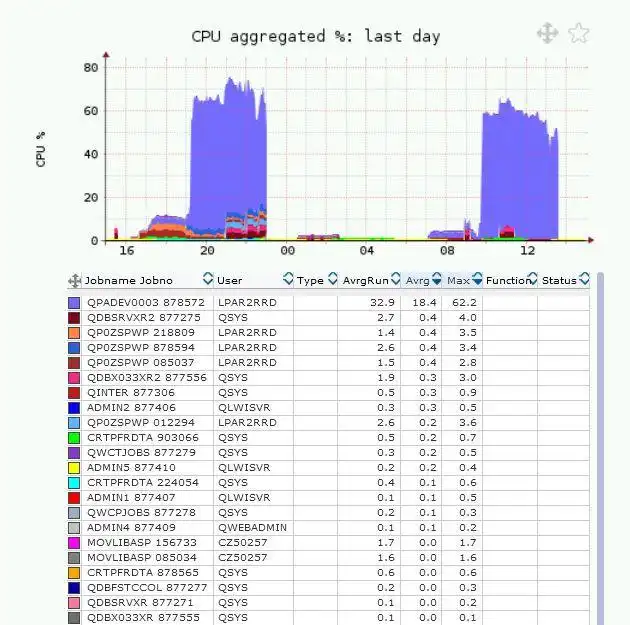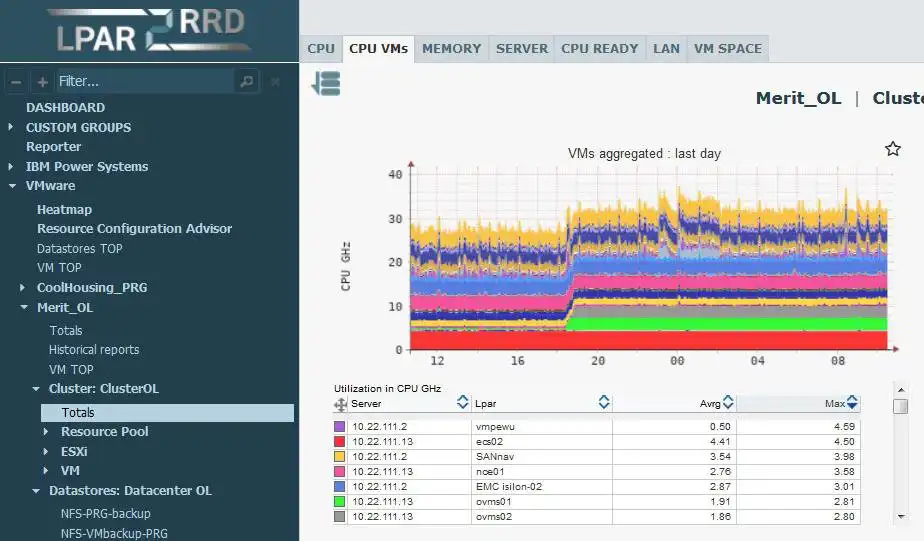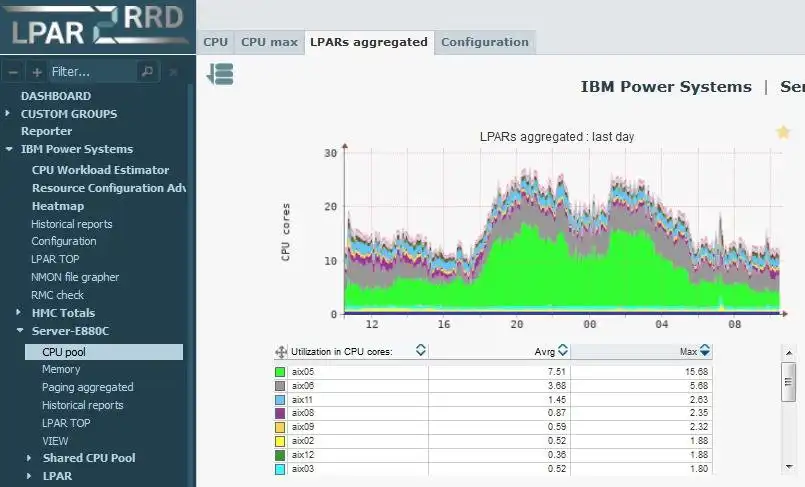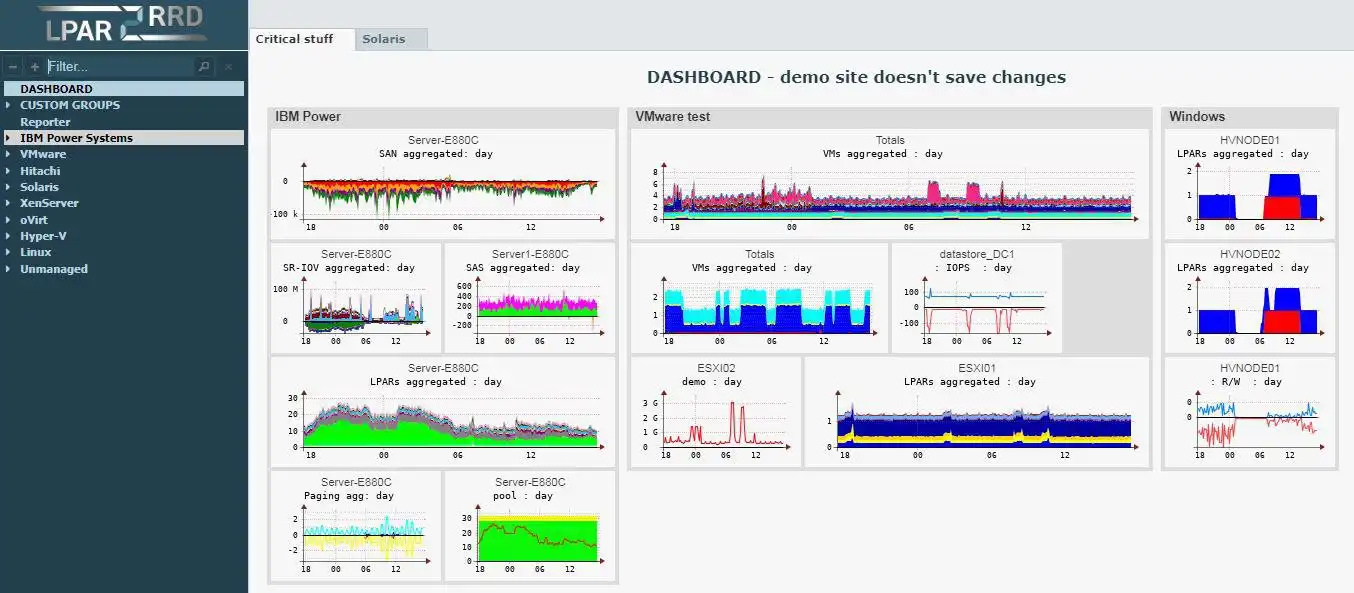This is the Linux app named AIX, VMware, oVirt, RHV, Xen monitoring whose latest release can be downloaded as lpar2rrd-6.11.tar. It can be run online in the free hosting provider OnWorks for workstations.
Download and run online this app named AIX, VMware, oVirt, RHV, Xen monitoring with OnWorks for free.
Follow these instructions in order to run this app:
- 1. Downloaded this application in your PC.
- 2. Enter in our file manager https://www.onworks.net/myfiles.php?username=XXXXX with the username that you want.
- 3. Upload this application in such filemanager.
- 4. Start the OnWorks Linux online or Windows online emulator or MACOS online emulator from this website.
- 5. From the OnWorks Linux OS you have just started, goto our file manager https://www.onworks.net/myfiles.php?username=XXXXX with the username that you want.
- 6. Download the application, install it and run it.
SCREENSHOTS
Ad
AIX, VMware, oVirt, RHV, Xen monitoring
DESCRIPTION
The tool offers you end-to-end views of your server environment and can save you significant money in operation monitoring by predicting utilization bottlenecks in your virtualized environment.You can also generate policy-based alerts, capacity reports and load forecasts.
The product supports these virtualization platforms:
- IBM Power Systems
- VMware
- Oracle Solaris LDOM, CDOM and Global Zone
- oVirt / RedHat Virtualization (RHV)
- Microsoft Windows Server and Hyper-V
- XenServer, Citrix Hypervisor
- Hitachi Compute Blade
Try demo at http://demo.lpar2rrd.com
Features
- 6.00: HMC REST API, oVirt/RHV, XenServer, Solaris CDOM/LDOM, MS Servers and Hyper-V
- 4.95: PDF and XLS reporting
- 4.90: IBM i (AS400) OS agent
- 4.80: VMware support
- 4.70: Further GUI enhancements, Active Directory support
- 4.60: GUI enhancements like graph zooming, back button ...
- 4.50: New GUI, NMON support, POWER8 in CPU Workload Estimator
- 4.00: OS agent extension and Memory Configuration Advisor
- 3.60: OS agent for retrieving memory and paging utilization data
- 3.50: CPU Configuration Advisor
- 3.30: Active Memory Sharing support and enhanced CPU Workload Estimator
- 3.20: Alerting, Custom Groups and Favourites have been implemented
- 3.15: CPU Workload Estimator has been released
- 3.14: Live Partition Mobility and generally lpar migration support
- 3.10: top10 page, new "Physical and Logical cfg", aggregated graphs per CPU pools
- 3.02: new trend grafs with future prediction of CPU load
Audience
Advanced End Users, System Administrators, Developers, Architects
User interface
Web-based
Programming Language
Unix Shell, Perl
Database Environment
Flat-file
This is an application that can also be fetched from https://sourceforge.net/projects/lpar2rrd/. It has been hosted in OnWorks in order to be run online in an easiest way from one of our free Operative Systems.