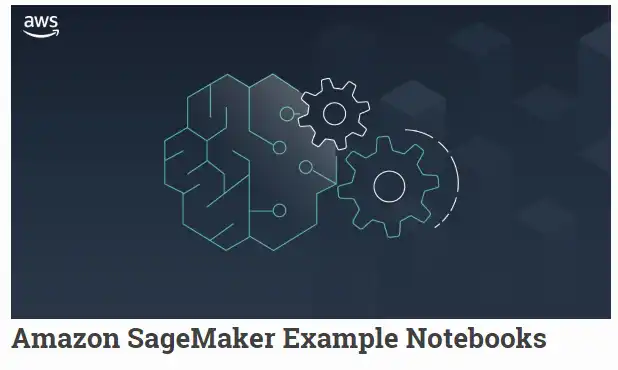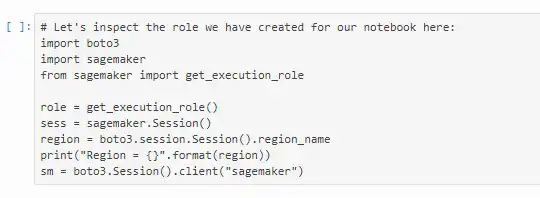This is the Linux app named Amazon SageMaker Examples whose latest release can be downloaded as Examplescheckpointpriortowebsitelaunch.zip. It can be run online in the free hosting provider OnWorks for workstations.
Download and run online this app named Amazon SageMaker Examples with OnWorks for free.
Follow these instructions in order to run this app:
- 1. Downloaded this application in your PC.
- 2. Enter in our file manager https://www.onworks.net/myfiles.php?username=XXXXX with the username that you want.
- 3. Upload this application in such filemanager.
- 4. Start the OnWorks Linux online or Windows online emulator or MACOS online emulator from this website.
- 5. From the OnWorks Linux OS you have just started, goto our file manager https://www.onworks.net/myfiles.php?username=XXXXX with the username that you want.
- 6. Download the application, install it and run it.
SCREENSHOTS
Ad
Amazon SageMaker Examples
DESCRIPTION
Welcome to Amazon SageMaker. This projects highlights example Jupyter notebooks for a variety of machine learning use cases that you can run in SageMaker. If you’re new to SageMaker we recommend starting with more feature-rich SageMaker Studio. It uses the familiar JupyterLab interface and has seamless integration with a variety of deep learning and data science environments and scalable compute resources for training, inference, and other ML operations. Studio offers teams and companies easy on-boarding for their team members, freeing them up from complex systems admin and security processes. Administrators control data access and resource provisioning for their users. Notebook Instances are another option. They have the familiar Jupyter and JuypterLab interfaces that work well for single users, or small teams where users are also administrators. Advanced users also use SageMaker solely with the AWS CLI and Python scripts using boto3 and/or the SageMaker Python SDK.
Features
- Example Jupyter notebooks that demonstrate how to build, train, and deploy machine learning models using Amazon SageMaker
- Amazon SageMaker is a fully managed service for data science and machine learning (ML) workflows
- You can use Amazon SageMaker to simplify the process of building, training, and deploying ML models
- The SageMaker example notebooks are Jupyter notebooks that demonstrate the usage of Amazon SageMaker
- These example notebooks are automatically loaded into SageMaker Notebook Instances
- Pre-built machine learning framework containers
This is an application that can also be fetched from https://sourceforge.net/projects/amazon-sagemaker-ex.mirror/. It has been hosted in OnWorks in order to be run online in an easiest way from one of our free Operative Systems.