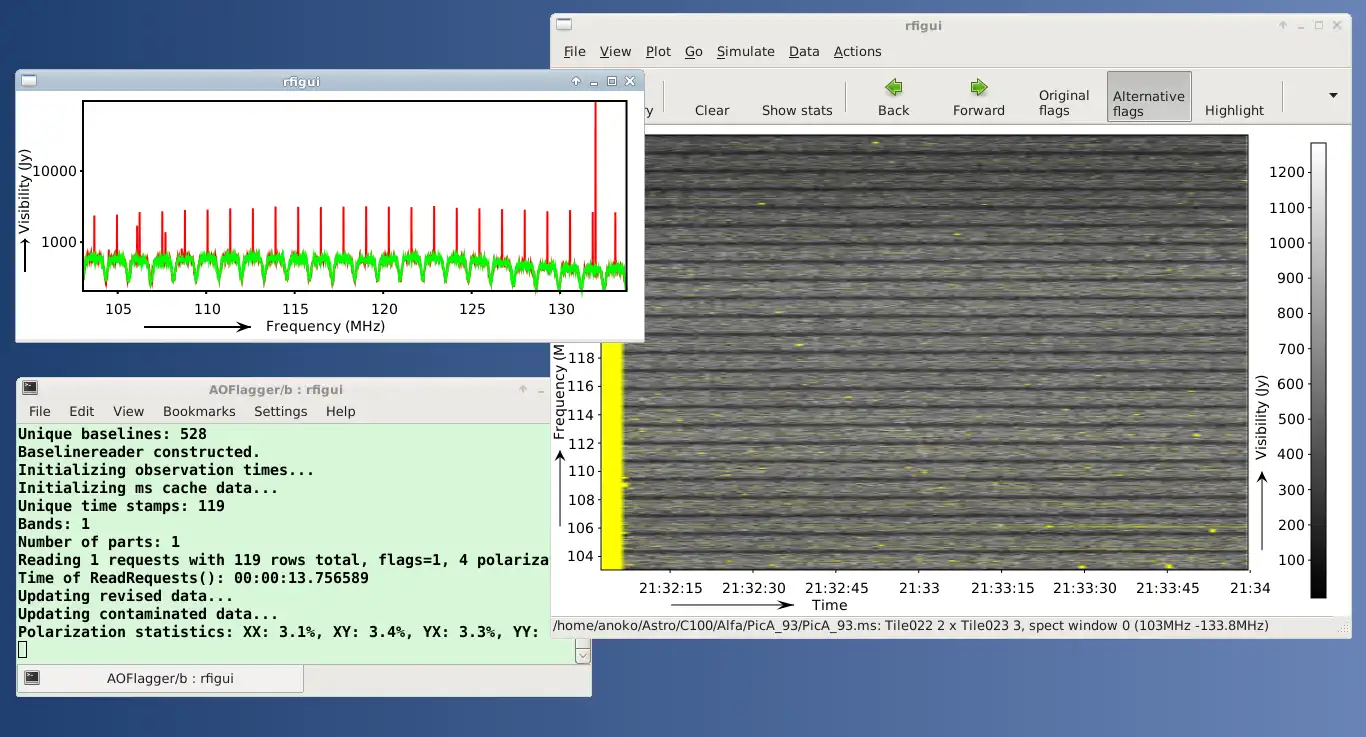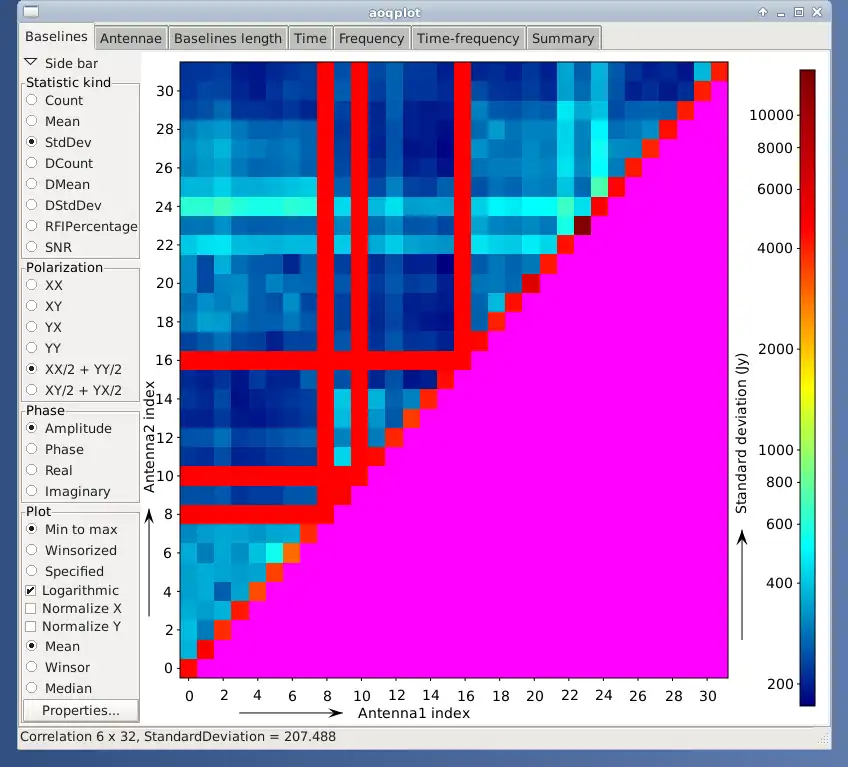This is the Linux app named AOFlagger to run in Linux online whose latest release can be downloaded as aoflagger-2.15.0.tar.bz2. It can be run online in the free hosting provider OnWorks for workstations.
Download and run online this app named AOFlagger to run in Linux online with OnWorks for free.
Follow these instructions in order to run this app:
- 1. Downloaded this application in your PC.
- 2. Enter in our file manager https://www.onworks.net/myfiles.php?username=XXXXX with the username that you want.
- 3. Upload this application in such filemanager.
- 4. Start the OnWorks Linux online or Windows online emulator or MACOS online emulator from this website.
- 5. From the OnWorks Linux OS you have just started, goto our file manager https://www.onworks.net/myfiles.php?username=XXXXX with the username that you want.
- 6. Download the application, install it and run it.
SCREENSHOTS
Ad
AOFlagger to run in Linux online
DESCRIPTION
The AOFlagger is a tool that can find and remove radio-frequency interference (RFI) in radio astronomical observations. The code has been highly optimized for speed and accuracy. It is used by default for the LOFAR radio telescope and thus is in productional stage. The software can run in a fully automated way, but a graphical interface is provided to analyse results and tweak the strategy. The preferred input file format is the Casa Measurement Set (MS) format.I believe that the AOFlagger is the best available flagger, both in terms of accuracy and speed. It has been succesfully used on several interferometric telescopes, including LOFAR, WSRT, VLA, GMRT, ATCA and MWA, and the single-dish telescopes Parkes and Arecibo 305m.
Besides the flagger, the software consists of tools to efficiently visualize data in different ways, such as plotting time-frequency diagrams and power spectra. It provides the programs rficonsole, rfigui, aoqplot, aoquality and more.
Features
- Fully automatic flagging of RFI
- Most accurate flagger available
- Highly optimized code
- Includes extensive analysis and optimization tools
- Default flagger for LOFAR and MWA observations
- Works on Casa Measurement Sets, sdfits (single dish fits) files and SIGPROC filterbank files
Audience
Science/Research
User interface
Console/Terminal, GTK+
Programming Language
C++
This is an application that can also be fetched from https://sourceforge.net/projects/aoflagger/. It has been hosted in OnWorks in order to be run online in an easiest way from one of our free Operative Systems.