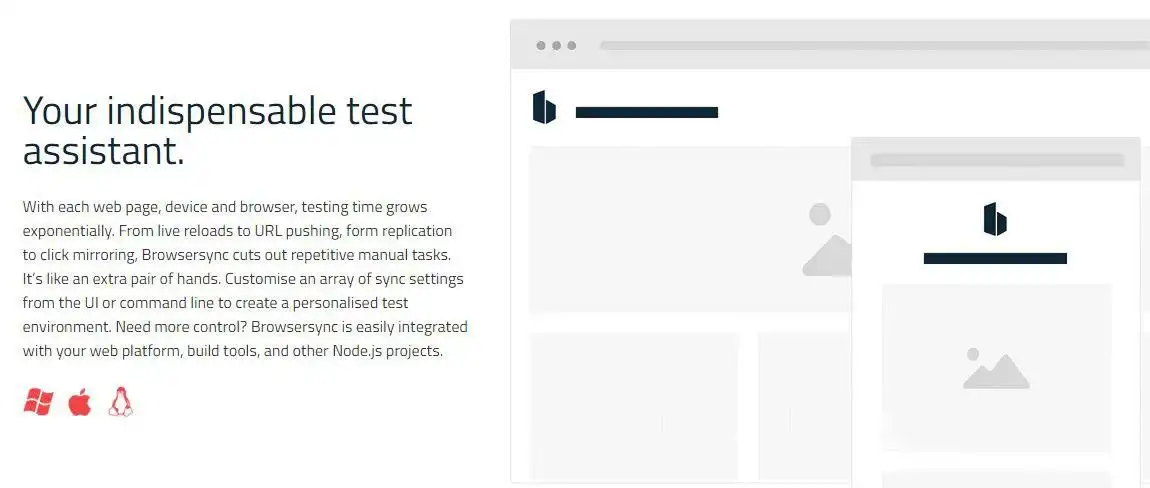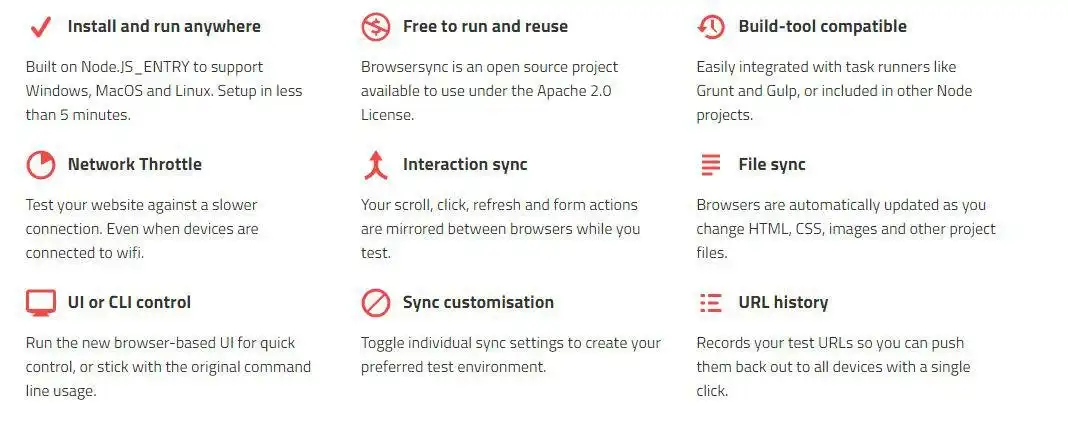This is the Linux app named Browsersync whose latest release can be downloaded as TheonethatrestoresIE11support.zip. It can be run online in the free hosting provider OnWorks for workstations.
Download and run online this app named Browsersync with OnWorks for free.
Follow these instructions in order to run this app:
- 1. Downloaded this application in your PC.
- 2. Enter in our file manager https://www.onworks.net/myfiles.php?username=XXXXX with the username that you want.
- 3. Upload this application in such filemanager.
- 4. Start the OnWorks Linux online or Windows online emulator or MACOS online emulator from this website.
- 5. From the OnWorks Linux OS you have just started, goto our file manager https://www.onworks.net/myfiles.php?username=XXXXX with the username that you want.
- 6. Download the application, install it and run it.
SCREENSHOTS
Ad
Browsersync
DESCRIPTION
With each web page, device and browser, testing time grows exponentially. From live reloads to URL pushing, form replication to click mirroring, Browsersync cuts out repetitive manual tasks. It’s like an extra pair of hands. Customise an array of sync settings from the UI or command line to create a personalised test environment. Need more control? Browsersync is easily integrated with your web platform, build tools, and other Node.js projects. Built on Node.JS_ENTRY to support Windows, MacOS and Linux. Setup in less than 5 minutes. Browsersync is an open source project available to use under the Apache 2.0 License. Easily integrated with task runners like Grunt and Gulp, or included in other Node projects. Test your website against a slower connection. Even when devices are connected to wifi. Your scroll, click, refresh and form actions are mirrored between browsers while you test.
Features
- Browsers are automatically updated as you change HTML, CSS, images and other project files
- Run the new browser-based UI for quick control, or stick with the original command line usage
- Toggle individual sync settings to create your preferred test environment
- Records your test URLs so you can push them back out to all devices with a single click
- Install and run anywhere, free to run and reuse
- Build-tool compatible, interaction sync, and file sync
Programming Language
JavaScript
Categories
This is an application that can also be fetched from https://sourceforge.net/projects/browser-sync.mirror/. It has been hosted in OnWorks in order to be run online in an easiest way from one of our free Operative Systems.