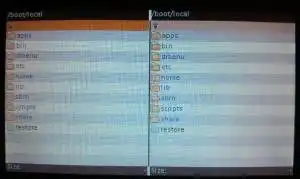This is the Linux app named dingux-commander4rzx50 v2.1 whose latest release can be downloaded as dingux_commander4rzx50_v2_1_rus-source.zip. It can be run online in the free hosting provider OnWorks for workstations.
Download and run online this app named dingux-commander4rzx50 v2.1 with OnWorks for free.
Follow these instructions in order to run this app:
- 1. Downloaded this application in your PC.
- 2. Enter in our file manager https://www.onworks.net/myfiles.php?username=XXXXX with the username that you want.
- 3. Upload this application in such filemanager.
- 4. Start the OnWorks Linux online or Windows online emulator or MACOS online emulator from this website.
- 5. From the OnWorks Linux OS you have just started, goto our file manager https://www.onworks.net/myfiles.php?username=XXXXX with the username that you want.
- 6. Download the application, install it and run it.
SCREENSHOTS
Ad
dingux-commander4rzx50 v2.1
DESCRIPTION
Легкий и функциональный файловый менеджер для приставок на основе dingux и opendingux. Данная версия адаптирована для приставки Ritmix RZX-50.
Основой данной версии послужил Dingux Commander v2.1 (http://beyondds.free.fr/index.php?Dingoo-dinguxcommander)
Features
- Адаптировано под экран Ritmix RZX-50 (480x272)
- Копирование/ пермещение файлов/папок
- Возможность переименования файлов и папок
- Создание новых папок
- Отображение занятого места для выделенных файлов
- Просмотр содержимого файла
- Работает в обоих системах (dingux, opendingux)
Programming Language
C++, C
This is an application that can also be fetched from https://sourceforge.net/projects/dcom4rzx50v2-1/. It has been hosted in OnWorks in order to be run online in an easiest way from one of our free Operative Systems.