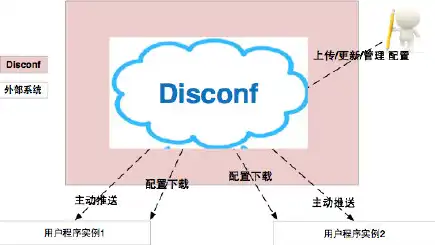This is the Linux app named Disconf whose latest release can be downloaded as 2.6.36.zip. It can be run online in the free hosting provider OnWorks for workstations.
Download and run online this app named Disconf with OnWorks for free.
Follow these instructions in order to run this app:
- 1. Downloaded this application in your PC.
- 2. Enter in our file manager https://www.onworks.net/myfiles.php?username=XXXXX with the username that you want.
- 3. Upload this application in such filemanager.
- 4. Start the OnWorks Linux online or Windows online emulator or MACOS online emulator from this website.
- 5. From the OnWorks Linux OS you have just started, goto our file manager https://www.onworks.net/myfiles.php?username=XXXXX with the username that you want.
- 6. Download the application, install it and run it.
SCREENSHOTS
Ad
Disconf
DESCRIPTION
Focus on the "universal components" and "universal platforms" of various "distributed system configuration management", and provide a unified "configuration management service". The current project includes two modules, client disconf-Client and management terminal disconf-Web. At present, all module codes are implemented in Java. Including Baidu, drops travel, CUP, Netease, pull hook net, Suning Tesco, SF science and technology and other well-known Internet companies are using! The deployment is extremely simple: the same launch package can be launched in multiple environments (RD/QA/PRODUCTION) without changing the configuration. Deployment dynamics, change the configuration without repackaging or restarting, it can take effect in real time. Unified management, provide a web platform to manage all configurations of multiple environments (RD/QA/PRODUCTION) and multiple products.
Features
- It runs everywhere
- Support distributed management of configuration
- The same online package can be launched in multiple environments
- Unified configuration release
- Configuration update automation
- Minimalist programming method with a good user programming experience
Programming Language
Java
Categories
This is an application that can also be fetched from https://sourceforge.net/projects/disconf.mirror/. It has been hosted in OnWorks in order to be run online in an easiest way from one of our free Operative Systems.