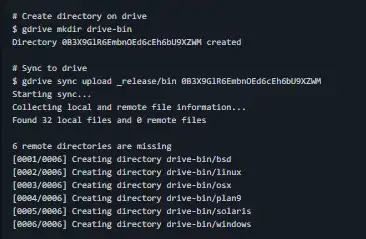This is the Linux app named gdrive whose latest release can be downloaded as 2.1.1.tar.gz. It can be run online in the free hosting provider OnWorks for workstations.
Download and run online this app named gdrive with OnWorks for free.
Follow these instructions in order to run this app:
- 1. Downloaded this application in your PC.
- 2. Enter in our file manager https://www.onworks.net/myfiles.php?username=XXXXX with the username that you want.
- 3. Upload this application in such filemanager.
- 4. Start the OnWorks Linux online or Windows online emulator or MACOS online emulator from this website.
- 5. From the OnWorks Linux OS you have just started, goto our file manager https://www.onworks.net/myfiles.php?username=XXXXX with the username that you want.
- 6. Download the application, install it and run it.
SCREENSHOTS
Ad
gdrive
DESCRIPTION
gdrive is a command line utility for interacting with Google Drive. gdrive is finally verified for using sensitive scopes which should fix the This app is blocked error. Note that the project name will show up as project-367116221053 when granting access to you account. Binaries are statically linked. If you want to compile from source you need the go toolchain. Version 1.5 or higher. The first time gdrive is launched (i.e. run gdrive about in your terminal not just gdrive), you will be prompted for a verification code. The code is obtained by following the printed url and authenticating with the google account for the drive you want access to. This will create a token file inside the .gdrive folder in your home directory. Note that anyone with access to this file will also have access to your google drive. If you want to manage multiple drives you can use the global --config flag or set the environment variable GDRIVE_CONFIG_DIR.
Features
- Gdrive supports basic syncing
- It only syncs one way at the time and works more like rsync than e.g. dropbox
- The current implementation is slow and uses a lot of memory if you are syncing many files
- For server to server communication, where user interaction is not a viable option, is it possible to use a service account
- Placing a .gdriveignore in the root of your sync directory can be used to skip certain files from being synced
- To learn more see usage and the examples provided in files
Programming Language
Go
This is an application that can also be fetched from https://sourceforge.net/projects/gdrive.mirror/. It has been hosted in OnWorks in order to be run online in an easiest way from one of our free Operative Systems.