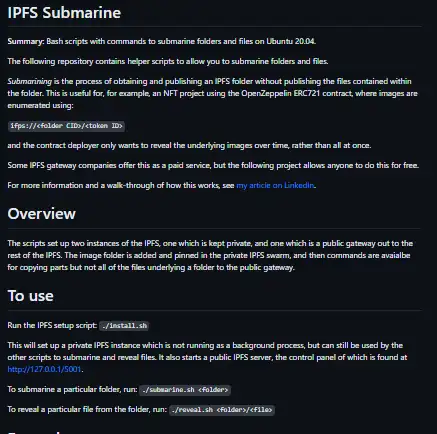This is the Linux app named IPFS Submarine whose latest release can be downloaded as v0.9.0.zip. It can be run online in the free hosting provider OnWorks for workstations.
Download and run online this app named IPFS Submarine with OnWorks for free.
Follow these instructions in order to run this app:
- 1. Downloaded this application in your PC.
- 2. Enter in our file manager https://www.onworks.net/myfiles.php?username=XXXXX with the username that you want.
- 3. Upload this application in such filemanager.
- 4. Start the OnWorks Linux online or Windows online emulator or MACOS online emulator from this website.
- 5. From the OnWorks Linux OS you have just started, goto our file manager https://www.onworks.net/myfiles.php?username=XXXXX with the username that you want.
- 6. Download the application, install it and run it.
SCREENSHOTS
Ad
IPFS Submarine
DESCRIPTION
Summary: Bash scripts with commands to submarine folders and files on Ubuntu 20.04. The following repository contains helper scripts to allow you to submarine folders and files. Submarining is the process of obtaining and publishing an IPFS folder without publishing the files contained within the folder. This is useful for, for example, an NFT project using the OpenZeppelin ERC721 contract, where images are enumerated. The scripts set up two instances of the IPFS, one which is kept private, and one which is a public gateway out to the rest of the IPFS. The image folder is added and pinned in the private IPFS swarm, and then commands are avaialbe for copying parts but not all of the files underlying a folder to the public gateway.
Features
- The system only supports folders containing up to 5697 files
- The installation script provides the option to generate five random files in a folder called file
- Bash scripts with commands to submarine folders and files on Ubuntu 20.04
- Submarining is the process of obtaining and publishing an IPFS folder without publishing the files contained within the folder
- Bash commands to submarine folders and files on the IPFS
- Examples available
Programming Language
Unix Shell
Categories
This is an application that can also be fetched from https://sourceforge.net/projects/ipfs-submarine.mirror/. It has been hosted in OnWorks in order to be run online in an easiest way from one of our free Operative Systems.