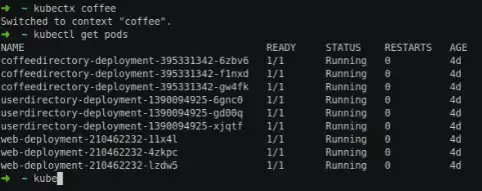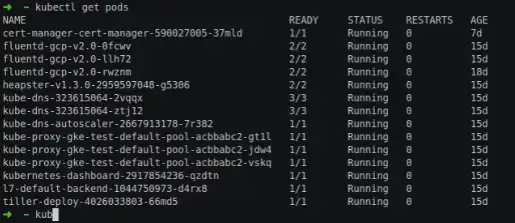This is the Linux app named kubectx whose latest release can be downloaded as kubectx_v0.9.4_windows_armhf.zip. It can be run online in the free hosting provider OnWorks for workstations.
Download and run online this app named kubectx with OnWorks for free.
Follow these instructions in order to run this app:
- 1. Downloaded this application in your PC.
- 2. Enter in our file manager https://www.onworks.net/myfiles.php?username=XXXXX with the username that you want.
- 3. Upload this application in such filemanager.
- 4. Start the OnWorks Linux online or Windows online emulator or MACOS online emulator from this website.
- 5. From the OnWorks Linux OS you have just started, goto our file manager https://www.onworks.net/myfiles.php?username=XXXXX with the username that you want.
- 6. Download the application, install it and run it.
SCREENSHOTS
Ad
kubectx
DESCRIPTION
kubectx is a utility to manage and switch between kubectl contexts. kubectx supports Tab completion on bash/zsh/fish shells to help with long context names. You don't have to remember full context names anymore. kubens is a utility to switch between Kubernetes namespaces. kubens also supports Tab completion on bash/zsh/fish shells. There are several installation options. As kubectl plugins (macOS/Linux), macOS, Homebrew (recommended), MacPorts, Linux, Debian, Arch Linux, Homebrew, Manual installation. You can install and use Krew kubectl plugin manager to get kubectx and kubens. After installing, the tools will be available as kubectl ctx and kubectl ns. Since kubectx/kubens are written in Bash, you should be able to install them to any POSIX environment that has Bash installed. If you want kubectx and kubens commands to present you an interactive menu with fuzzy searching, you just need to install fzf in your PATH.
Features
- You can customize the colors indicating the current namespace or context
- Colors in the output can be disabled by setting the NO_COLOR environment variable
- kubectx is a utility to manage and switch between kubectl(1) contexts
- kubens is a utility to switch between Kubernetes namespaces
- kubens also supports Tab completion on bash/zsh/fish shells
- You can install and use Krew kubectl plugin manager to get kubectx and kubens
Programming Language
Go
This is an application that can also be fetched from https://sourceforge.net/projects/kubectx.mirror/. It has been hosted in OnWorks in order to be run online in an easiest way from one of our free Operative Systems.