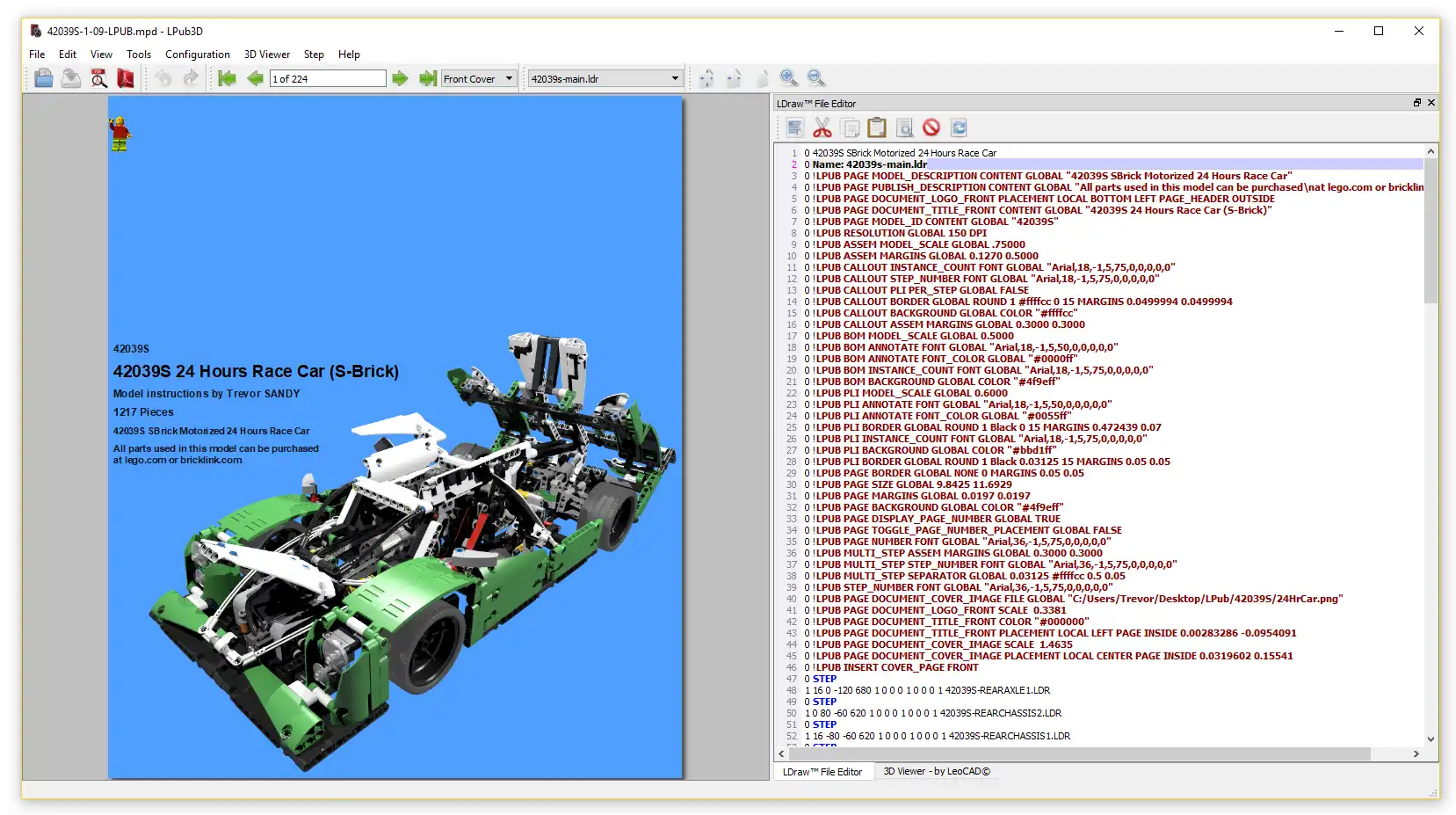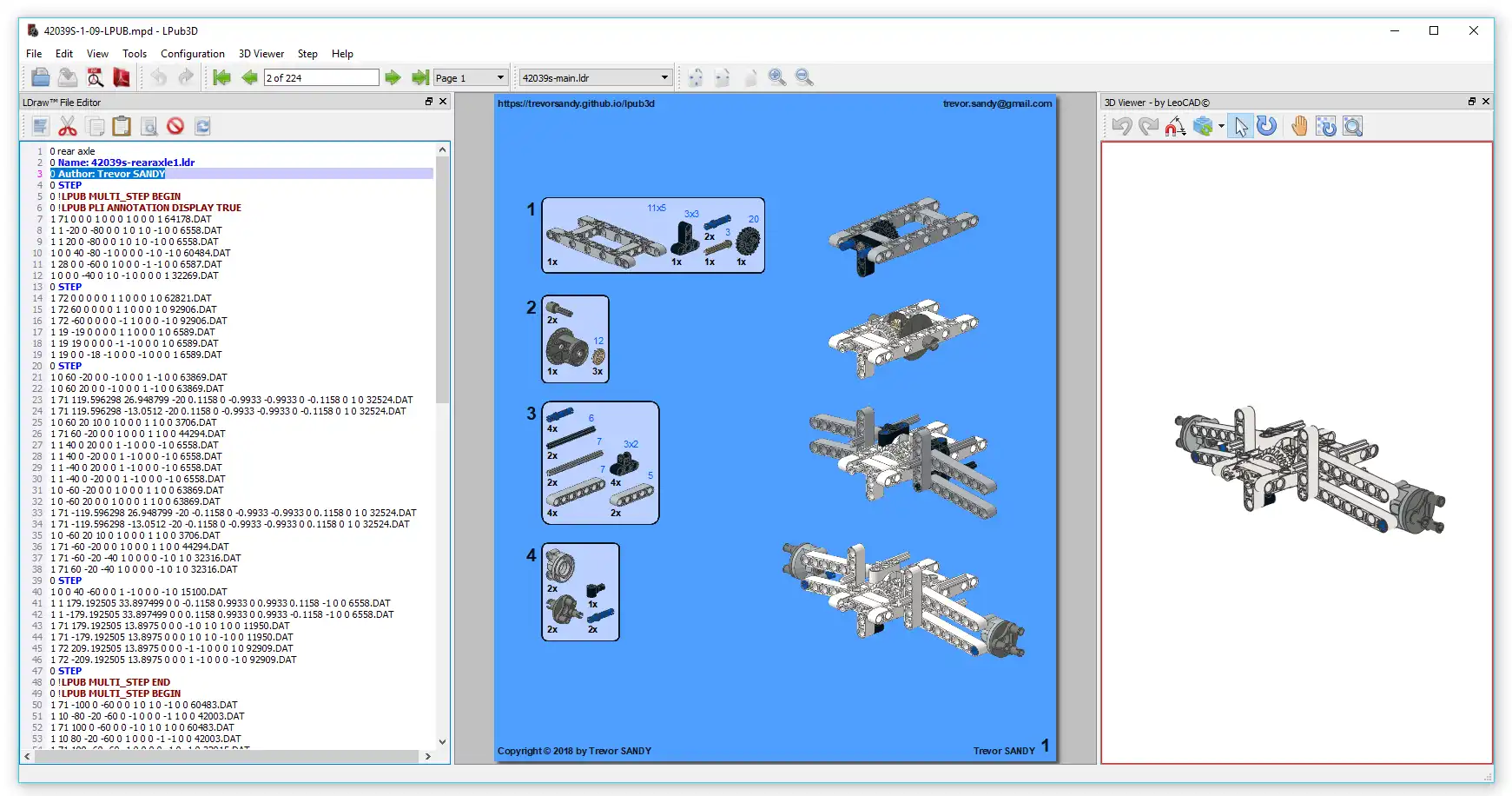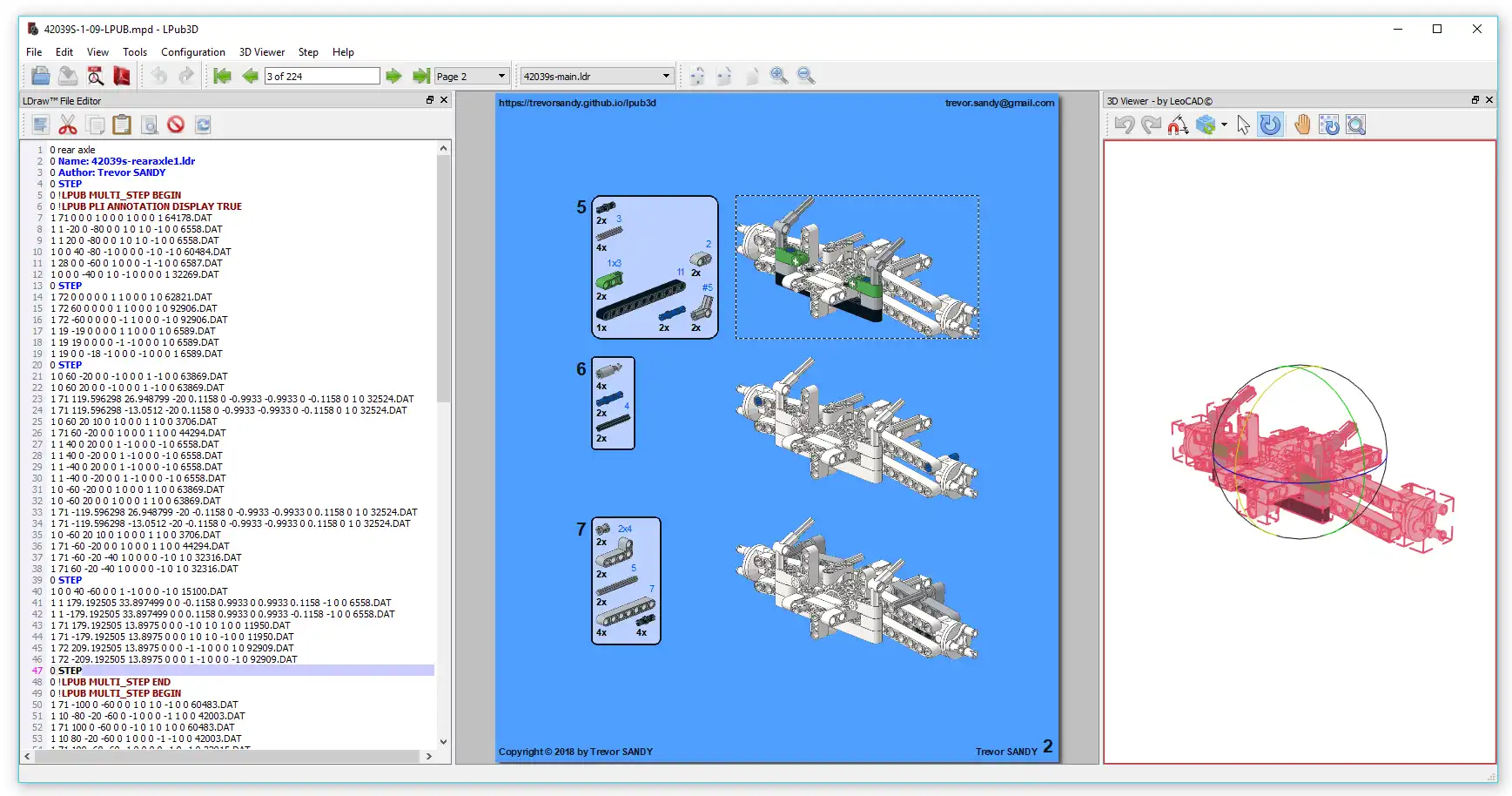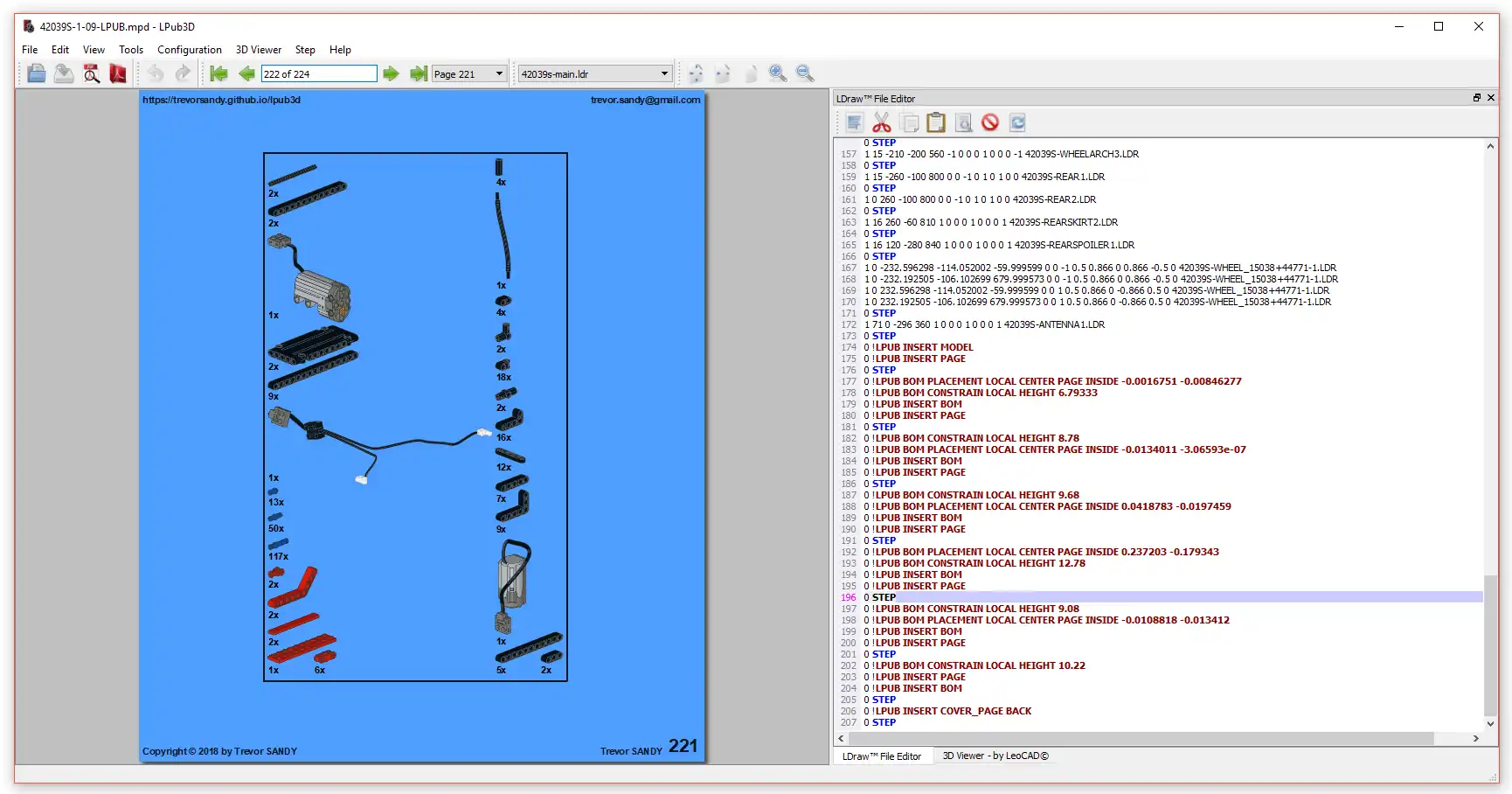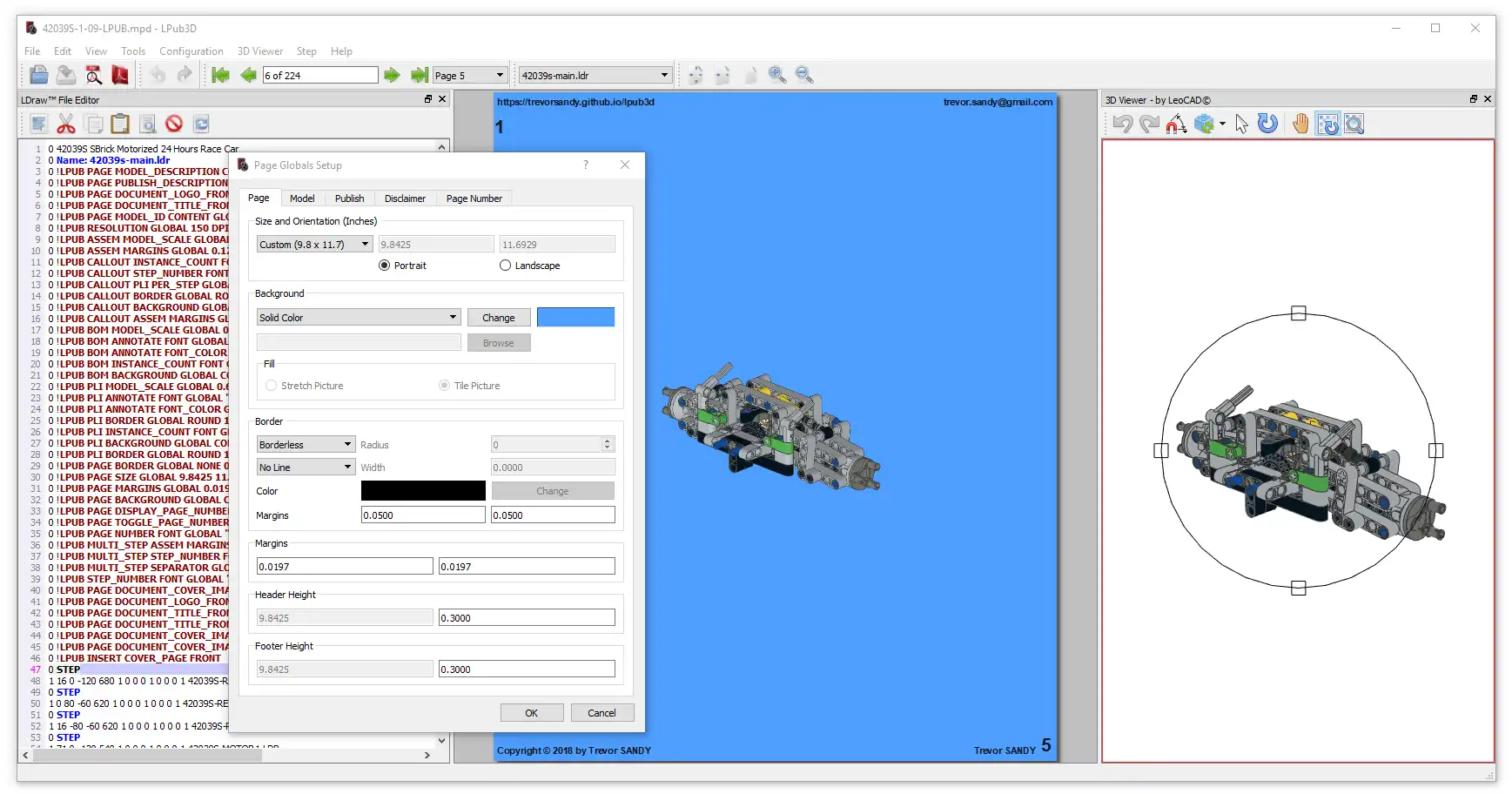This is the Linux app named LPub3D whose latest release can be downloaded as LPub3D_x86_64-2.4.7.75.3551_20230905.zip. It can be run online in the free hosting provider OnWorks for workstations.
Download and run online this app named LPub3D with OnWorks for free.
Follow these instructions in order to run this app:
- 1. Downloaded this application in your PC.
- 2. Enter in our file manager https://www.onworks.net/myfiles.php?username=XXXXX with the username that you want.
- 3. Upload this application in such filemanager.
- 4. Start the OnWorks Linux online or Windows online emulator or MACOS online emulator from this website.
- 5. From the OnWorks Linux OS you have just started, goto our file manager https://www.onworks.net/myfiles.php?username=XXXXX with the username that you want.
- 6. Download the application, install it and run it.
SCREENSHOTS
Ad
LPub3D
DESCRIPTION
LPub3D is an Open Source WYSIWYG editing application for creating
LEGO® style digital building instructions. LPub3D is developed and
maintained by Trevor SANDY. It uses the LDraw™ parts library, the
most comprehensive library of digital Open Source LEGO® bricks
available (www.ldraw.org/ ) and reads the LDraw LDR and MPD model
file formats. LPub3D is available for free under the GNU Public License v3
and runs on Windows, Linux and macOS Operating Systems.
LPub3D is also available as a Linux 'no-install', multi-platform AppImage.
Portions of LPub3D are based on LPUB© 2007-2009 Kevin Clague,
LeoCAD© 2023 Leonardo Zide, LDView© 2023 Travis Cobbs &
Peter Bartfai and additional third party components.
LEGO® is a trademark of the LEGO Group of companies which does not
sponsor, authorize or endorse this application.
LEGO® is a trademark of the LEGO Group of companies which does not sponsor, authorize or endorse this application.
© 2015-2023 Trevor SANDY
Features
- Configurable LEGO style CSI, PLI and BOM annotation formatting
- Step and range dividers with configurable pointer arrows
- Render highly configurable POV-Ray generated images
- Continuous submodel step numbering
- Generate HTML part list with element ID
- OBJ, 3DS, STL, DAE, CSV and BrickLink XML exports
- Show submodel image at first step
- Pre-bundled LSynth bendable part elements
- Pre-bundled and fully integrated LDraw part libraries for LEGO, TENTE and VEXIQ models
- Continuous page processing
- Go Dark - Dark mode theme, switch on the fly
- Current step silhouette part highlight
- Scene horizontal and vertical ruler and axis guides
- Console commands - enabling "Batch" mode
- "Headless" mode on Linux, macOS and Windows platforms
- "Native" image rendering and POV file generation powered by LDView
- Integrated 3D viewer and image renderer powered by LeoCAD
- Integrated and custom adapted 3rdParty image renderers
- Renderer config files accessible from the LPub3D user interface
- Custom LDraw library LDConfig
- Set ROTSTEP (step rotation) meta using 3D Viewer
- Fade previous step's parts (Fadestep)
- Unlimited part list (PLI) annotations
- Split the BOM (divide parts over number of BOM occurrences)
- Sort PLI/BOM by part size, colour and category
- "Go To" page navigation and submodel display via drop-down dialogue
- Automatically generate formatted cover pages
- POV-Ray high-quality rendered instructions
- LGEO high-quality rendering library support and auto detection
- Customizable content page header and footer
- Text and picture (e.g. logo) front and back page attributes
- Print/Export preview
- PDF, PNG, JPG and BMP export formats
- Standard and custom page size options
- All features from legacy LPub - enhanced and stabilized
- Linux, Linux AppImage, macOS and Microsoft Windows distributions
- Windows automated installer and portable distributions available
- Full capabilities to build and package from source
- Automated build and deploy from Cloud CI Service
- Docker container support
Audience
Education, Advanced End Users, End Users/Desktop, Engineering
User interface
Gnome, X Window System (X11), OpenGL, Win32 (MS Windows), KDE, Cocoa (MacOS X), Qt
Programming Language
Unix Shell, C++, C
Categories
This is an application that can also be fetched from https://sourceforge.net/projects/lpub3d/. It has been hosted in OnWorks in order to be run online in an easiest way from one of our free Operative Systems.