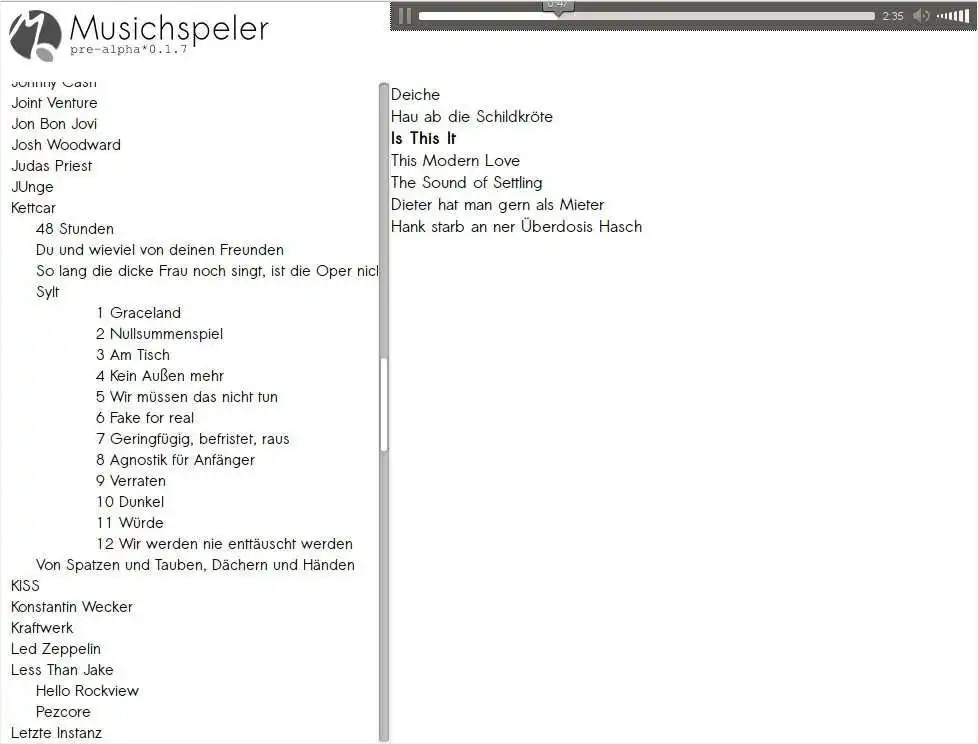This is the Linux app named Musichspeler whose latest release can be downloaded as musichspeler-0.1.7.3.tar.gz. It can be run online in the free hosting provider OnWorks for workstations.
Download and run online this app named Musichspeler with OnWorks for free.
Follow these instructions in order to run this app:
- 1. Downloaded this application in your PC.
- 2. Enter in our file manager https://www.onworks.net/myfiles.php?username=XXXXX with the username that you want.
- 3. Upload this application in such filemanager.
- 4. Start the OnWorks Linux online or Windows online emulator or MACOS online emulator from this website.
- 5. From the OnWorks Linux OS you have just started, goto our file manager https://www.onworks.net/myfiles.php?username=XXXXX with the username that you want.
- 6. Download the application, install it and run it.
SCREENSHOTS
Ad
Musichspeler
DESCRIPTION
In times of html5, ajax, css3 and more it's not necessary using flash applications or streaming services anymore. With this project I'm trying to create a web based audioplayer that can handle large music collections and that is usable with a dynamic playlist which can be edited while listening to music without refreshing the page.Features
- using html5 audio tag as player
- tracks can be added to playlist while listening to music without refreshing the page
- using mediainfo as collection scanner
- collection treeview, inspired by amarok
- planned: change order and remove tracks from playlist
- planned: user management
- planned: context area that shows track specific information
- planned: simple installation progress
- planned: german translation
Audience
System Administrators, Developers, End Users/Desktop
User interface
Web-based
Programming Language
PHP, JavaScript
Database Environment
MySQL
This is an application that can also be fetched from https://sourceforge.net/projects/musichspeler/. It has been hosted in OnWorks in order to be run online in an easiest way from one of our free Operative Systems.