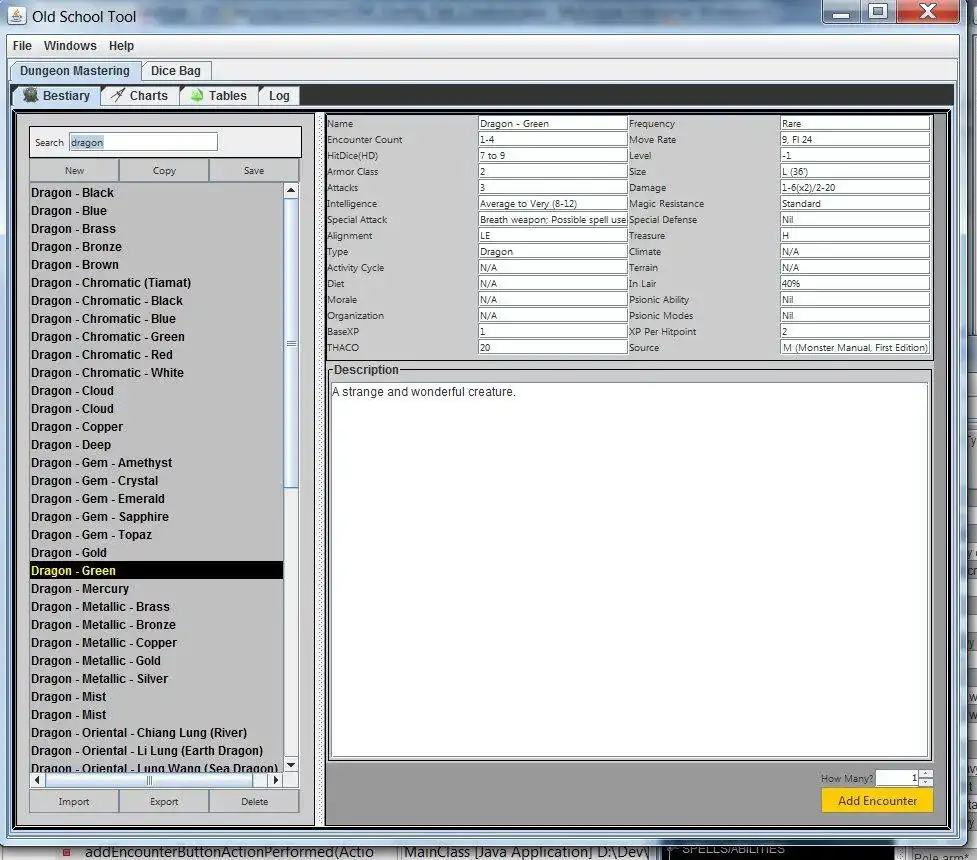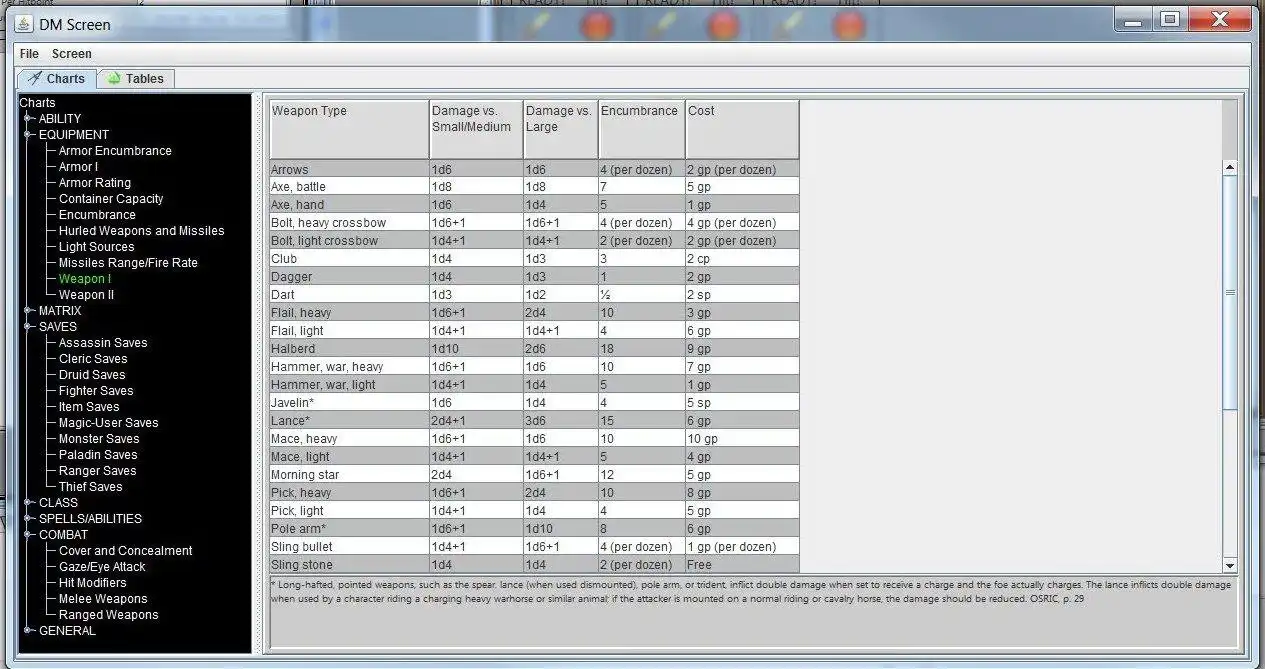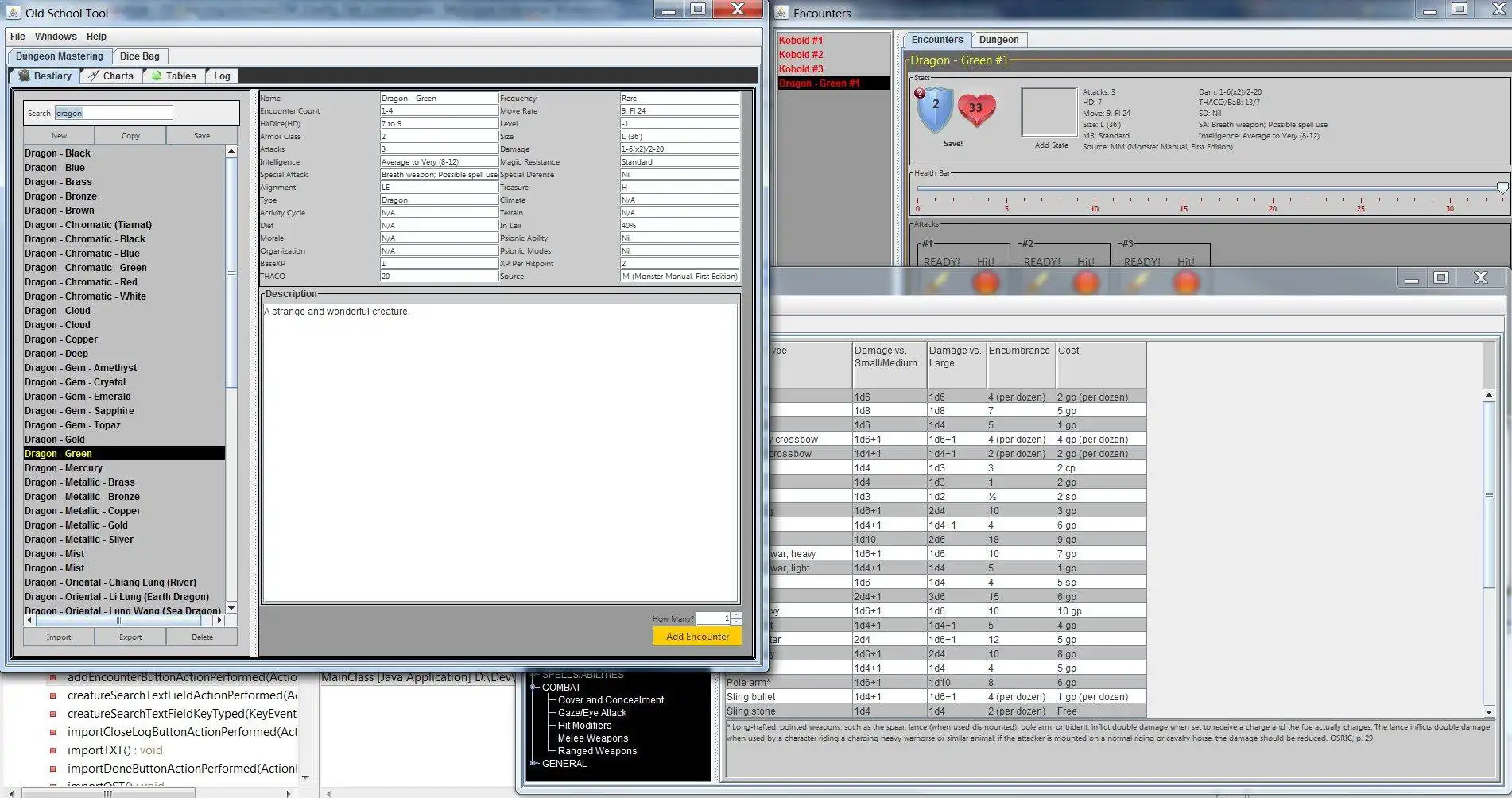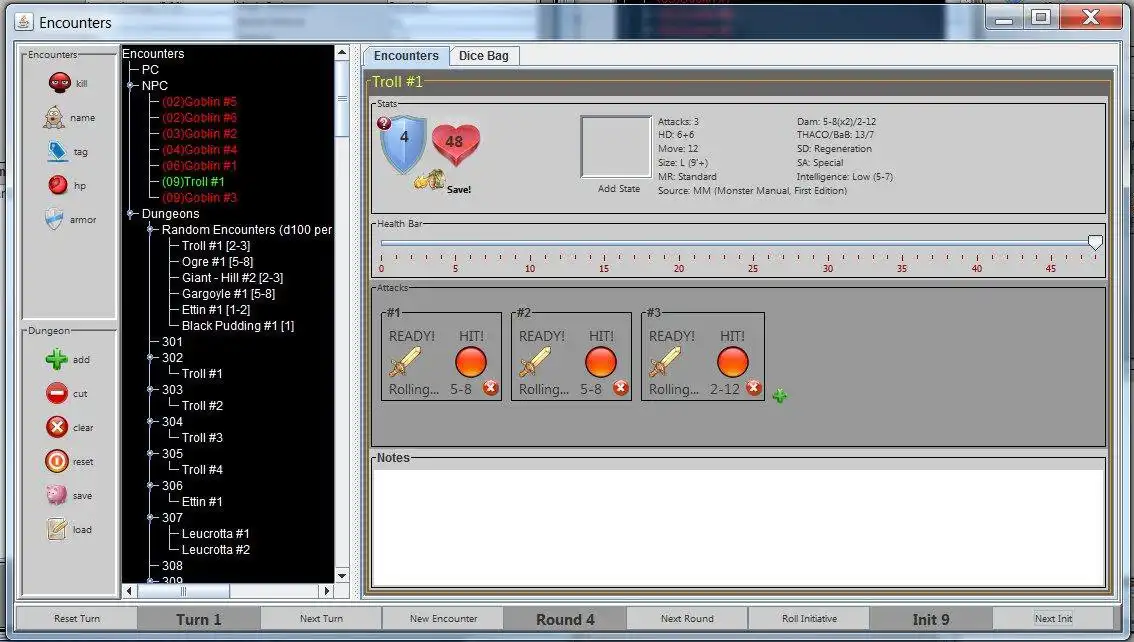This is the Linux app named Old School Tool to run in Linux online whose latest release can be downloaded as OST-Installer-Beta-13.12.05.jar. It can be run online in the free hosting provider OnWorks for workstations.
Download and run online this app named Old School Tool to run in Linux online with OnWorks for free.
Follow these instructions in order to run this app:
- 1. Downloaded this application in your PC.
- 2. Enter in our file manager https://www.onworks.net/myfiles.php?username=XXXXX with the username that you want.
- 3. Upload this application in such filemanager.
- 4. Start the OnWorks Linux online or Windows online emulator or MACOS online emulator from this website.
- 5. From the OnWorks Linux OS you have just started, goto our file manager https://www.onworks.net/myfiles.php?username=XXXXX with the username that you want.
- 6. Download the application, install it and run it.
SCREENSHOTS
Ad
Old School Tool to run in Linux online
DESCRIPTION
A java based tool that takes load off the AD&D or OSRIC GM by being able to quickly load creatures encountered and manage the combat quickly without having to reference attack matrix, hd calculations or other charts and tables. With the press of a few buttons a GM can create an encounter and then cycle through the rounds of combat easily finding the AC the creature hit, damage done and other basic information.Does NOT require a network connection to work and should run on just about any operating system or hardware.
Requires Java to run. You can get the latest version from here: http://java.com/en/download/index.jsp
Video giving an overview of how it works (Alpha version):
2013/01 overview: http://youtu.be/ThIVkyk2q0c
Updated: http://youtu.be/HLbtk53b-0k
Import/Export charts: http://youtu.be/dZGjAwGVF40
Initial: http://youtu.be/pGhpQ1uCznM
Change History:
https://sourceforge.net/p/oldschooltool/code/118/log/?path=
Features
- Creature Beastiary, easily add new creatures in the beastiary and quickly add them to an encounter.
- Combat Tracking, select uniquely named creature in list and quickly run through combat.
- Brief status block in Encounters, detailed status sheet at the click of a button.
- Hitpoints managed using slider bar to easily calculate changes.
- One click attack rolls result in AC hit using attack matrix. Specify the roll yourself or apply modifiers.
- One click damage done. Apply modifiers if needed per attack.
- Quickly click and determine a Save check for a creature.
- Add effect status to creatures and track the durations.
- Build dungeon encounters and save them ready to easily and quickly load up when the party crashes into the room.
- Initiative, Round and Turn tracking in Encounters.
- Treasure generation, Tables and by Type
- Create your own tables (hit location, crit effects, etc) for Treasure, Combat or "Other".
- Create your own charts for DM screen use.
- Import and export options for tables, creatures and charts (OSRIC, Excel/Text, OST) to share easily.
- d20 mode (Ascending AC and Base Attack Bonus style)
- thaco Mode (use 2e style THACO for hit calculations)
Audience
Advanced End Users
User interface
Java Swing
Programming Language
Java
Database Environment
Flat-file
This is an application that can also be fetched from https://sourceforge.net/projects/oldschooltool/. It has been hosted in OnWorks in order to be run online in an easiest way from one of our free Operative Systems.