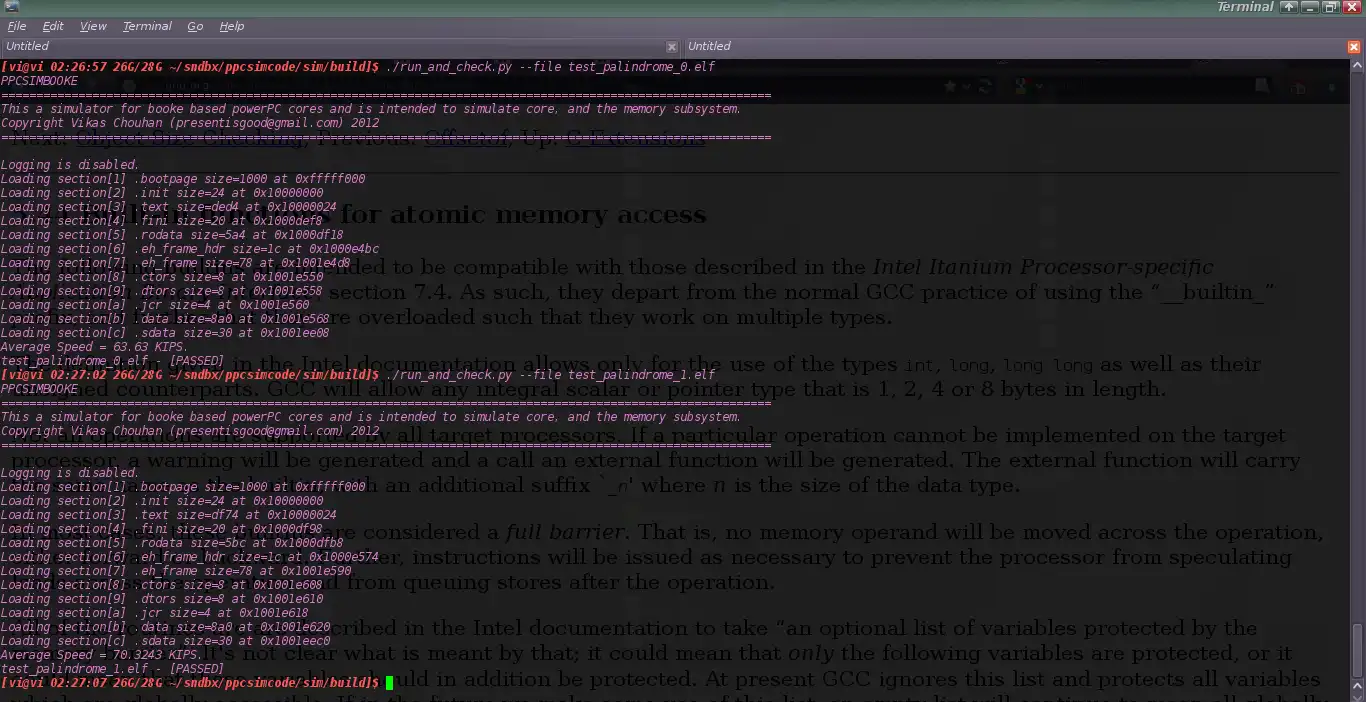This is the Linux app named ppc_sim_booke whose latest release can be downloaded as ppcsimbooke-0.01.tar.bz2. It can be run online in the free hosting provider OnWorks for workstations.
Download and run online this app named ppc_sim_booke with OnWorks for free.
Follow these instructions in order to run this app:
- 1. Downloaded this application in your PC.
- 2. Enter in our file manager https://www.onworks.net/myfiles.php?username=XXXXX with the username that you want.
- 3. Upload this application in such filemanager.
- 4. Start the OnWorks Linux online or Windows online emulator or MACOS online emulator from this website.
- 5. From the OnWorks Linux OS you have just started, goto our file manager https://www.onworks.net/myfiles.php?username=XXXXX with the username that you want.
- 6. Download the application, install it and run it.
SCREENSHOTS
Ad
ppc_sim_booke
DESCRIPTION
An experimental ISS for freescale's e500v2 core. It is meant to simulate only cpu and memory subsystem and is purely intended for academic/learning purposes only.
Features
- full support of booke mmu emulation ( l2 tlbs only ).
- support for a target based memory model ( targetting DDR, CCSR and IFC for time being )
- support for a well tested logging framework.
- support for an interactive python shell to control the simulation environment.
- support for an elf loader to directly load elf binaries in memory.
- support for powerpc exception mechanism.
- all core instructions except SPE are implemented.
- support for instruction tracing and coverage logging.
Audience
Science/Research, Developers, Engineering
User interface
Console/Terminal
Programming Language
Python, C++, Assembly
Categories
This is an application that can also be fetched from https://sourceforge.net/projects/ppcsimbooke/. It has been hosted in OnWorks in order to be run online in an easiest way from one of our free Operative Systems.