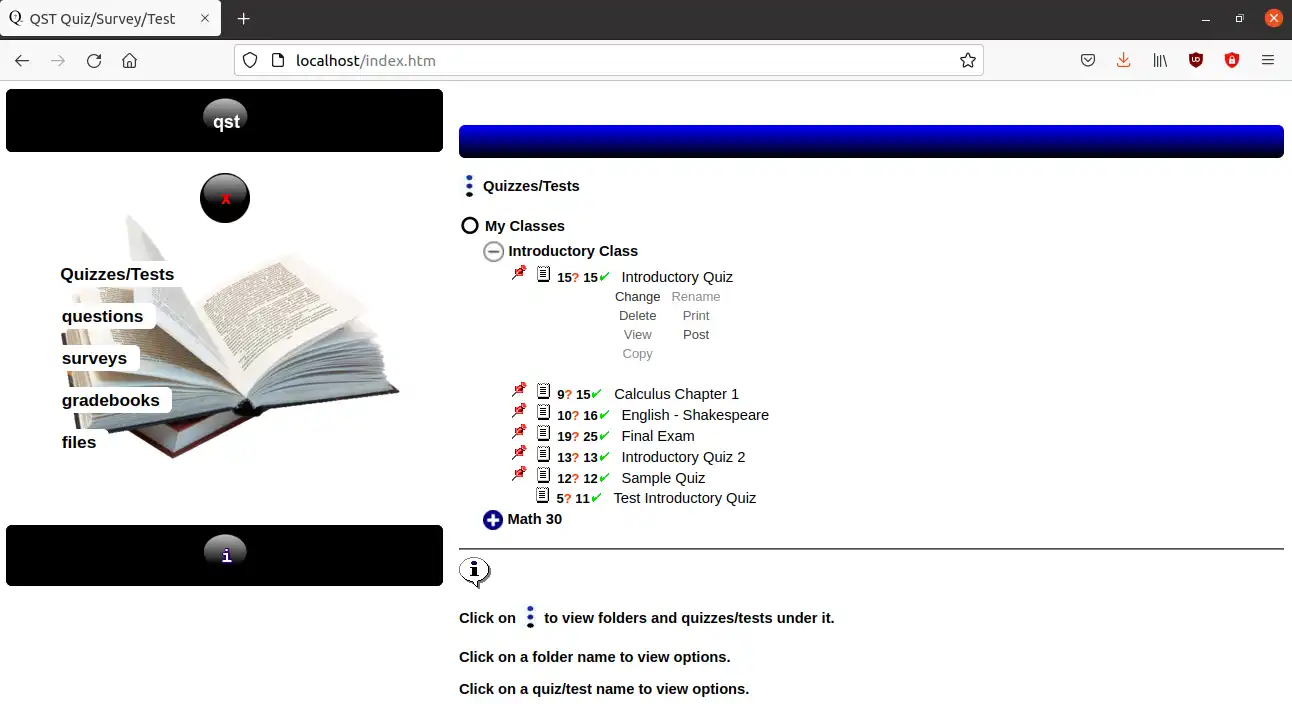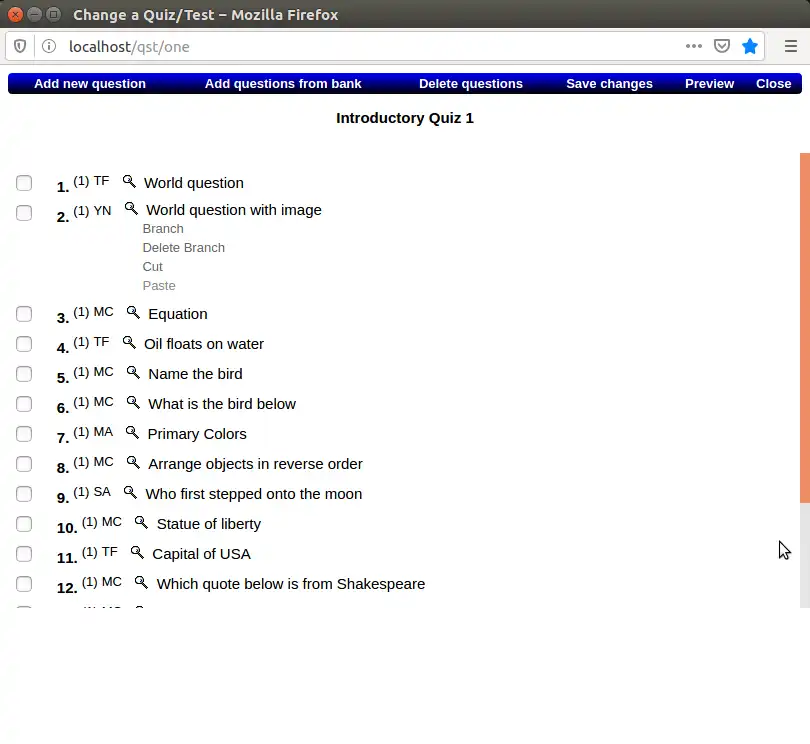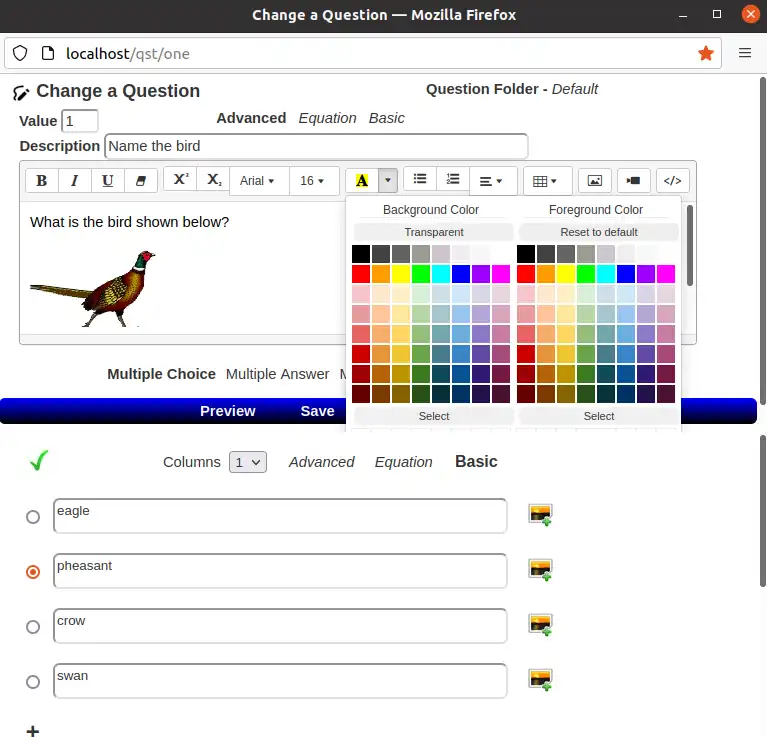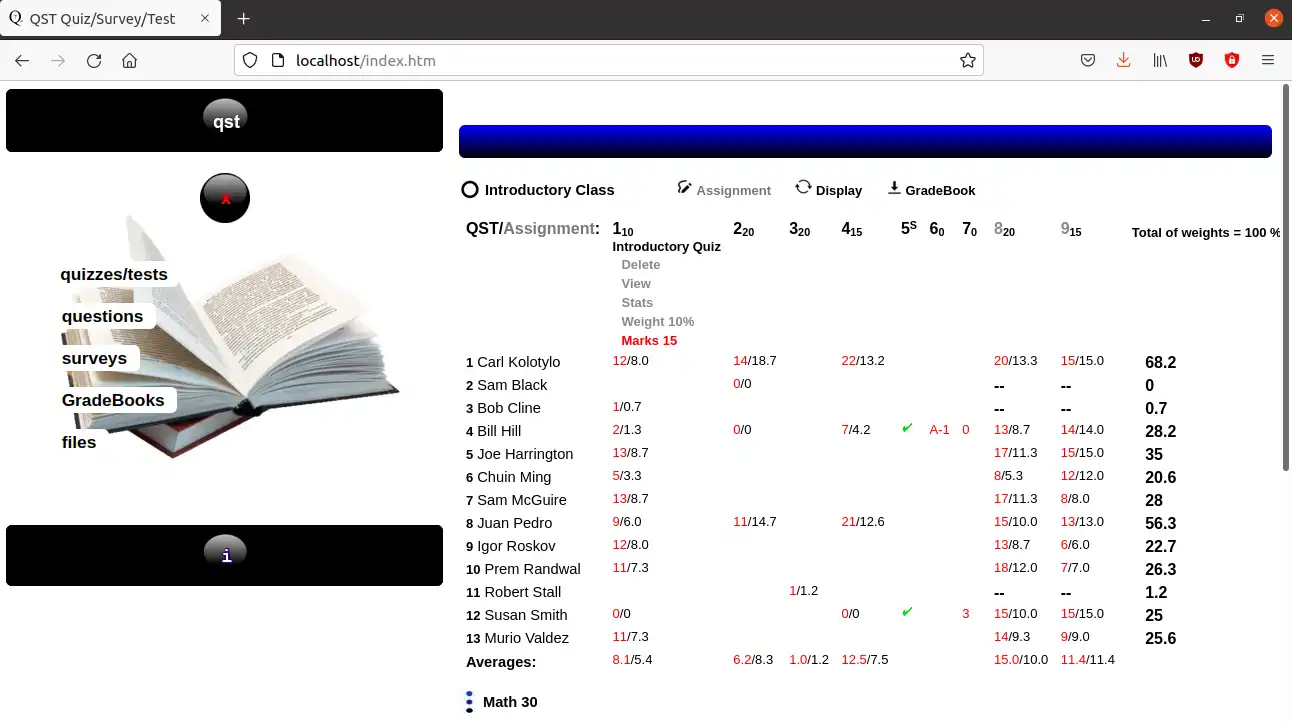This is the Linux app named Quiz/Survey/Test whose latest release can be downloaded as qst.zip. It can be run online in the free hosting provider OnWorks for workstations.
Download and run online this app named Quiz/Survey/Test with OnWorks for free.
Follow these instructions in order to run this app:
- 1. Downloaded this application in your PC.
- 2. Enter in our file manager https://www.onworks.net/myfiles.php?username=XXXXX with the username that you want.
- 3. Upload this application in such filemanager.
- 4. Start the OnWorks Linux online or Windows online emulator or MACOS online emulator from this website.
- 5. From the OnWorks Linux OS you have just started, goto our file manager https://www.onworks.net/myfiles.php?username=XXXXX with the username that you want.
- 6. Download the application, install it and run it.
SCREENSHOTS
Ad
Quiz/Survey/Test
DESCRIPTION
Want to create an online or mobile quiz, survey or test? From a quick quiz on your phone to high stakes proctored testing, our QST Builder interface makes it simple. The numerous features (WYSIWYG, Equation and Basic Editors, Question Bank, Multiple Question Types, Multiple Delivery Styles, Multiple Delivery Options, Multiple Results Options, Randomly Chosen Questions, Branching Questions/Skip Logic, Auto Marking, Print a QST, Export/Import Questions, Schedule a QST, Bulk upload students/instructors/classes, Real time results, etc.) in open source QST rival or surpass those found in commercial online examination and survey software systems. QST - GradeBook allows you to view/mark users quizzes and tests/exam and see detailed statistics for each quiz/survey/test and question(s) in it. GradeBook also allows entering marks for other assignments and adding weights(%) to qst's and assignments for a Complete Assessment Solution. iPhone soon! Thank you to summernote.org and mathjax.org.
Features
- We are NOT a feature reduced version of some vendors paid software!
- There are NO additional packages to install to achieve full functionality.
- We are OPEN SOURCE the way it was meant to be!
- Rebrand or change QST.
- No licence for commercial use.
- Easily scales to thousands of simultaneous users and more.
- Convert QST interface to your language in Another Language Pack
- Demo QST at qstonline.ca
- On android at https://play.google.com/store/apps/details?id=qstonline.ca or download it here.
- Question Bundles available at qstonline.ca
- Hardware - Laptop, server or cloud.
- Also will run on AWS (Amazon Web Services) and Azure.
- Secure, online, role based, controlled access quizzing/surveying/testing environment.
- XTRASecure - a user can only be logged in once. When a user begins a QST, the QST is bound to that user, and another person logging in with the users credentials cannot access that QST.
- Students photo and name show on their homepage for security on proctored tests
- Compatible with Safe Exam Browser
- An extremely stable and secure application.
- Administrative interface to create/load/manage instructors, students and classes for an entire organization. Include institution ids. Manage encrypted passwords.
- Multiple organizations can use one instance of QST.
- Create separate Administrators for each Organization
- Communal Organization Question Bank. Each organization has it's own question bank.
- Create Question Bank Administrators for each organization.
- WYSIWYG, Equation and Basic Editors allow for a complete range of question and answer displays.
- QST EQ - Advanced WYSIWYG editor for creating equations and formulas. No licensing required.
- GradeBook - Where you interpret all the results. Makes QST a complete standalone Assessment Solution.
- File Manager - upload your images to use in your questions/answers, manage your images, reuse images in other questions/answers. Also upload pdf's to use in questions.
- Insert multiple images, equations, symbols, javascript, HTML, video, audio, etc. you wish to display in questions or answers. Even alter the source code of the questions to create stunning and visually appealing QST's.
- 7 types of questions: Multiple Choice, Multiple Answer, MatchXng, True/False, Yes/No, Short Answer and Paragraph.
- True/False, Yes/No, Multiple Answer, Multiple Choice and MatchXng are auto marking.
- Likert Survey question of Strongly Agree to Strongly Disagree.
- Branching Questions/Skip Logic - next question(s) based on current answer.
- Assign marks to a question.
- Display answers in columns.
- PDF's can be added to questions using the Basic editor
- Create folders to organize your questions and qst's.
- Each instructor has their own question/quiz/survey/test bank.
- Change a question and save as new.
- Copy/Paste questions into other folders/categories.
- Copy questions from Question Bank to your own bank.
- Questions can be used in other qst's.
- Export/Import questions (images and pdf's included) as QST XML. Share your questions with other QST users or your Question Bank Administrator.
- Import questions, answers and images in Word doc files saved as our format
- Import Moodle XML questions: multiple choice (one or many answers), matching, true/false, short answer and essay. Includes images in questions and answers.
- Import IMS QTI 2/3 questions : multiple choice (one or many answers), matching, true/false, short answer and essay. Includes images in questions and answers.
- Preview questions and qst's while creating them.
- Re-order questions in a qst.
- Easily Branch your answers to other questions.
- Configure your QST to randomly display X questions from a group(s) of questions for each student.
- The entire QST can consist of randomly selected questions for each student.
- Shuffle (the same) questions for each student.
- Shuffle answers - question answers order is randomized
- Set the date/time range for QST's to be taken.
- Display QST in a new window (resizable) or in a modal.
- Multiple Delivery Styles: Paper - All Questions, Single Question - Jump, Single Question - Next, Single Question - Answer, Single Question - Branch.
- Multiple Results Options: Display Mark Only, Display Mark and All Questions, No Display.
- Choose who may attempt a QST.
- Set how long the user has to complete the QST.
- Displays time remaining in QST.
- Users are notified when there are 5 min. and 1 min. remaining in qst.
- Users can be allowed to view their submitted quizzes and tests.
- Record Mark.
- Can be configured to record their highest mark, if they are given multiple attemps.
- Captures the start and end times the quiz or test was taken.
- Allow users to re-take a qst.
- View detailed stats/analyze QST's.
- View individual users quizzes and tests while they are taking them.
- View individual users finished quizzes and tests.
- Mark users quizzes/tests (short answer and paragraph questions).
- Add Bonus marks for quizzes and tests.
- View the total number of correct, incorrect, no answers and partial answers for a QST.
- View the number of correct, incorrect, no answers and partial answers for a question in a quiz/test.
- View who answered the question correct, incorrect, no answer or partial answer.
- View how many users attempted a question.
- View how many times each answer was chosen.
- Rename a QST.
- Copy a QST.
- Print a QST.
- Survey results are anonymous.
- Can create Assignments in Gradebook to add in to their total mark.
- Assign weights(%) to quizzes, tests and assignments.
- Develop Total Marks for users.
- Download your GradeBook into your spreadsheet program. Including institution ids.
- Set your own limits for file uploads.
- LDAP Authentication is available.
- Works in all major browsers.
- Licensed under GPL v2.
Audience
Information Technology, Education, End Users/Desktop
User interface
Web-based
Programming Language
Perl, JavaScript
Database Environment
Perl DBI/DBD, MySQL
This is an application that can also be fetched from https://sourceforge.net/projects/qstonline/. It has been hosted in OnWorks in order to be run online in an easiest way from one of our free Operative Systems.