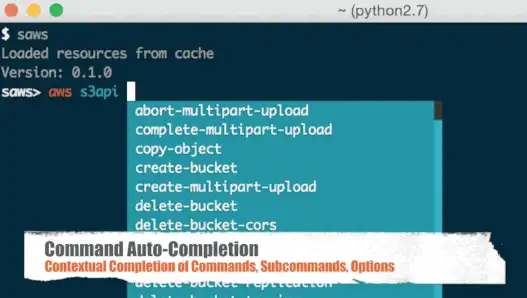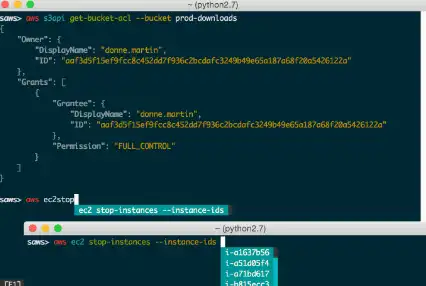This is the Linux app named SAWS whose latest release can be downloaded as 0.4.2.zip. It can be run online in the free hosting provider OnWorks for workstations.
Download and run online this app named SAWS with OnWorks for free.
Follow these instructions in order to run this app:
- 1. Downloaded this application in your PC.
- 2. Enter in our file manager https://www.onworks.net/myfiles.php?username=XXXXX with the username that you want.
- 3. Upload this application in such filemanager.
- 4. Start the OnWorks Linux online or Windows online emulator or MACOS online emulator from this website.
- 5. From the OnWorks Linux OS you have just started, goto our file manager https://www.onworks.net/myfiles.php?username=XXXXX with the username that you want.
- 6. Download the application, install it and run it.
SCREENSHOTS
Ad
SAWS
DESCRIPTION
Although the AWS CLI is a great resource to manage your AWS-powered services, it's tough to remember the usage of 70+ top-level commands, 2000+ subcommand, countless command-specific options, and resources such as instance tags and buckets. SAWS aims to supercharge the AWS CLI with features focusing on improving ease-of-use, and increasing productivity. Under the hood, SAWS is powered by the AWS CLI and supports the same commands and command structure. In addition to the default commands, subcommands, and options the AWS CLI provides, SAWS supports auto-completion of your AWS resources. Currently, bucket names, instance ids, and instance tags are included, with additional support for more resources under development. Sometimes you're not quite sure what specific command/subcommand/option combination you need to use. In such cases, browsing through several combinations with the help command line is cumbersome versus browsing the online AWS CLI docs through a web browser.
Features
- Auto-completion of resources
- Customizable shortcuts
- Fuzzy completion of resources and shortcuts
- Fish-style auto-suggestions
- Syntax and output highlighting
- Execution of shell commands
Programming Language
Python
This is an application that can also be fetched from https://sourceforge.net/projects/saws.mirror/. It has been hosted in OnWorks in order to be run online in an easiest way from one of our free Operative Systems.