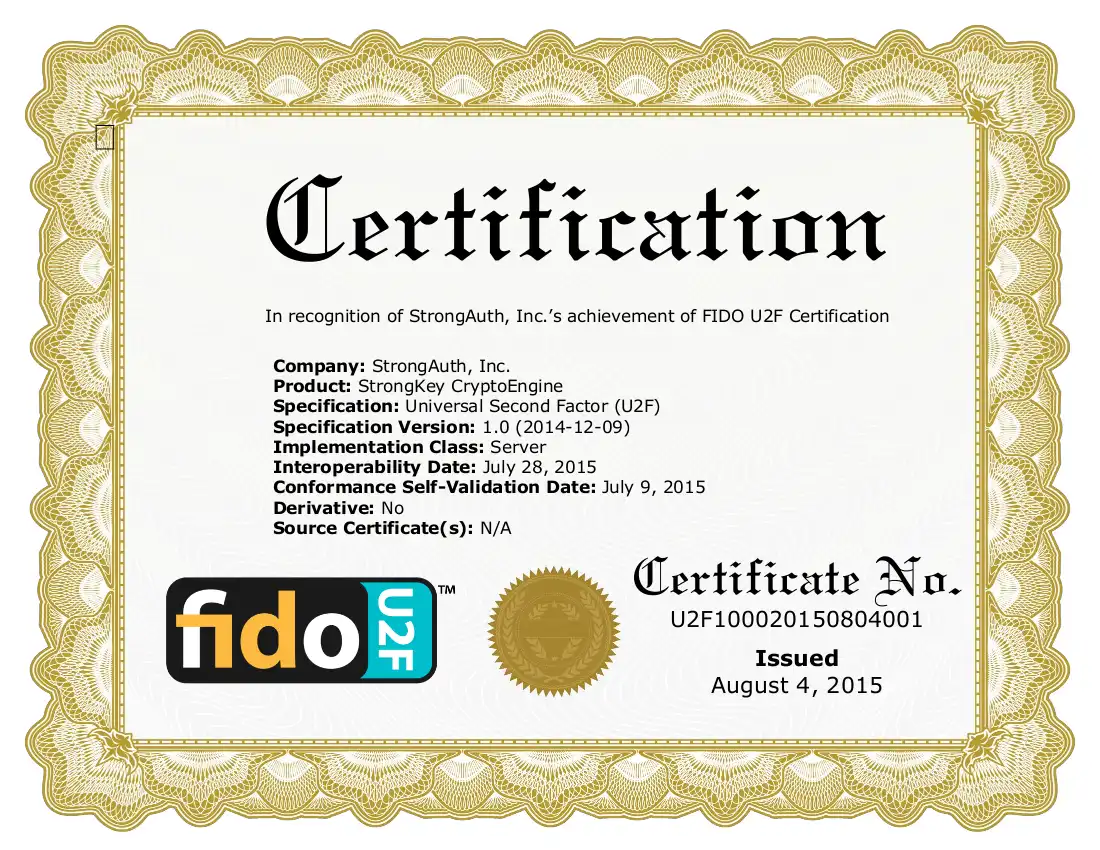This is the Linux app named StrongKey CryptoEngine whose latest release can be downloaded as skce-v2.0-build-169.zip. It can be run online in the free hosting provider OnWorks for workstations.
Download and run online this app named StrongKey CryptoEngine with OnWorks for free.
Follow these instructions in order to run this app:
- 1. Downloaded this application in your PC.
- 2. Enter in our file manager https://www.onworks.net/myfiles.php?username=XXXXX with the username that you want.
- 3. Upload this application in such filemanager.
- 4. Start the OnWorks Linux online or Windows online emulator or MACOS online emulator from this website.
- 5. From the OnWorks Linux OS you have just started, goto our file manager https://www.onworks.net/myfiles.php?username=XXXXX with the username that you want.
- 6. Download the application, install it and run it.
SCREENSHOTS
Ad
StrongKey CryptoEngine
DESCRIPTION
StrongKey CryptoEngine (SKCE) 2.0 is a "crypto Swiss Army knife" server to perform cryptographic functions through web services, while freeing application developers to focus on business functionality. Its modules include:
- A FIDO Engine to support FIDO U2F key registrations/authentications
- An encryption engine to encrypt/decrypt files using AES/TDES keys
- Escrowing keys to on-premises key management system (StrongAuth KeyAppliance/SAKA)
- Integration to cloud storage services (AWS S3, Azure and Eucalyptus Walrus)
- A signing engine to digitally sign documents, code, etc. with FIPS 140-2 HSM support
- An LDAP Engine for AD/LDAP integration for authorization decisions
SKCE is battle-tested and in production at one of the largest e-commerce companies in the world, protecting more than 50M documents within the business process; see http://bit.ly/14VPYlO for the case study.
Download StrongKey CryptoCabinet (SKCC) on this site to see how to use SKCE.
Features
- FIDO U2F key registration and authentication
- Encrypts files of any type and any size
- Automatically generates AES or 3DES keys (policy-based)
- Escrows/recovers keys from a secure key management appliance
- Stores/retrieves files in/from public/private clouds: AWS, Azure, or Eucalyptus
- Compresses files during encryption
- Digitally sign files, code, etc., with HSM support
- Integrates to AD or other LDAP-based directory server for access control
- Determines file decryption authorization from directory server
Audience
Developers
User interface
Web-based
Programming Language
Java
Database Environment
JDBC, MySQL
Categories
This is an application that can also be fetched from https://sourceforge.net/projects/skce/. It has been hosted in OnWorks in order to be run online in an easiest way from one of our free Operative Systems.