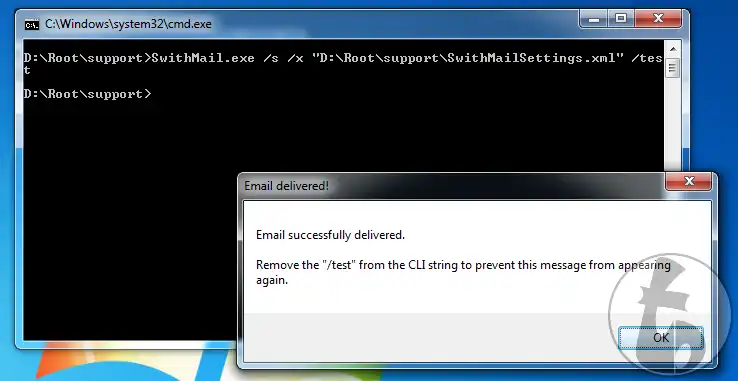This is the Linux app named SwithMail whose latest release can be downloaded as SwithMailv2240.zip. It can be run online in the free hosting provider OnWorks for workstations.
Download and run online this app named SwithMail with OnWorks for free.
Follow these instructions in order to run this app:
- 1. Downloaded this application in your PC.
- 2. Enter in our file manager https://www.onworks.net/myfiles.php?username=XXXXX with the username that you want.
- 3. Upload this application in such filemanager.
- 4. Start the OnWorks Linux online or Windows online emulator or MACOS online emulator from this website.
- 5. From the OnWorks Linux OS you have just started, goto our file manager https://www.onworks.net/myfiles.php?username=XXXXX with the username that you want.
- 6. Download the application, install it and run it.
SCREENSHOTS
Ad
SwithMail
DESCRIPTION
Send SMTP email silently from command line (CLI), or a batch file using Exchange, Gmail, Hotmail, or Yahoo! Plus.
Supports XML settings files, variables, or all settings explicitly from the command line.
Now supporting Exit Codes for batch file use (will return "0" for successful delivery, or "1" for error delivering) - handle your batch file accordingly.
Features
- Send SMTP email silently from CLI or batch file
- GUI configuration - Take the guess work out!
- XML Settings file support
- SSL / TSL support
- Support for popular webmail including Gmail, Hotmail, and Yahoo! Plus
- Custom SMTP server settings for maximum compatibility - including Exchange
- Works with Microsoft Windows XP, Vista, 7, Server 2003, and Server 2008
- Tested on both 32 bit and 64 bit OSes
Audience
Information Technology, System Administrators, Developers, End Users/Desktop, Security Professionals
User interface
Win32 (MS Windows)
Programming Language
Visual Basic .NET
Categories
This is an application that can also be fetched from https://sourceforge.net/projects/swithmail/. It has been hosted in OnWorks in order to be run online in an easiest way from one of our free Operative Systems.