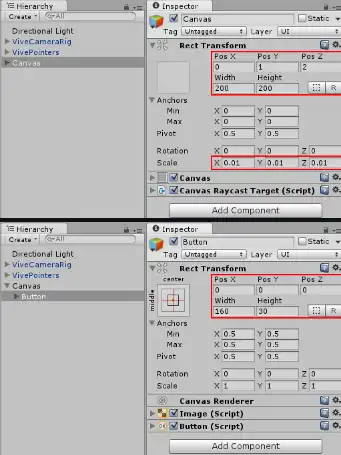This is the Linux app named VIVE Input Utility for Unity whose latest release can be downloaded as ViveInputUtilityv1.18.3.zip. It can be run online in the free hosting provider OnWorks for workstations.
Download and run online this app named VIVE Input Utility for Unity with OnWorks for free.
Follow these instructions in order to run this app:
- 1. Downloaded this application in your PC.
- 2. Enter in our file manager https://www.onworks.net/myfiles.php?username=XXXXX with the username that you want.
- 3. Upload this application in such filemanager.
- 4. Start the OnWorks Linux online or Windows online emulator or MACOS online emulator from this website.
- 5. From the OnWorks Linux OS you have just started, goto our file manager https://www.onworks.net/myfiles.php?username=XXXXX with the username that you want.
- 6. Download the application, install it and run it.
SCREENSHOTS
Ad
VIVE Input Utility for Unity
DESCRIPTION
The VIVE Input Utility (VIU) is a toolkit for developing VR experiences in Unity, especially with the VIVE/VIVE Pro but also targeting many platforms from a common code base including Oculus Rift, Rift S Go, Quest, Google Daydream, VIVE Wave SDK (e.g. VIVE Focus standalone) and additional VR platforms as supported by Unity such as Microsoft's 'Mixed Reality' VR headsets and more. Supports VIVE, VIVE Pro, VIVE Cosmos (any OpenVR compatible device), Oculus Rift & Touch, Rift S, Go, Quest, Daydream, and VIVE Focus, Focus+ (any WaveVR compatible device). UGUI now catches events from your Vive controllers! API to access device input/tracking by role (eg. LeftHand/RightHand), instead of device index. Binding system, able to bind device to specific role, help manage multiple tracking devices.
Features
- API to access device input/tracking by role (eg. LeftHand/RightHand), instead of device index
- Binding system, able to bind device to specific role, help manage multiple tracking devices
- UI Pointer (EventSystem compatible)
- Teleport
- Object Grabbing/Throwing example
- Supports VIVE, VIVE Pro, VIVE Cosmos (any OpenVR compatible device)
Programming Language
C#
Categories
This is an application that can also be fetched from https://sourceforge.net/projects/vive-input-utilityunity.mirror/. It has been hosted in OnWorks in order to be run online in an easiest way from one of our free Operative Systems.