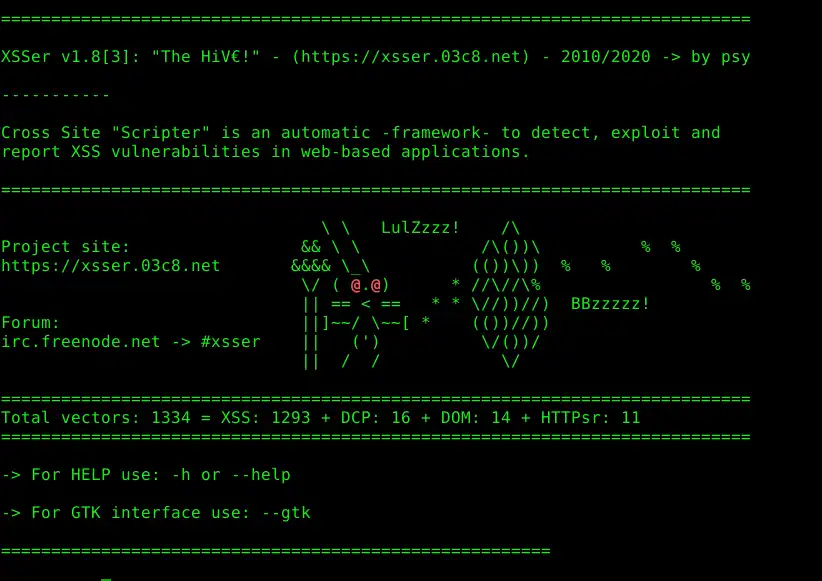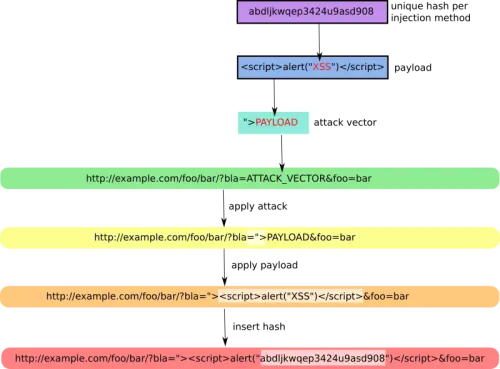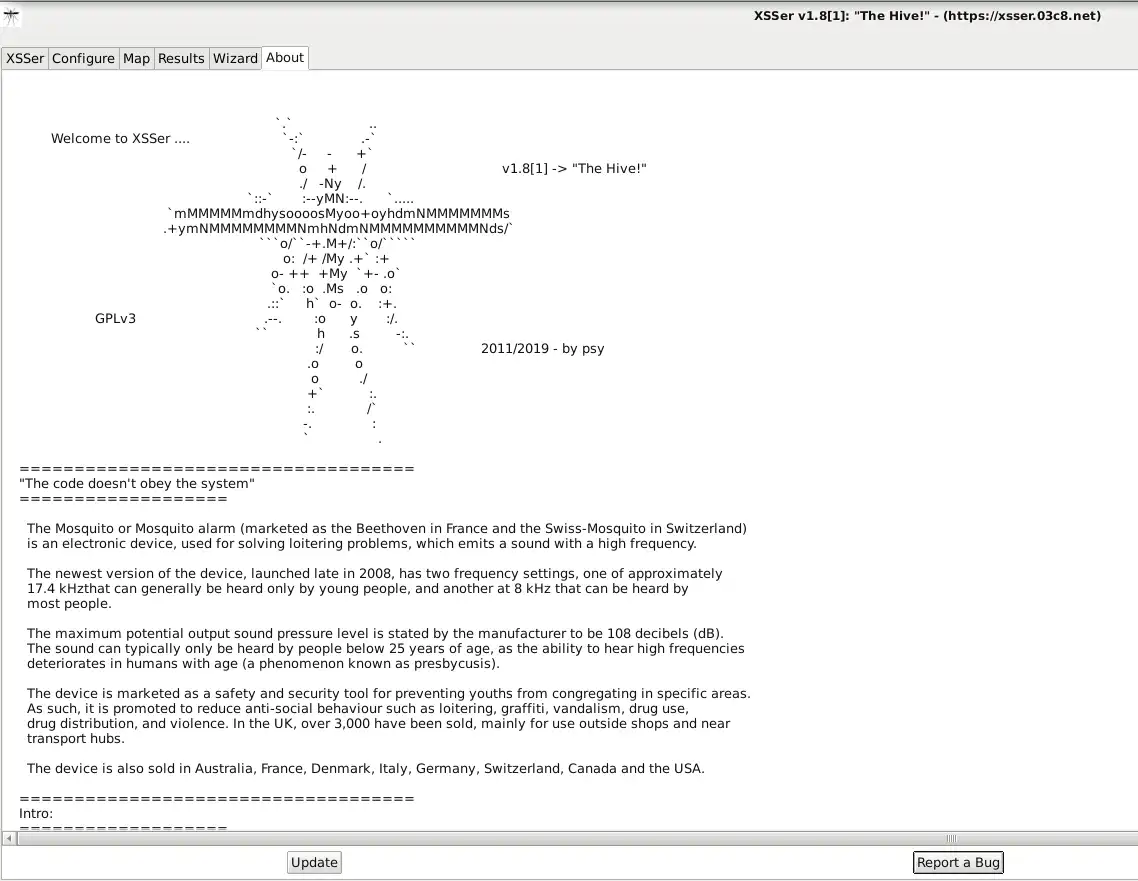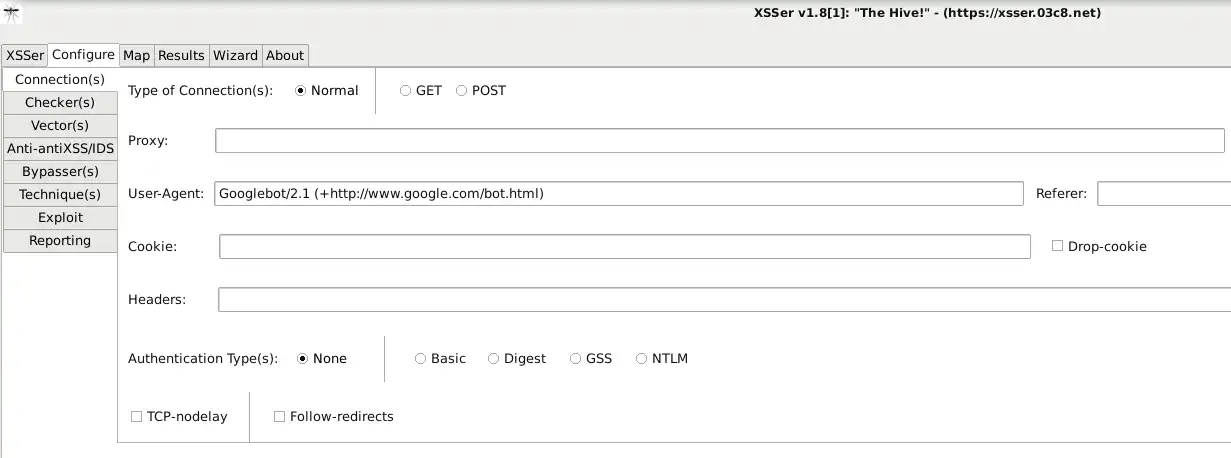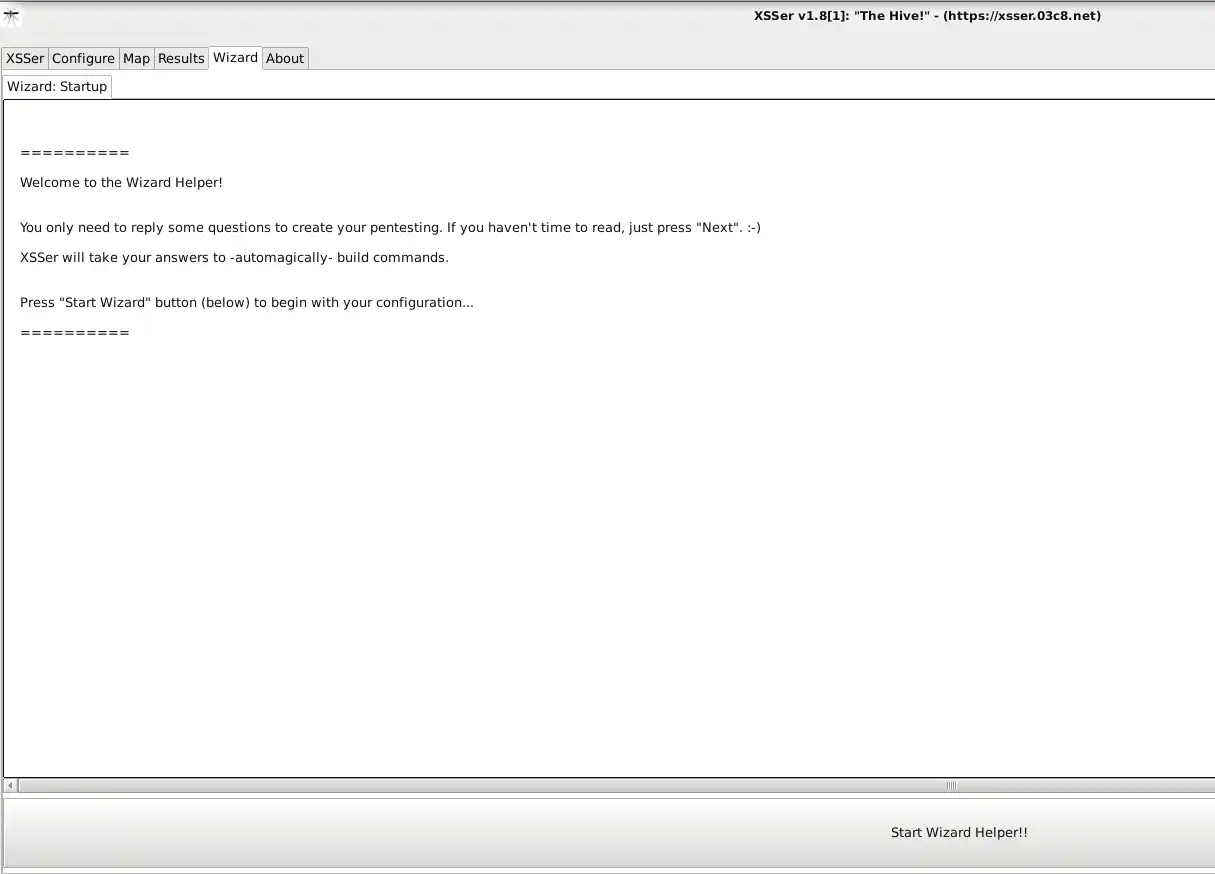This is the Linux app named xsser whose latest release can be downloaded as xsser_1.6-1.tar.gz. It can be run online in the free hosting provider OnWorks for workstations.
Download and run online this app named xsser with OnWorks for free.
Follow these instructions in order to run this app:
- 1. Downloaded this application in your PC.
- 2. Enter in our file manager https://www.onworks.net/myfiles.php?username=XXXXX with the username that you want.
- 3. Upload this application in such filemanager.
- 4. Start the OnWorks Linux online or Windows online emulator or MACOS online emulator from this website.
- 5. From the OnWorks Linux OS you have just started, goto our file manager https://www.onworks.net/myfiles.php?username=XXXXX with the username that you want.
- 6. Download the application, install it and run it.
SCREENSHOTS
Ad
xsser
DESCRIPTION
Cross Site "Scripter" is an automatic -framework- to detect, exploit and report XSS vulnerabilities in web-based applications.
XSSer v1.8-3.tar.gz -> md5: 3058a17a1599b0ece5c722fd2e7ff455
XSSer v1.8-3.zip -> md5:840d94fe8d297ec3bbea70fb3bd57f0e
Features
- Automated vectors (~1300)
- Different injections: XST, XSS, XSA, XSR, DOM, DCP, Induced...
- GTK+ Interfaz
- Wizard helper
- Exploiting methods
- Geomapping
- HTML5 vectors
- Encoding bypassers: String.FromCharCode, Unicode, Decimal, Hexadecimal...
- Special final injections: onMouseMove(), Iframes...
- Different spoofing methods
- Anti-antiXSS/IDS rules
- Etc...
Audience
Advanced End Users, System Administrators, End Users/Desktop
User interface
Gnome, Console/Terminal
Programming Language
Python
This is an application that can also be fetched from https://sourceforge.net/projects/xsser/. It has been hosted in OnWorks in order to be run online in an easiest way from one of our free Operative Systems.