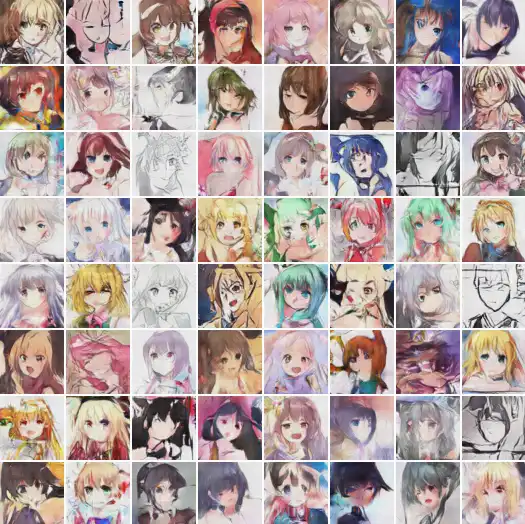This is the Windows app named AnimeGAN whose latest release can be downloaded as animefaceimagesandmetadata.zip. It can be run online in the free hosting provider OnWorks for workstations.
Download and run online this app named AnimeGAN with OnWorks for free.
Follow these instructions in order to run this app:
- 1. Downloaded this application in your PC.
- 2. Enter in our file manager https://www.onworks.net/myfiles.php?username=XXXXX with the username that you want.
- 3. Upload this application in such filemanager.
- 4. Start any OS OnWorks online emulator from this website, but better Windows online emulator.
- 5. From the OnWorks Windows OS you have just started, goto our file manager https://www.onworks.net/myfiles.php?username=XXXXX with the username that you want.
- 6. Download the application and install it.
- 7. Download Wine from your Linux distributions software repositories. Once installed, you can then double-click the app to run them with Wine. You can also try PlayOnLinux, a fancy interface over Wine that will help you install popular Windows programs and games.
Wine is a way to run Windows software on Linux, but with no Windows required. Wine is an open-source Windows compatibility layer that can run Windows programs directly on any Linux desktop. Essentially, Wine is trying to re-implement enough of Windows from scratch so that it can run all those Windows applications without actually needing Windows.
SCREENSHOTS
Ad
AnimeGAN
DESCRIPTION
A simple PyTorch Implementation of Generative Adversarial Networks, focusing on anime face drawing. The images are generated from a DCGAN model trained on 143,000 anime character faces for 100 epochs. Manipulating latent codes enables the transition from images in the first row to the last row. The images are not clean, some outliers can be observed, which degrades the quality of the generated images. Anime-style images of 126 tags are collected from danbooru.donmai.us using the crawler tool gallery-dl. The images are then processed by an anime face detector python-anime face. The resulting dataset contains ~143,000 anime faces. Note that some of the tags may no longer be meaningful after cropping, i.e. the cropped face images under the 'uniform' tag may not contain visible parts of uniforms.
Features
- Randomly generated images
- anime-faces Dataset
- Requires gallery-dl, python-animeface
- Extract faces from the downloaded images
- Download anime-style images
- PyTorch Implementation of Generative Adversarial Networks
Programming Language
Python
Categories
This is an application that can also be fetched from https://sourceforge.net/projects/animegan.mirror/. It has been hosted in OnWorks in order to be run online in an easiest way from one of our free Operative Systems.