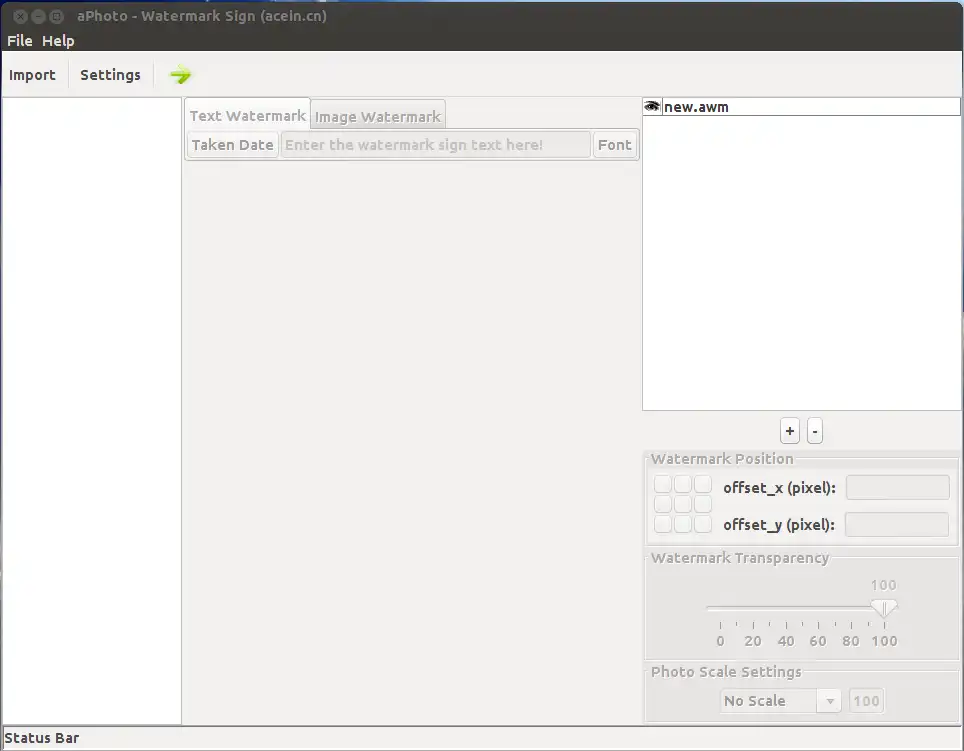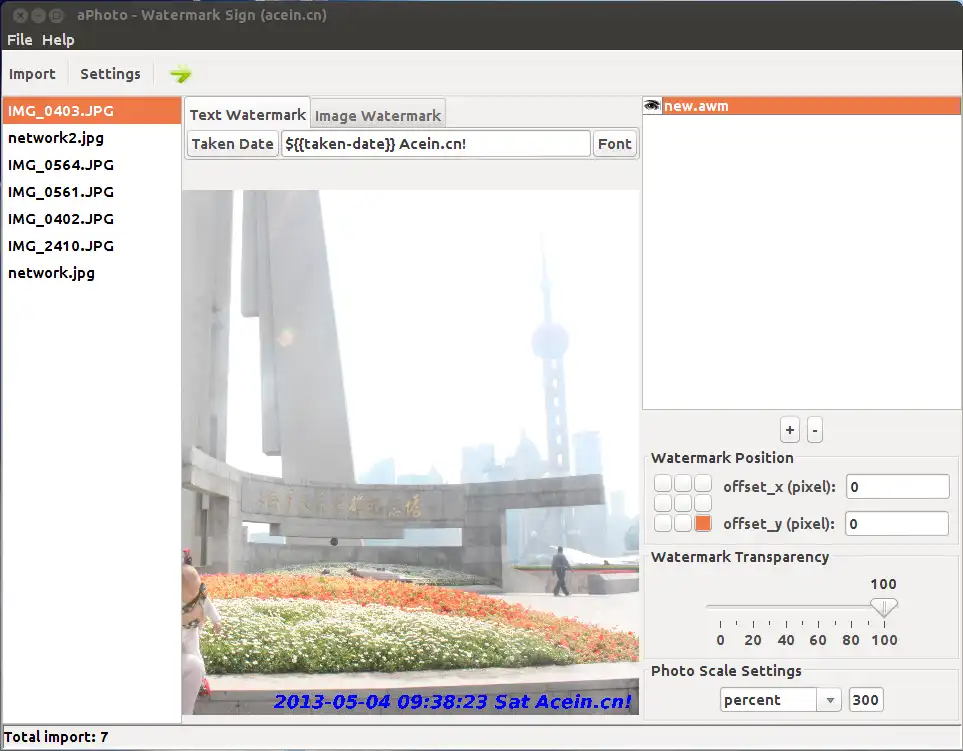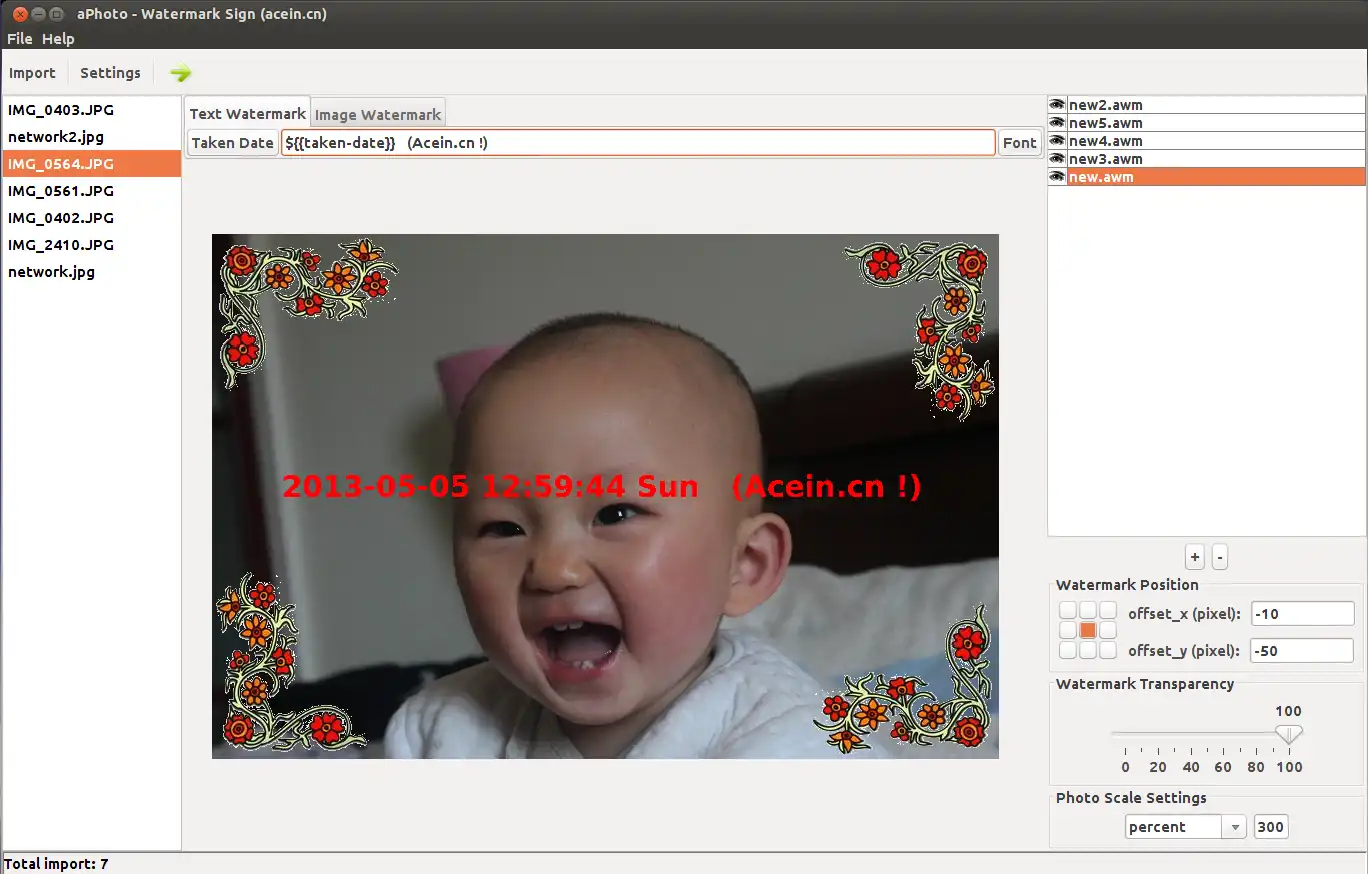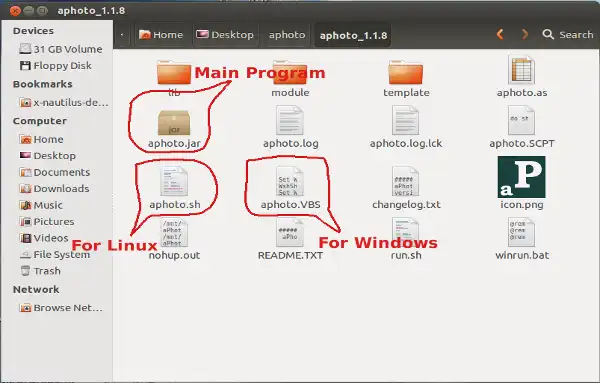This is the Windows app named aPhoto whose latest release can be downloaded as aphoto_1.1.9.zip. It can be run online in the free hosting provider OnWorks for workstations.
Download and run online this app named aPhoto with OnWorks for free.
Follow these instructions in order to run this app:
- 1. Downloaded this application in your PC.
- 2. Enter in our file manager https://www.onworks.net/myfiles.php?username=XXXXX with the username that you want.
- 3. Upload this application in such filemanager.
- 4. Start any OS OnWorks online emulator from this website, but better Windows online emulator.
- 5. From the OnWorks Windows OS you have just started, goto our file manager https://www.onworks.net/myfiles.php?username=XXXXX with the username that you want.
- 6. Download the application and install it.
- 7. Download Wine from your Linux distributions software repositories. Once installed, you can then double-click the app to run them with Wine. You can also try PlayOnLinux, a fancy interface over Wine that will help you install popular Windows programs and games.
Wine is a way to run Windows software on Linux, but with no Windows required. Wine is an open-source Windows compatibility layer that can run Windows programs directly on any Linux desktop. Essentially, Wine is trying to re-implement enough of Windows from scratch so that it can run all those Windows applications without actually needing Windows.
SCREENSHOTS
Ad
aPhoto
DESCRIPTION
Introduction:
aPhoto is a batch, intuitive and portable program that helps you to make text(eg. Copyright Notice) and image(eg. Logo) watermarks for the photos,
and save the result photos to JPG, PNG, GIF, or BMP file formats.
aPhoto is a lightweight application whose purpose is to help users embed text or image watermarks on their favorite pictures.
This is a portable program, so it is important to mention that it doesn't leave any traces in the Windows Registry. You can copy it on any USB
flash drive or other devices, and take it with you whenever you to need to create watermarks on the
breeze, without having to go through installation steps.
Since this is a Java-based utility, you should make sure you have previously installed the working
environment on the computer, otherwise you cannot run the tool.
aPhoto sports a clean and intuitive layout that lets you import photos using the built-in browse function.
Features
- Cross-platform: aPhoto is available for OS X, Windows and Linux.
- Green and Safe: No need to install, just run it after extracted. aPhoto has been collected by Softpedia, and get its Labs software safety certification .
- Batch processing: Batch sign photos with text and image watermarks.
- Watermark Style: Text and image watermarks supported.
- Taken date: You can fetch the taken date of your photos if they have the taken date.
- Resize: Scale photos before or after watermark signing.
- Transparency: You can set transparency of watermarks.
- Position: You can set watermark position by 3 3 grids way, and offset can be set for adjustment.
- Rotate: You can rotate text/image watermarks freely.
- Command Line Support(v1.1.8 or above).
- Snap store support(aPhoto can be installed from snap store).
- * Projects Management Support(You can edit many watermark projects same time and switch to another freely).
Audience
End Users/Desktop
User interface
Java Swing
Programming Language
Java
Categories
This is an application that can also be fetched from https://sourceforge.net/projects/acein-iphoto/. It has been hosted in OnWorks in order to be run online in an easiest way from one of our free Operative Systems.