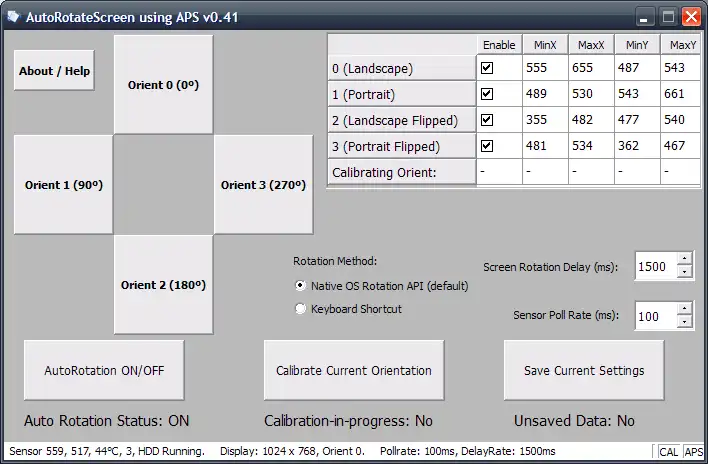This is the Windows app named Auto Rotate Screen (using APS) whose latest release can be downloaded as ARS-APSv041.zip. It can be run online in the free hosting provider OnWorks for workstations.
Download and run online this app named Auto Rotate Screen (using APS) with OnWorks for free.
Follow these instructions in order to run this app:
- 1. Downloaded this application in your PC.
- 2. Enter in our file manager https://www.onworks.net/myfiles.php?username=XXXXX with the username that you want.
- 3. Upload this application in such filemanager.
- 4. Start any OS OnWorks online emulator from this website, but better Windows online emulator.
- 5. From the OnWorks Windows OS you have just started, goto our file manager https://www.onworks.net/myfiles.php?username=XXXXX with the username that you want.
- 6. Download the application and install it.
- 7. Download Wine from your Linux distributions software repositories. Once installed, you can then double-click the app to run them with Wine. You can also try PlayOnLinux, a fancy interface over Wine that will help you install popular Windows programs and games.
Wine is a way to run Windows software on Linux, but with no Windows required. Wine is an open-source Windows compatibility layer that can run Windows programs directly on any Linux desktop. Essentially, Wine is trying to re-implement enough of Windows from scratch so that it can run all those Windows applications without actually needing Windows.
SCREENSHOTS
Ad
Auto Rotate Screen (using APS)
DESCRIPTION
Using the sensor data provided by the Active Protection System, the program will auto rotate the screen to the desired orientation.Although IBM/Lenovo has software that does exactly this, it does not work for non-tablet versions. This program differs from the official one in that it allows you to customise the exact laptop orientation for the rotation to kick in. You can also select which orientation to (de)activate.
For non-Thinkpad machines, this tool can work as a regular screen rotation shortcut on the tray. See readme file for details.
Issues:
Problems such as failure to rotate or blank screens may occur on certain systems. If you experience any issues, I appreciate it if you can post on the forum. Include your machine type, OS version, graphics card model and graphics driver version.
Requirements: Thinkpad Active Protection System driver. Windows XP or above. (32 and 64 bit supported)
Post on the forum if you have any requests. License switched to BSD.
Audience
Advanced End Users, End Users/Desktop
User interface
Qt
Programming Language
C++
This is an application that can also be fetched from https://sourceforge.net/projects/autoscreenrotat/. It has been hosted in OnWorks in order to be run online in an easiest way from one of our free Operative Systems.