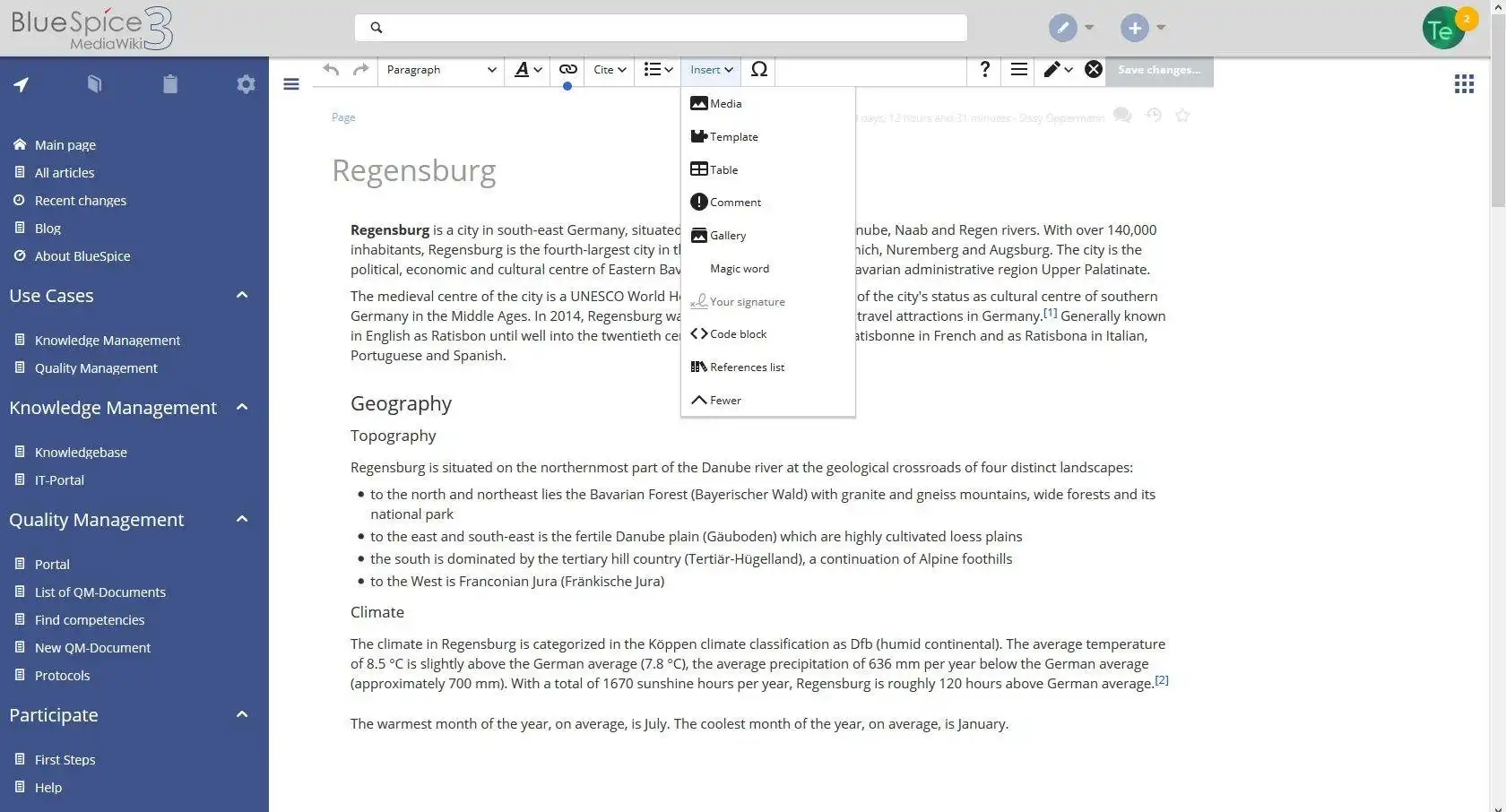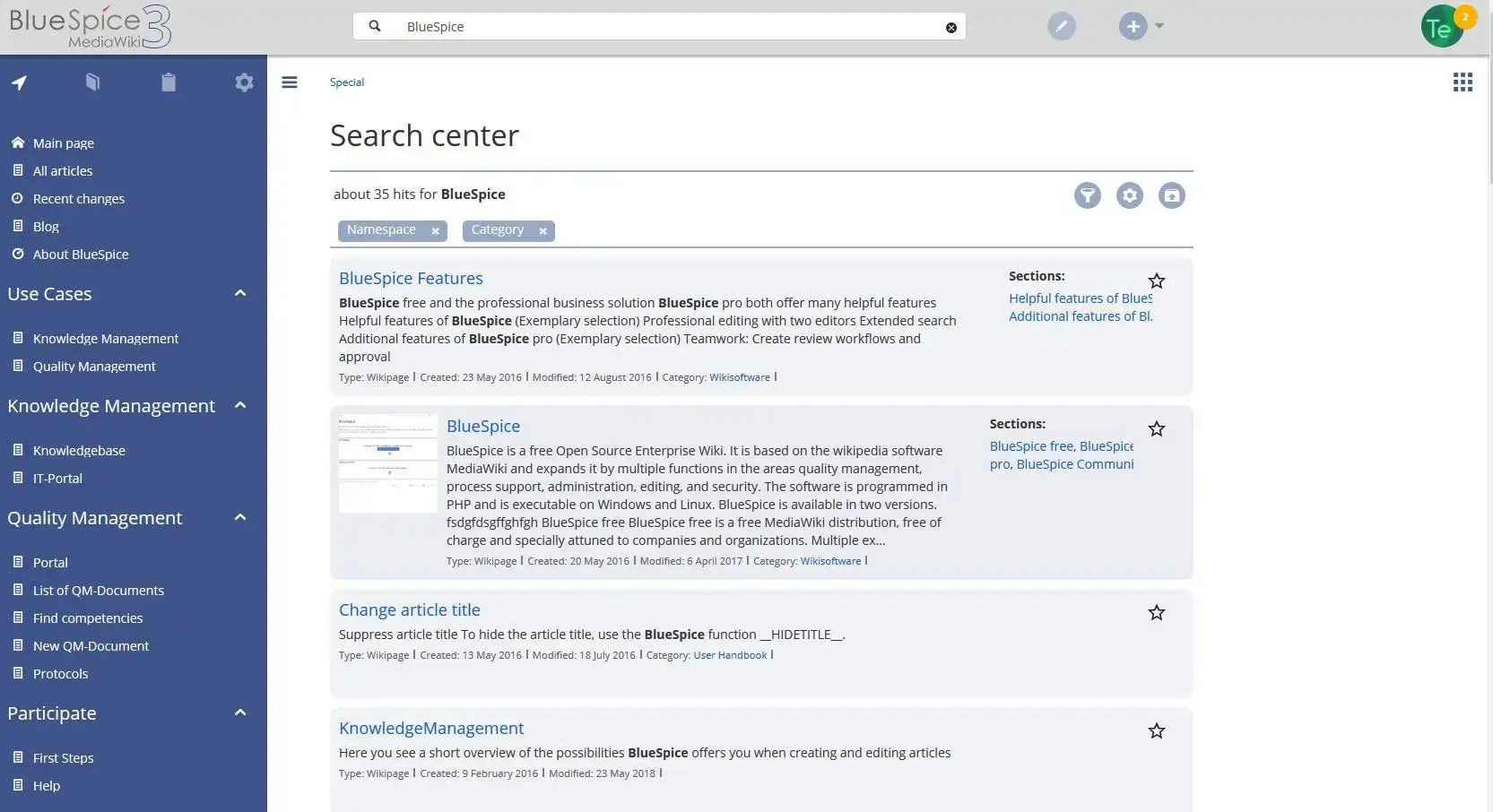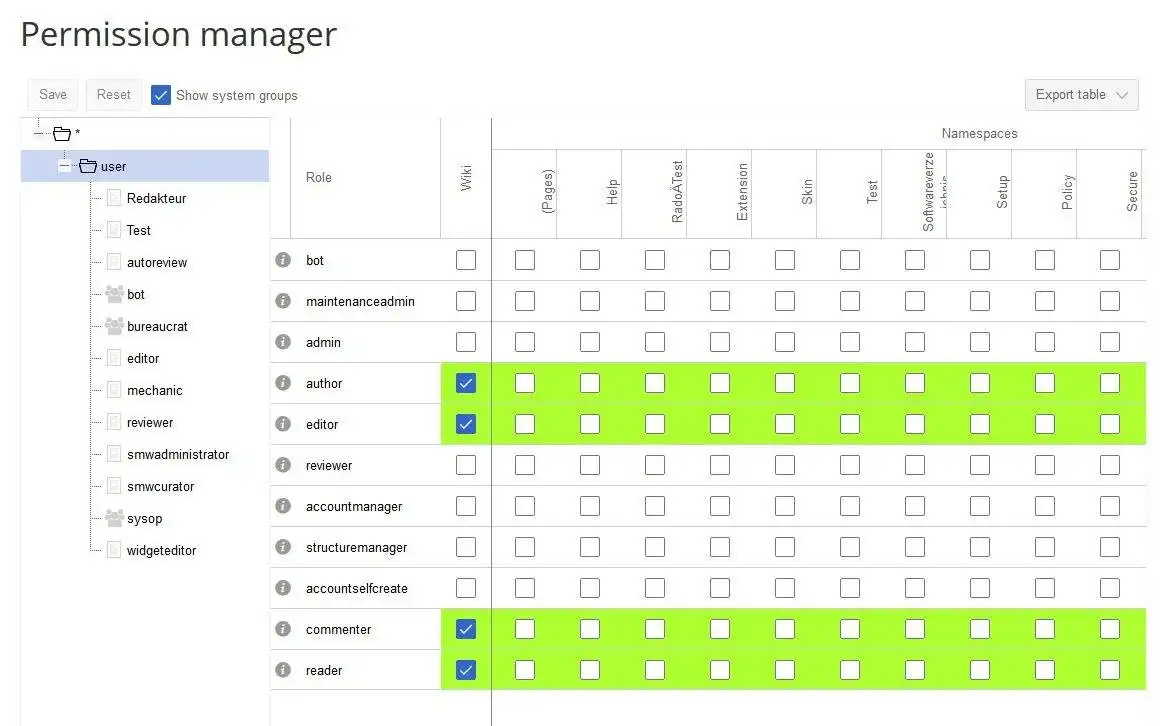This is the Windows app named BlueSpice free whose latest release can be downloaded as BlueSpice-free-3.2.7.zip. It can be run online in the free hosting provider OnWorks for workstations.
Download and run online this app named BlueSpice free with OnWorks for free.
Follow these instructions in order to run this app:
- 1. Downloaded this application in your PC.
- 2. Enter in our file manager https://www.onworks.net/myfiles.php?username=XXXXX with the username that you want.
- 3. Upload this application in such filemanager.
- 4. Start any OS OnWorks online emulator from this website, but better Windows online emulator.
- 5. From the OnWorks Windows OS you have just started, goto our file manager https://www.onworks.net/myfiles.php?username=XXXXX with the username that you want.
- 6. Download the application and install it.
- 7. Download Wine from your Linux distributions software repositories. Once installed, you can then double-click the app to run them with Wine. You can also try PlayOnLinux, a fancy interface over Wine that will help you install popular Windows programs and games.
Wine is a way to run Windows software on Linux, but with no Windows required. Wine is an open-source Windows compatibility layer that can run Windows programs directly on any Linux desktop. Essentially, Wine is trying to re-implement enough of Windows from scratch so that it can run all those Windows applications without actually needing Windows.
SCREENSHOTS
Ad
BlueSpice free
DESCRIPTION
This freely available open-source software turns Wikipedia’s popular software engine MediaWiki into a fully-fledged enterprise wiki solution. Companies can continue cherishing MediaWiki’s numerous advantages and automation capabilities; with BlueSpice, they can now work even more comfortably, safely and more effectively.
Compared with basic MediaWiki, BlueSpice provides, amongst other, the following enhancements: comfortable and sophisticated rights management capabilities, a visual editor (WYSIWYG), easy image - and file upload, workflows.
Further information with respect to the management and administration of your wiki:
BlueSpice is free, open source und not subject to any restrictions with regards to the number of users. There are no licence fees or other additional costs, no matter how many employees are using the software. Existing content is not changed or lost when installing BlueSpice.
Features
- Repsonsive skin - professional layout that is intuitive and easy to use
- WYSIWYG Editor - almost as comfortable as working with any other office application
- ExtendedSearch - Full-text search in articles and files, faceting, fuzzy search and spellchecker
- Namespace, user and group manager
- PermissionManager - sophisticated rights management capabilities
- User and admin dashboard for quick information
- Flexiskin makes customization of layout and design simple
- Quick access of article meta data
- Customizable UserSidebar (favourites)
- PDF export of SpecialPages, CategoryPages, ImagePages and Articles
- Use page templates for preprepared prototypes which make creating a page easier.
- Notification in the wiki and/or mail notification
- Stay informed via RSS Feeder
- Related articles to expand cross links
- Category tree: create a directory of content and provide pages with categories
Audience
Advanced End Users, Developers, Quality Engineers
User interface
Web-based
Programming Language
PHP
Database Environment
MySQL
This is an application that can also be fetched from https://sourceforge.net/projects/bluespice/. It has been hosted in OnWorks in order to be run online in an easiest way from one of our free Operative Systems.