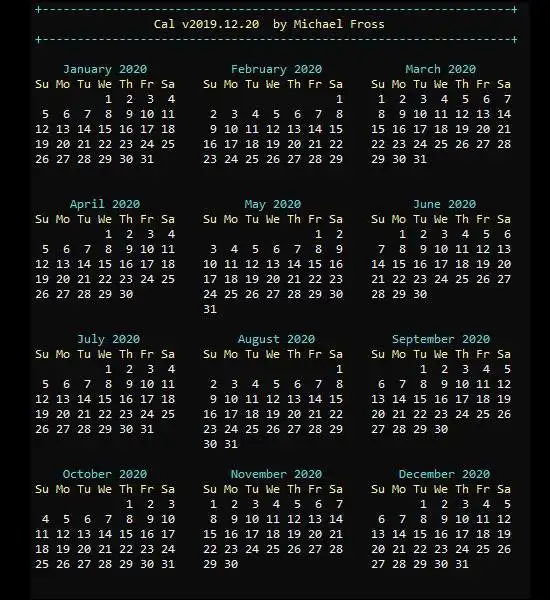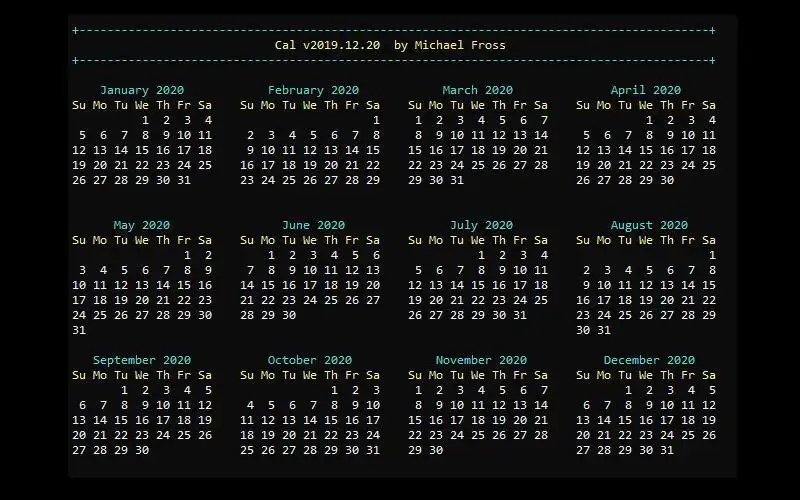This is the Windows app named Cal whose latest release can be downloaded as Release-v2.4.5.zip. It can be run online in the free hosting provider OnWorks for workstations.
Download and run online this app named Cal with OnWorks for free.
Follow these instructions in order to run this app:
- 1. Downloaded this application in your PC.
- 2. Enter in our file manager https://www.onworks.net/myfiles.php?username=XXXXX with the username that you want.
- 3. Upload this application in such filemanager.
- 4. Start any OS OnWorks online emulator from this website, but better Windows online emulator.
- 5. From the OnWorks Windows OS you have just started, goto our file manager https://www.onworks.net/myfiles.php?username=XXXXX with the username that you want.
- 6. Download the application and install it.
- 7. Download Wine from your Linux distributions software repositories. Once installed, you can then double-click the app to run them with Wine. You can also try PlayOnLinux, a fancy interface over Wine that will help you install popular Windows programs and games.
Wine is a way to run Windows software on Linux, but with no Windows required. Wine is an open-source Windows compatibility layer that can run Windows programs directly on any Linux desktop. Essentially, Wine is trying to re-implement enough of Windows from scratch so that it can run all those Windows applications without actually needing Windows.
SCREENSHOTS
Ad
Cal
DESCRIPTION
Cal is a command line utility that will output a calendar for the desired month/year. It's simple and accurate with a few useful features.
By default, Cal will display the current year. You can provide a month and year, a month, or just a year. You can also change the number of calendars per row in your display with the -n switch. See the examples below for a more through description.
This is a single executable JAR file. While you will need Java installed, there is no need to install this program. Just download the JAR file, please it somewhere convenient, and execute it from the command line:
java -jar cal.jar
The Homepage provides more detailed information and instructions.
https://github.com/frossm/cal
Features
- Command Line
- Year or month display
- Variable layout
- No Installation Needed
- Single executable file
- Written in Java - should run anywhere
User interface
Console/Terminal, Command-line
Programming Language
Java
Categories
This is an application that can also be fetched from https://sourceforge.net/projects/cal-fross/. It has been hosted in OnWorks in order to be run online in an easiest way from one of our free Operative Systems.