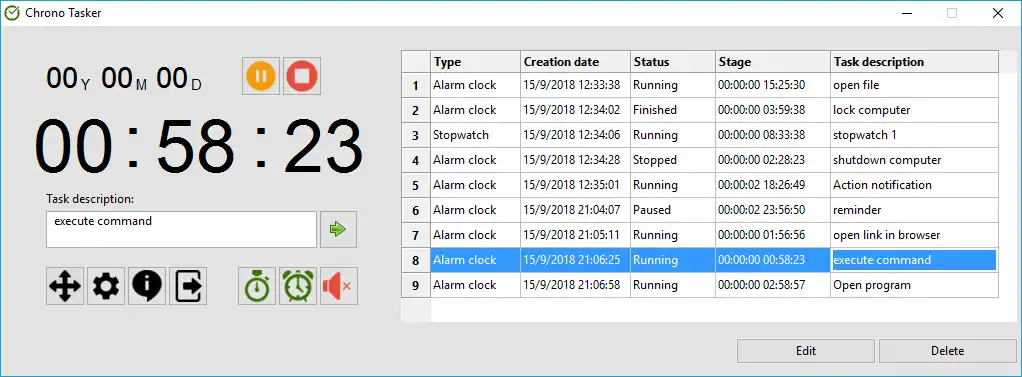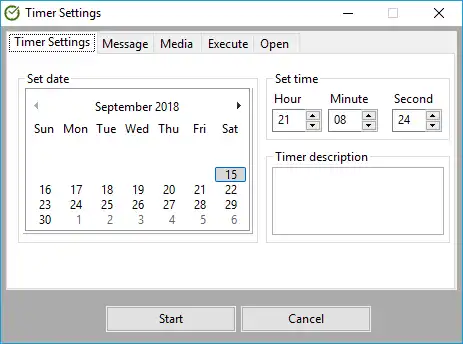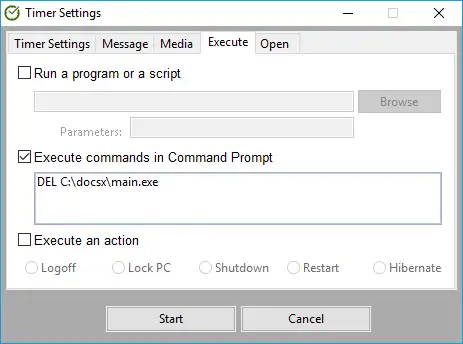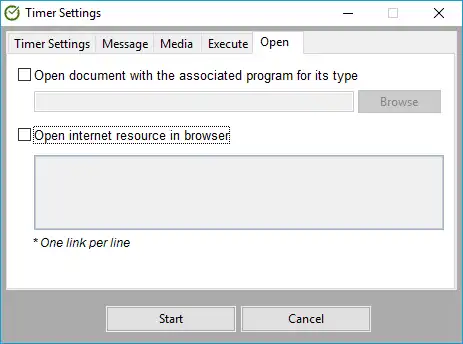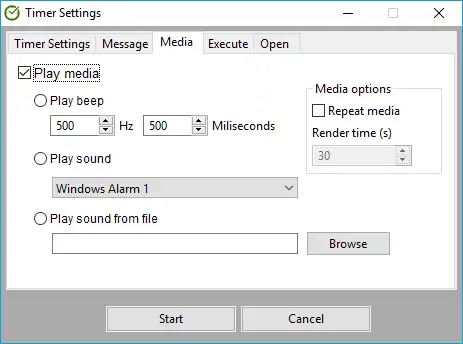This is the Windows app named Chrono Tasker whose latest release can be downloaded as ChronoTasker_v1_Setup.exe. It can be run online in the free hosting provider OnWorks for workstations.
Download and run online this app named Chrono Tasker with OnWorks for free.
Follow these instructions in order to run this app:
- 1. Downloaded this application in your PC.
- 2. Enter in our file manager https://www.onworks.net/myfiles.php?username=XXXXX with the username that you want.
- 3. Upload this application in such filemanager.
- 4. Start any OS OnWorks online emulator from this website, but better Windows online emulator.
- 5. From the OnWorks Windows OS you have just started, goto our file manager https://www.onworks.net/myfiles.php?username=XXXXX with the username that you want.
- 6. Download the application and install it.
- 7. Download Wine from your Linux distributions software repositories. Once installed, you can then double-click the app to run them with Wine. You can also try PlayOnLinux, a fancy interface over Wine that will help you install popular Windows programs and games.
Wine is a way to run Windows software on Linux, but with no Windows required. Wine is an open-source Windows compatibility layer that can run Windows programs directly on any Linux desktop. Essentially, Wine is trying to re-implement enough of Windows from scratch so that it can run all those Windows applications without actually needing Windows.
SCREENSHOTS
Ad
Chrono Tasker
DESCRIPTION
Chrono Tasker allows the temporization of actions, both on the level of the OS and of the application itself. It is also used to manually stopwatch of some of the user’s activities, by specifying the beginning and the finish moment of the chronometration.
Temporizable actions:
- Running a file (program or script), of commands in Command Prompt and of actions such as turning the system off and restarting the computer, as well as returning to the login screen in Windows and logging off the current user.
- Opening a document with the it’s type associated program (identified by the file extension) and of Internet addresses in the web browser.
- Displaying a message;
- Playing a beep or an audio file – chosen from a list or specified by the user.
Features
- it is offered with a freeware license;
- it is compatible with Windows 10, 8 and 7;
- it allows the setting of a maximum of 101 timer or stopwatch tasks;
- the maximum limit of temporization is December 31, 2037, 11:59:59 PM;
- the created tasks will be listed in a list of tasks, the user being then able to edit or delete them;
- the current stage of each running task can be paused and resumed afterward;
- the user can choose to run the application on computer startup, running the application with full permissions within the system and running the application in the background;
- the user can choose the display language – English or Romanian – and change the size of the window according to preset display modes (compact or extended);
- the user can choose to receive an update notification once a newer version of the application becomes available.
Audience
End Users/Desktop
User interface
wxWidgets
Programming Language
C++
Categories
This is an application that can also be fetched from https://sourceforge.net/projects/chrono-tasker/. It has been hosted in OnWorks in order to be run online in an easiest way from one of our free Operative Systems.