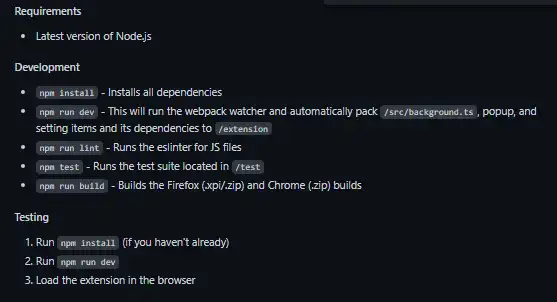This is the Windows app named Cookie AutoDelete whose latest release can be downloaded as Cookie-AutoDelete_v3.8.2_Chrome.zip. It can be run online in the free hosting provider OnWorks for workstations.
Download and run online this app named Cookie AutoDelete with OnWorks for free.
Follow these instructions in order to run this app:
- 1. Downloaded this application in your PC.
- 2. Enter in our file manager https://www.onworks.net/myfiles.php?username=XXXXX with the username that you want.
- 3. Upload this application in such filemanager.
- 4. Start any OS OnWorks online emulator from this website, but better Windows online emulator.
- 5. From the OnWorks Windows OS you have just started, goto our file manager https://www.onworks.net/myfiles.php?username=XXXXX with the username that you want.
- 6. Download the application and install it.
- 7. Download Wine from your Linux distributions software repositories. Once installed, you can then double-click the app to run them with Wine. You can also try PlayOnLinux, a fancy interface over Wine that will help you install popular Windows programs and games.
Wine is a way to run Windows software on Linux, but with no Windows required. Wine is an open-source Windows compatibility layer that can run Windows programs directly on any Linux desktop. Essentially, Wine is trying to re-implement enough of Windows from scratch so that it can run all those Windows applications without actually needing Windows.
SCREENSHOTS
Ad
Cookie AutoDelete
DESCRIPTION
Firefox and Chrome WebExtension that deletes cookies and other browsing site data as soon as the tab closes, domain changes, browser restarts, or a combination of those events. Control your cookies! This extension is inspired by Self-Destructing Cookies. When a tab closes, any cookies not being used are automatically deleted. Prevent tracking by other cookies and add only the ones you trust. Easily import and export your cookie whitelist. Add the sites you want to keep cookies for to the whitelist (permanently) or greylist (until browser restart) Enable "Automatic Cleaning" in settings or "Auto-Clean" in popup. Watch those unused cookies disappear. Please keep in mind that at this time only Mozilla Firefox and Google Chrome (as well as its development branches e.g. Developer Edition, Canary) will be supported. Microsoft Edge Chromium will be considered partially official as it is using the same code as Google Chrome for now.
Features
- Automatically deletes cookies from closed tabs
- Whitelist/Greylist support for cookies
- Easily export/import your configurations
- Clear all cookies for a domain
- Supports manual mode cleaning from the popup
- Easily see the number of cookies for a site
Programming Language
TypeScript
Categories
This is an application that can also be fetched from https://sourceforge.net/projects/cookie-autodelete.mirror/. It has been hosted in OnWorks in order to be run online in an easiest way from one of our free Operative Systems.