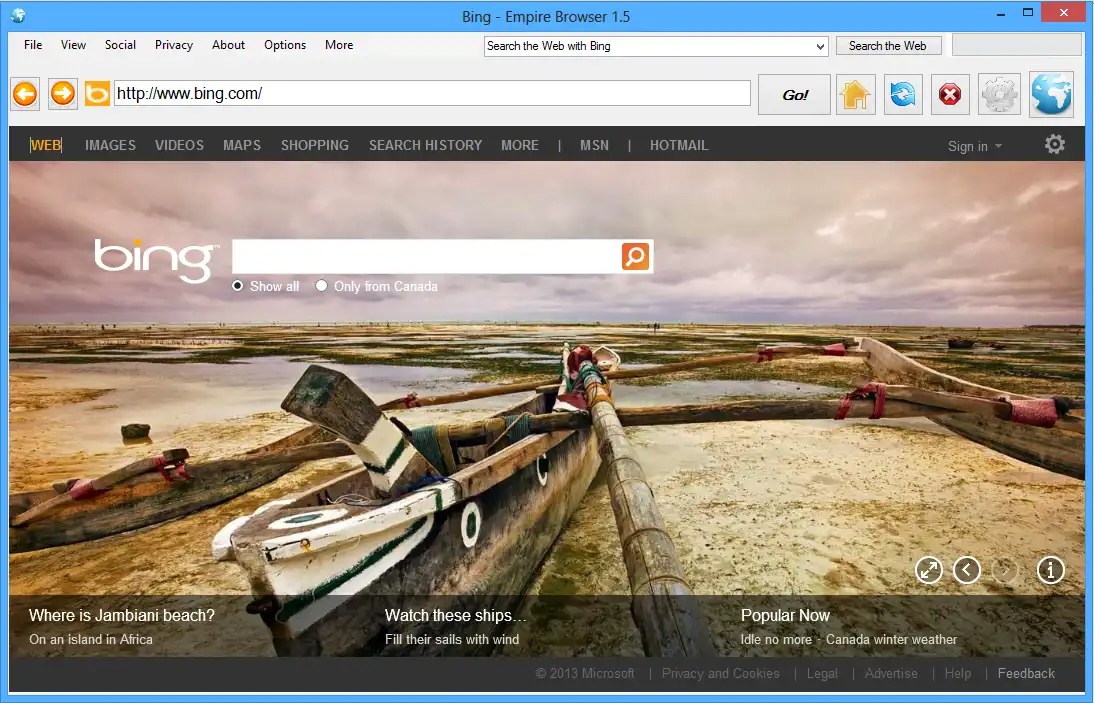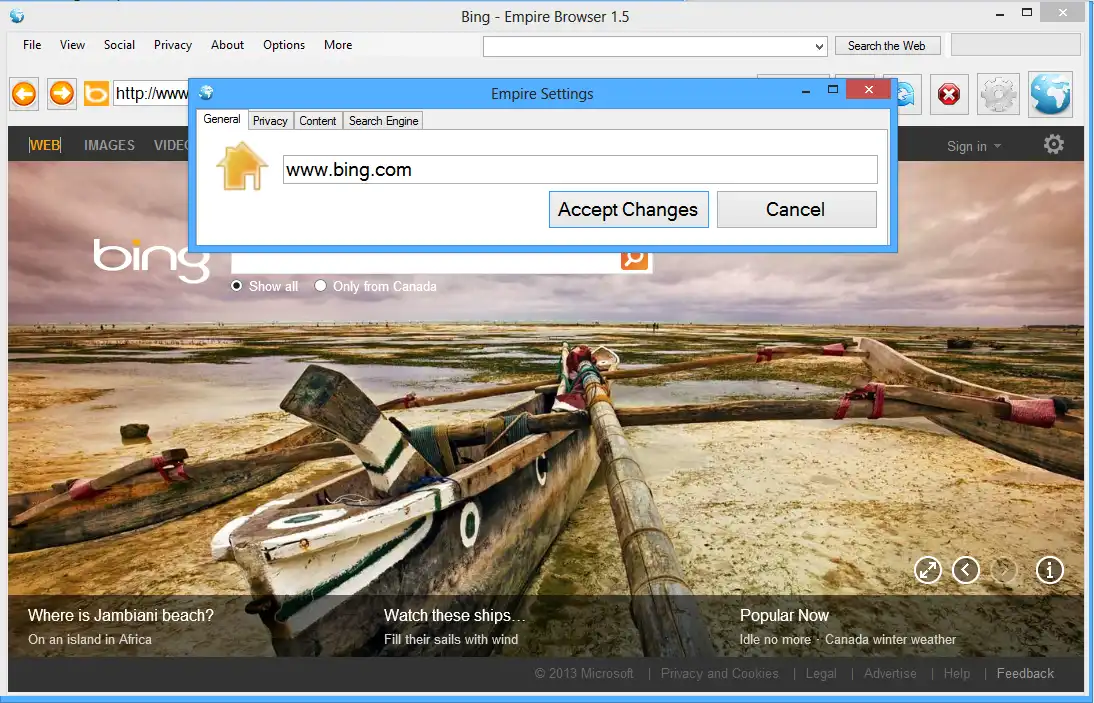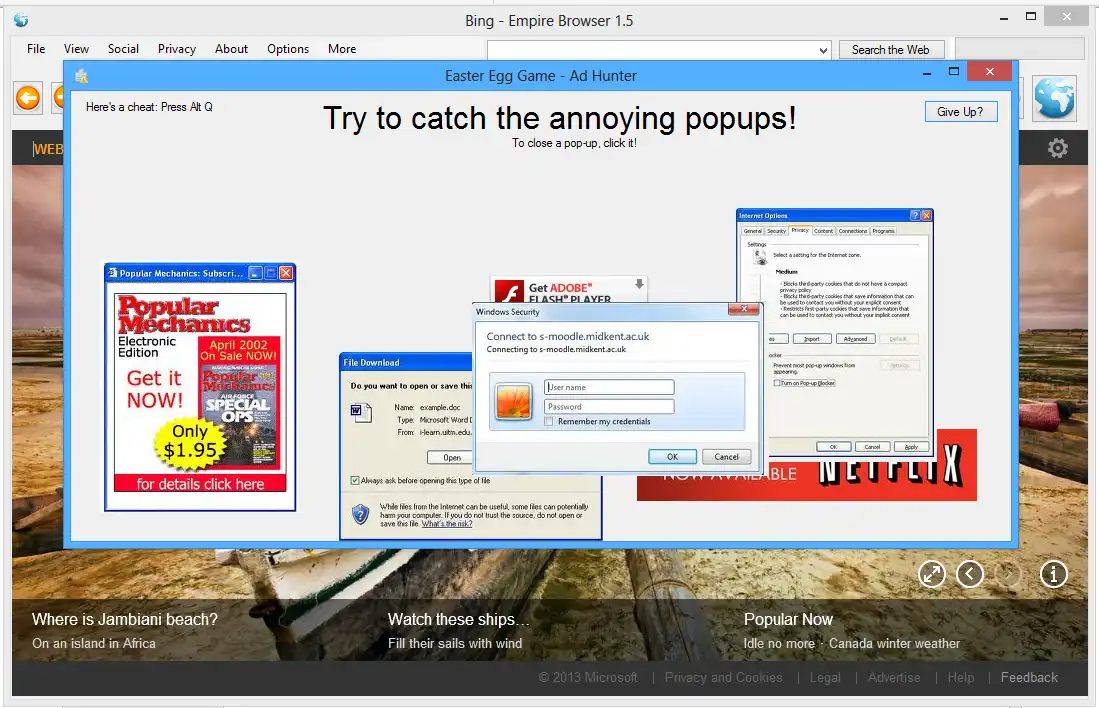This is the Windows app named Empire Browser whose latest release can be downloaded as EmpireBrowser1.5Installer.exe. It can be run online in the free hosting provider OnWorks for workstations.
Download and run online this app named Empire Browser with OnWorks for free.
Follow these instructions in order to run this app:
- 1. Downloaded this application in your PC.
- 2. Enter in our file manager https://www.onworks.net/myfiles.php?username=XXXXX with the username that you want.
- 3. Upload this application in such filemanager.
- 4. Start any OS OnWorks online emulator from this website, but better Windows online emulator.
- 5. From the OnWorks Windows OS you have just started, goto our file manager https://www.onworks.net/myfiles.php?username=XXXXX with the username that you want.
- 6. Download the application and install it.
- 7. Download Wine from your Linux distributions software repositories. Once installed, you can then double-click the app to run them with Wine. You can also try PlayOnLinux, a fancy interface over Wine that will help you install popular Windows programs and games.
Wine is a way to run Windows software on Linux, but with no Windows required. Wine is an open-source Windows compatibility layer that can run Windows programs directly on any Linux desktop. Essentially, Wine is trying to re-implement enough of Windows from scratch so that it can run all those Windows applications without actually needing Windows.
SCREENSHOTS
Ad
Empire Browser
DESCRIPTION
=== Oppose CISPA for a free and open Internet ===
Read more here: http://bit.ly/13sePQc
Empire Browser is a free and open source web browser. Simple and easy to use, it is perfect for desktops, laptops and tablet PCs! The current version, Empire 1.5 "Houston" offers massive bug fixes and an interface overhaul.
:3 Thanks for over 5,000 downloads on 7 sites!
Features
- Single-tab browsing: Multi is so overrated...
- Clean interface: Because we have a janitor
- Bing search bar: We don't like Google too much. Deal with it.
- Private Browsing [EXPERIMENTAL]: Private and Secure
- Panic Button: Make your screen disappear in a flash!
- Social bookmarks: This title may be misleading...
- Integrated Notetaking Software [BETA]: NinjaNotes is plain awesome...ish
- Active Development: Because we have nothing else to do
- Extensive Features: We have a little of everything
- Developer Tools: Source code and page properties make your job a bit easier!
- Ease of Use: This is a no-brainer
- Support for Windows 8: But not Metro...
- Fun Easter Eggs: Try to press F8 or F9...
- Compability with IE Plug-ins: We're too lazy to make our own layout engine
- Empire Update: Updates in an instant!
- SmartSearch: Change your default search engine at the click of a button
Audience
End Users/Desktop
User interface
.NET/Mono, Win32 (MS Windows), Windows Aero
Programming Language
Visual Basic .NET
This is an application that can also be fetched from https://sourceforge.net/projects/empirebrowser/. It has been hosted in OnWorks in order to be run online in an easiest way from one of our free Operative Systems.