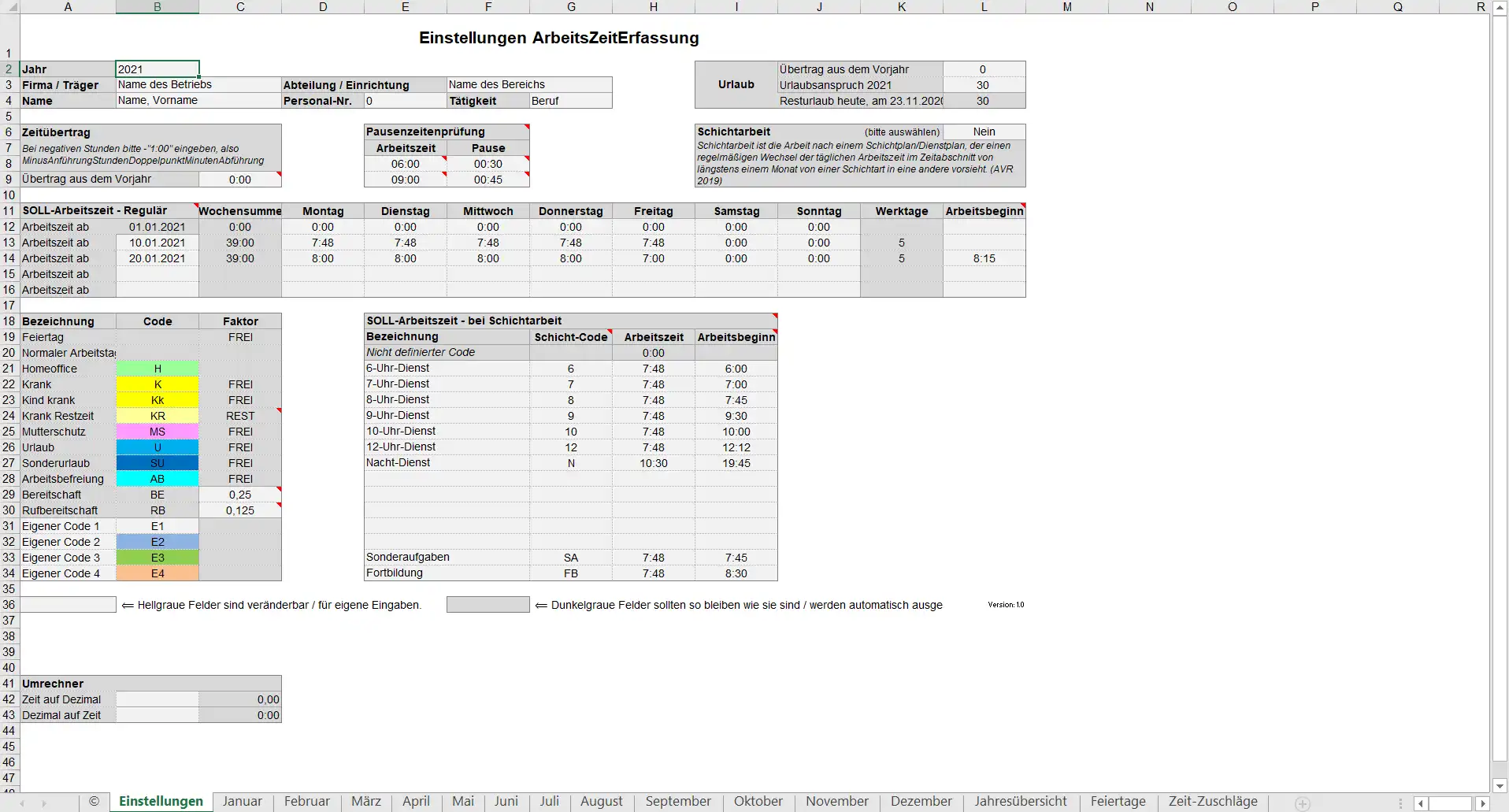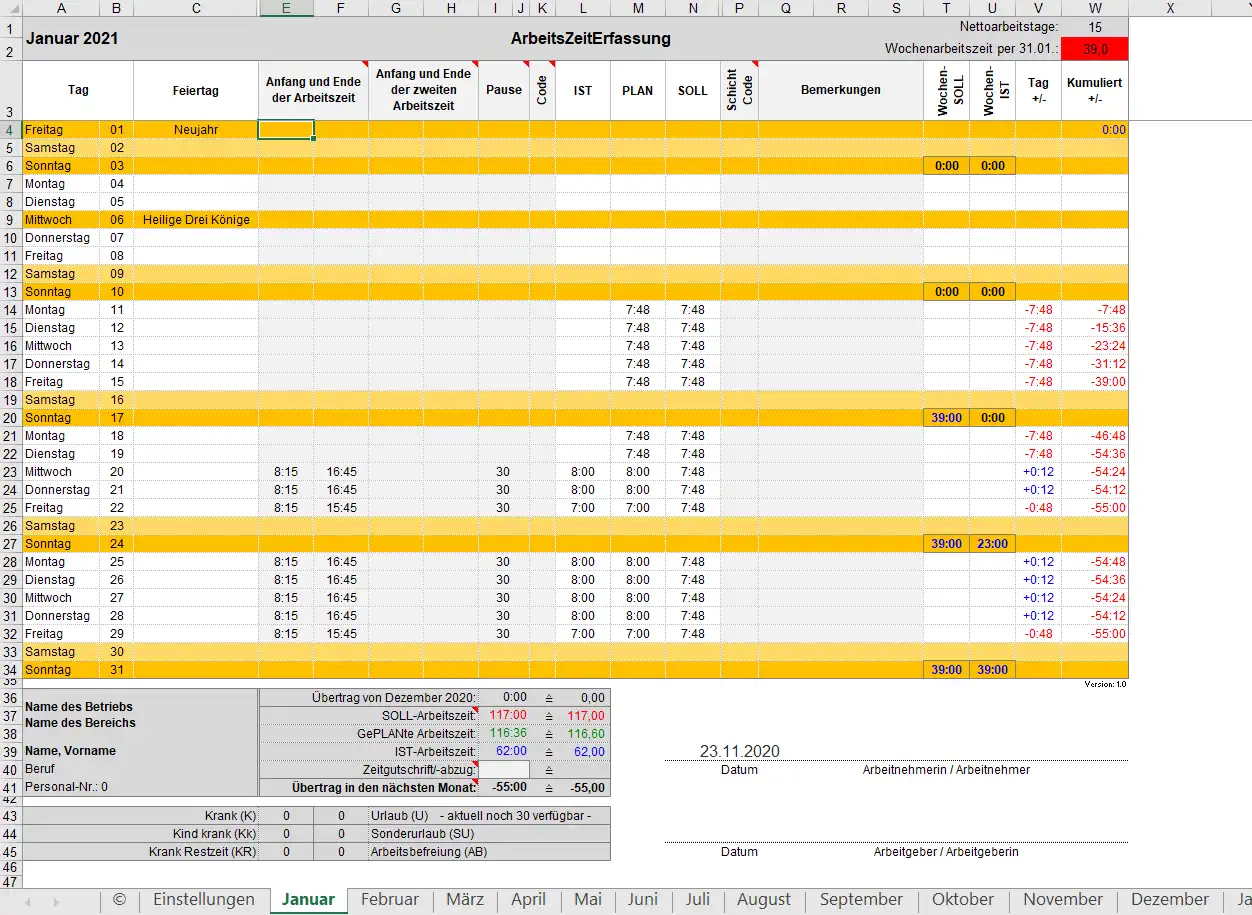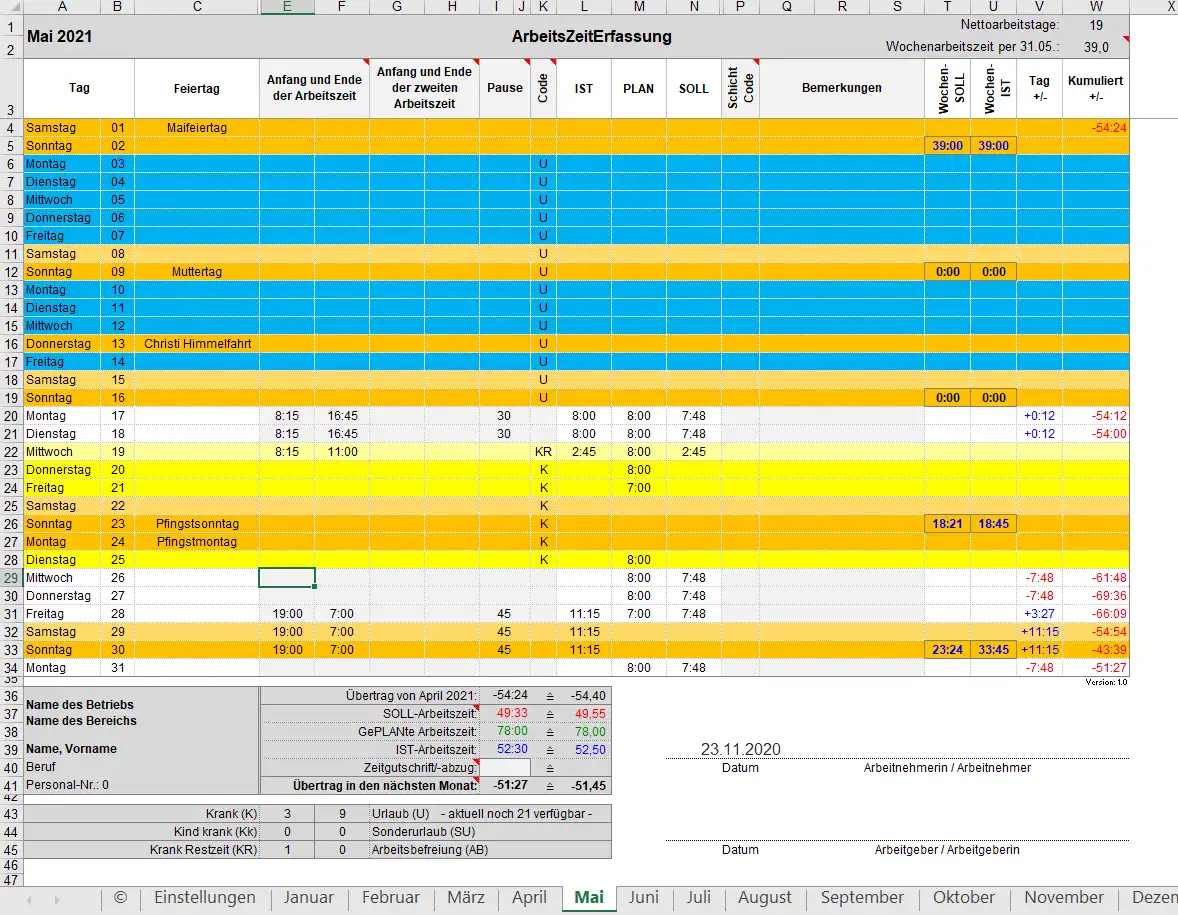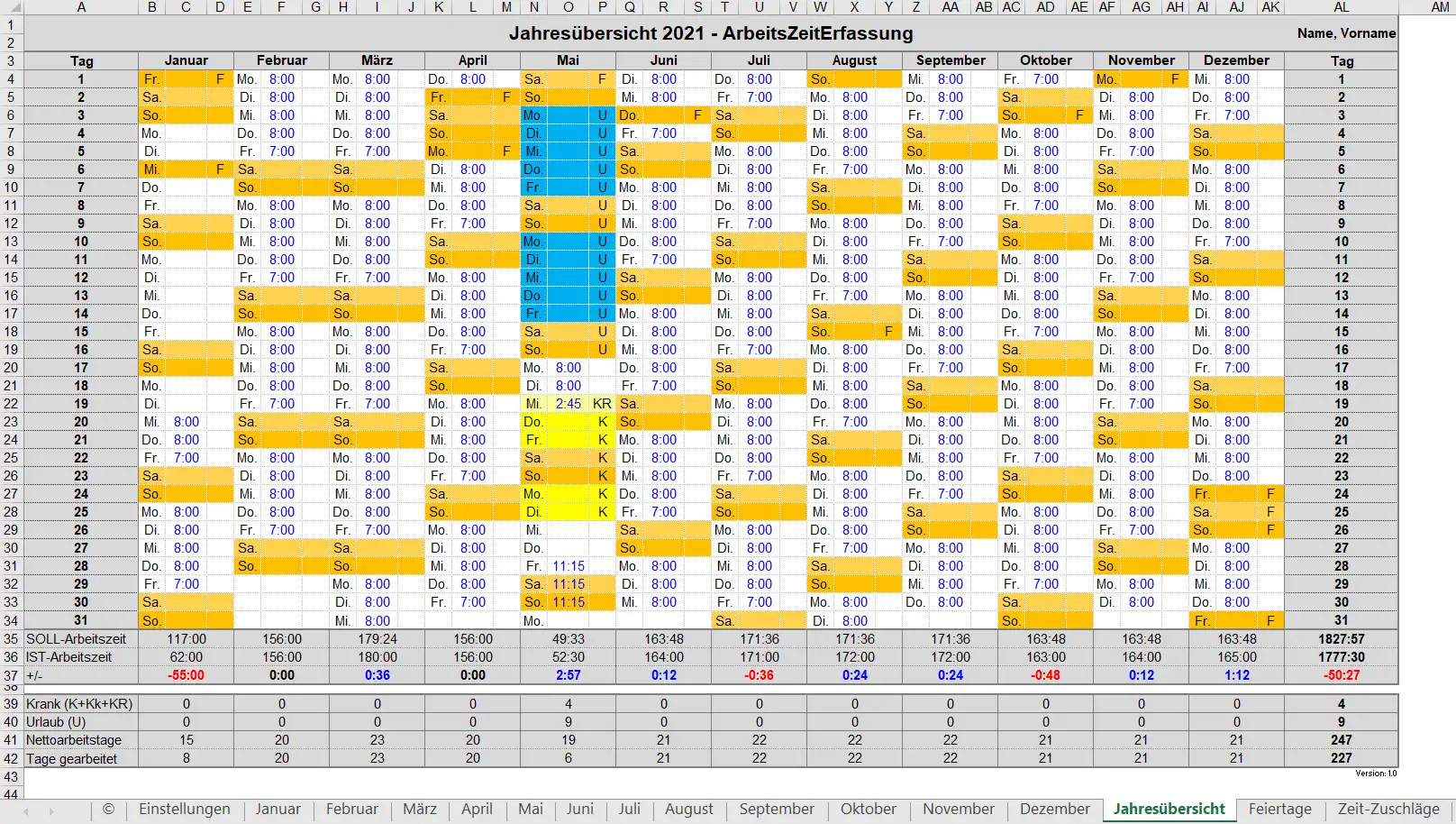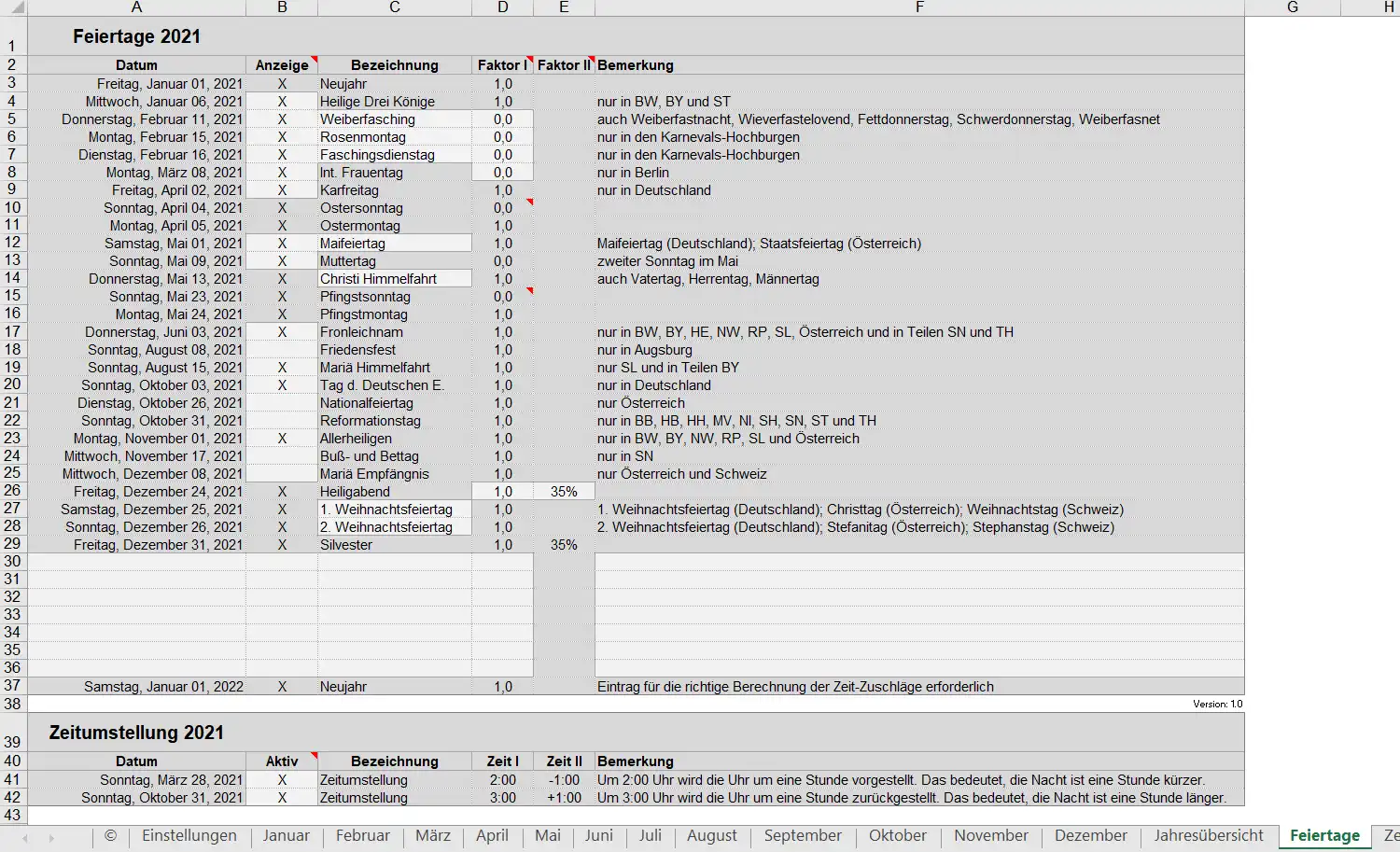This is the Windows app named EXCEL-ArbeitsZeitErfassung whose latest release can be downloaded as ArbeitsZeitErfassung-1_0.zip. It can be run online in the free hosting provider OnWorks for workstations.
Download and run online this app named EXCEL-ArbeitsZeitErfassung with OnWorks for free.
Follow these instructions in order to run this app:
- 1. Downloaded this application in your PC.
- 2. Enter in our file manager https://www.onworks.net/myfiles.php?username=XXXXX with the username that you want.
- 3. Upload this application in such filemanager.
- 4. Start any OS OnWorks online emulator from this website, but better Windows online emulator.
- 5. From the OnWorks Windows OS you have just started, goto our file manager https://www.onworks.net/myfiles.php?username=XXXXX with the username that you want.
- 6. Download the application and install it.
- 7. Download Wine from your Linux distributions software repositories. Once installed, you can then double-click the app to run them with Wine. You can also try PlayOnLinux, a fancy interface over Wine that will help you install popular Windows programs and games.
Wine is a way to run Windows software on Linux, but with no Windows required. Wine is an open-source Windows compatibility layer that can run Windows programs directly on any Linux desktop. Essentially, Wine is trying to re-implement enough of Windows from scratch so that it can run all those Windows applications without actually needing Windows.
SCREENSHOTS
Ad
EXCEL-ArbeitsZeitErfassung
DESCRIPTION
This project was mainly made for German-speaking users and countries (Germany,
Austria, Switzerland), therefore this description/summary is written in German.
Diese EXCEL-Datei dient der Arbeitszeiterfassung. Sie berechnet automatisch die
Arbeitszeit anhand der Voreinstellungen und der eigenen Eingaben. Die ausdruckbaren
Blätter eignen sich unterschrieben als Arbeitszeitnachweis.
Folgende Tabellenblätter sind enthalten:
- Copyright
- Einstellungen
- Januar bis Dezember (12 Blätter)
- Jahresübersicht
- Feiertage
- Zeit-Zuschläge (Berechnung nach AVR)
Features
- Eingabe der Jahreszahl, des Betriebs/Trägers, der Abteilung/Einrichtung, des Namens, Berufs und der Personal Nummer
- Übertrag aus dem letzten Jahr für +/- Stunden, sowie des Urlaubguthabens
- Automatische Pausenzeit-Eintragung und/oder -Kontrolle, nach einer selbst bestimmten Arbeitszeit
- Auswahl des Bearbeitungsmodus: reguläre Arbeit oder Schichtarbeit
- Wechsel der Arbeitszeit während des Jahres möglich
- Eingabemöglichkeit für Kürzel die bestimmten Schichten zugeordnet werden, sowie deren Anfangszeit und Dauer, die dann automatisch eingetragen werden
- Zeit-/Dezimal-Umrechner
- Anfang und Ende der Arbeitszeiten können eingetragen werden
- Eingaben für zwei Arbeitszeiten pro Tag möglich (z. B. bei geteiltem Dienst, Bereitschaft, etc.)
- Pausenzeitraum kann eingetragen werden. Es gibt dezente Hinweis bei Abweichungen gegenüber der Voreinstellung
- Kennzeichnung des Tags als: Homeoffice, Krank, Kind krank, Krank Restzeit, Mutterschutz, Urlaub, Sonderurlaub, Arbeitsbefreiung, Bereitschaft, Rufbereitschaft, sowie nach eigenen Definitionen
- Der aktuelle Tag wird auf den Monatsblättern durch eine kräftigere Umrahmung leicht hervorgehoben
- Automatisierte Arbeitszeit Vorausfüllung möglich, wenn man den Schicht-Code einträgt
- Platz für Bemerkungen zu jedem Tag
- Jahresübersicht auf einer Seite (tägliche Arbeitszeit, Urlaubstage, Krank, etc.)
- Auswahl der anzuzeigenden und der bei der Berechnung zu berücksichtigenden Feiertage (D, A, CH)
- Automatische Berücksichtigung der Zeitumstellung (Sommer-/Winterzeit) bei Arbeit in der Nacht während der Zeitumstellung
- Berechnung der Zeitzuschläge nach AVR (2020) Anlage 2, 31, 32 und 33
Audience
End Users/Desktop
User interface
Project is a user interface (UI) system
Database Environment
Project is a file-based DBMS (database system)
Categories
This is an application that can also be fetched from https://sourceforge.net/projects/excel-arbeitszeiterfassung/. It has been hosted in OnWorks in order to be run online in an easiest way from one of our free Operative Systems.