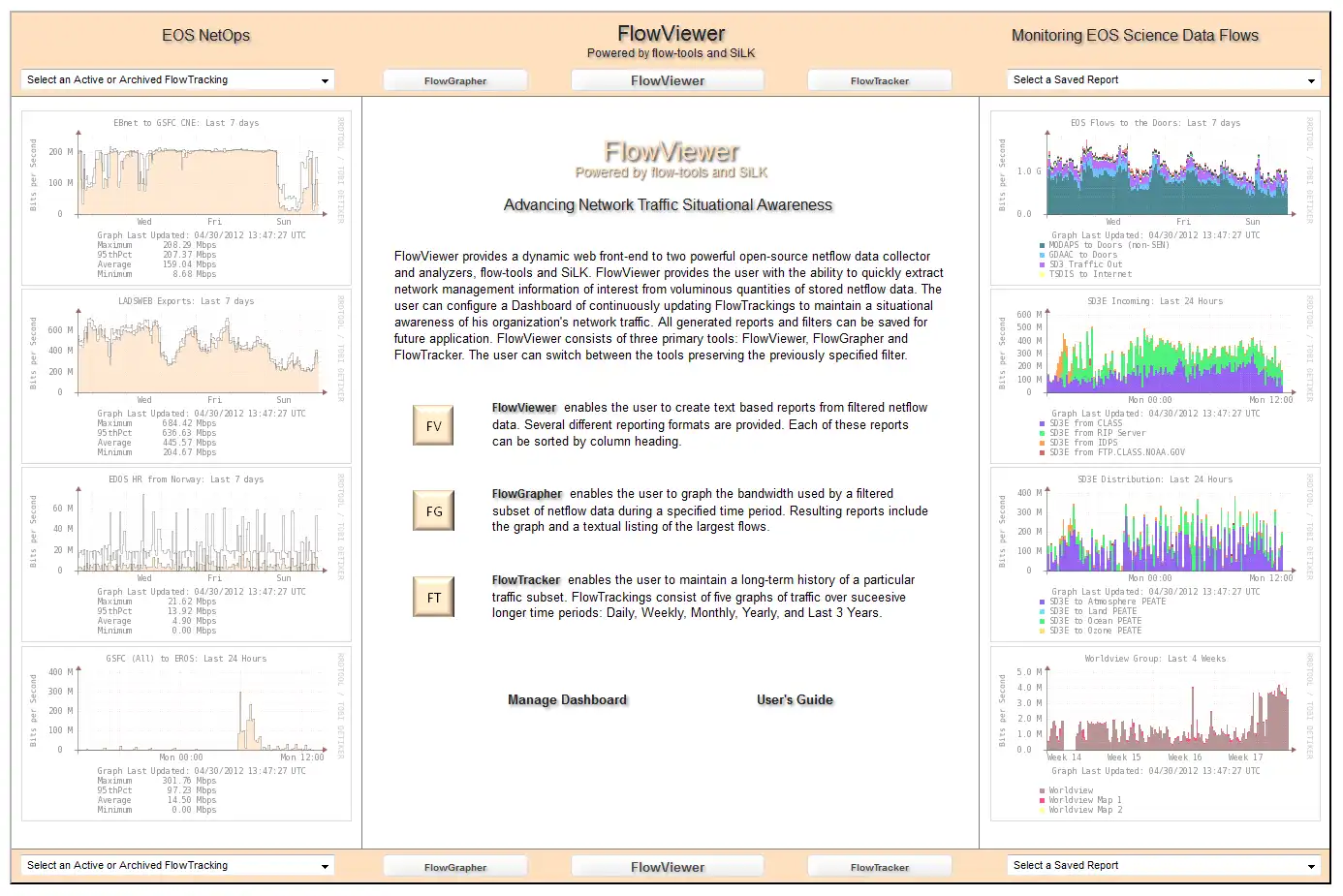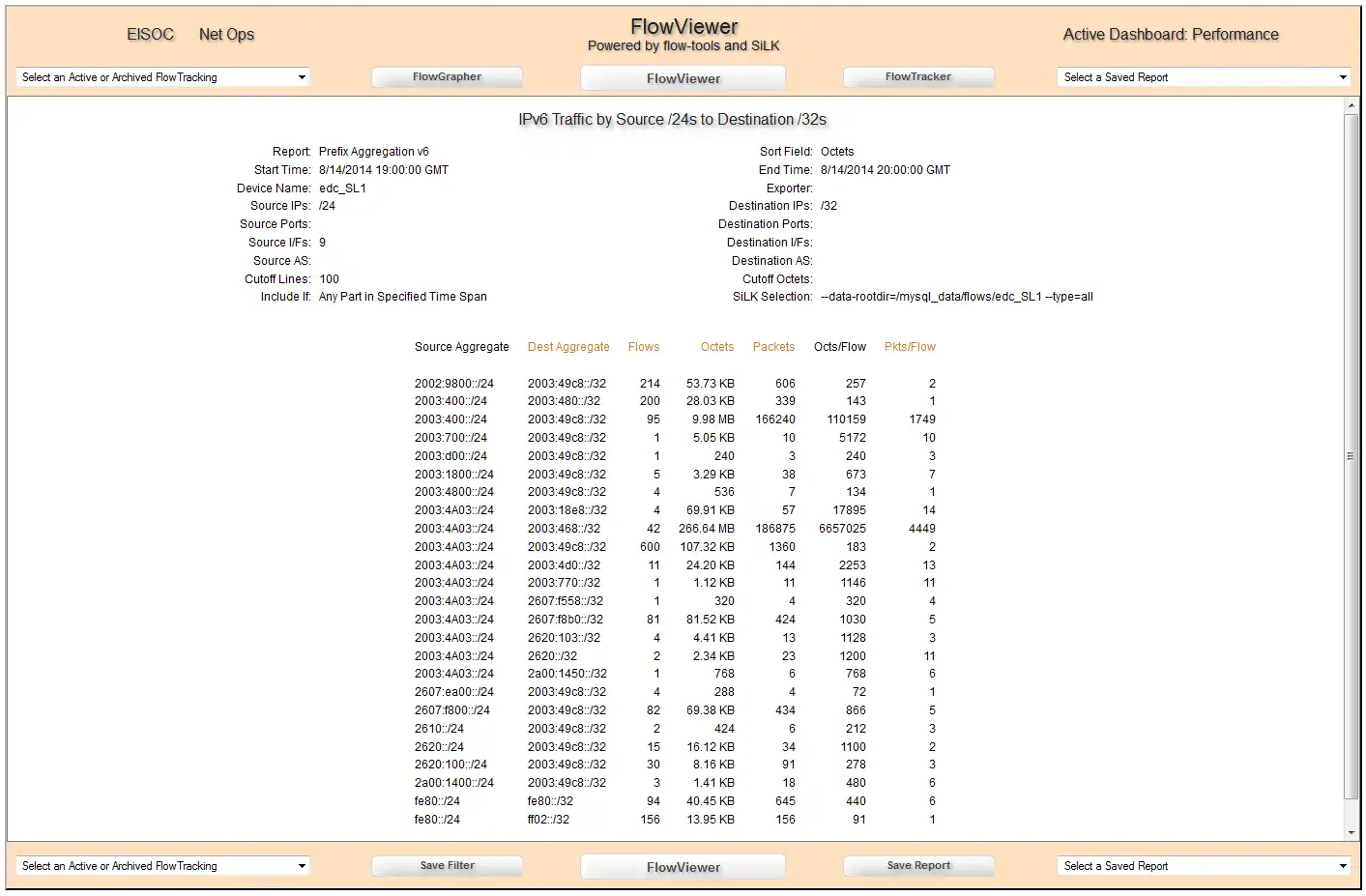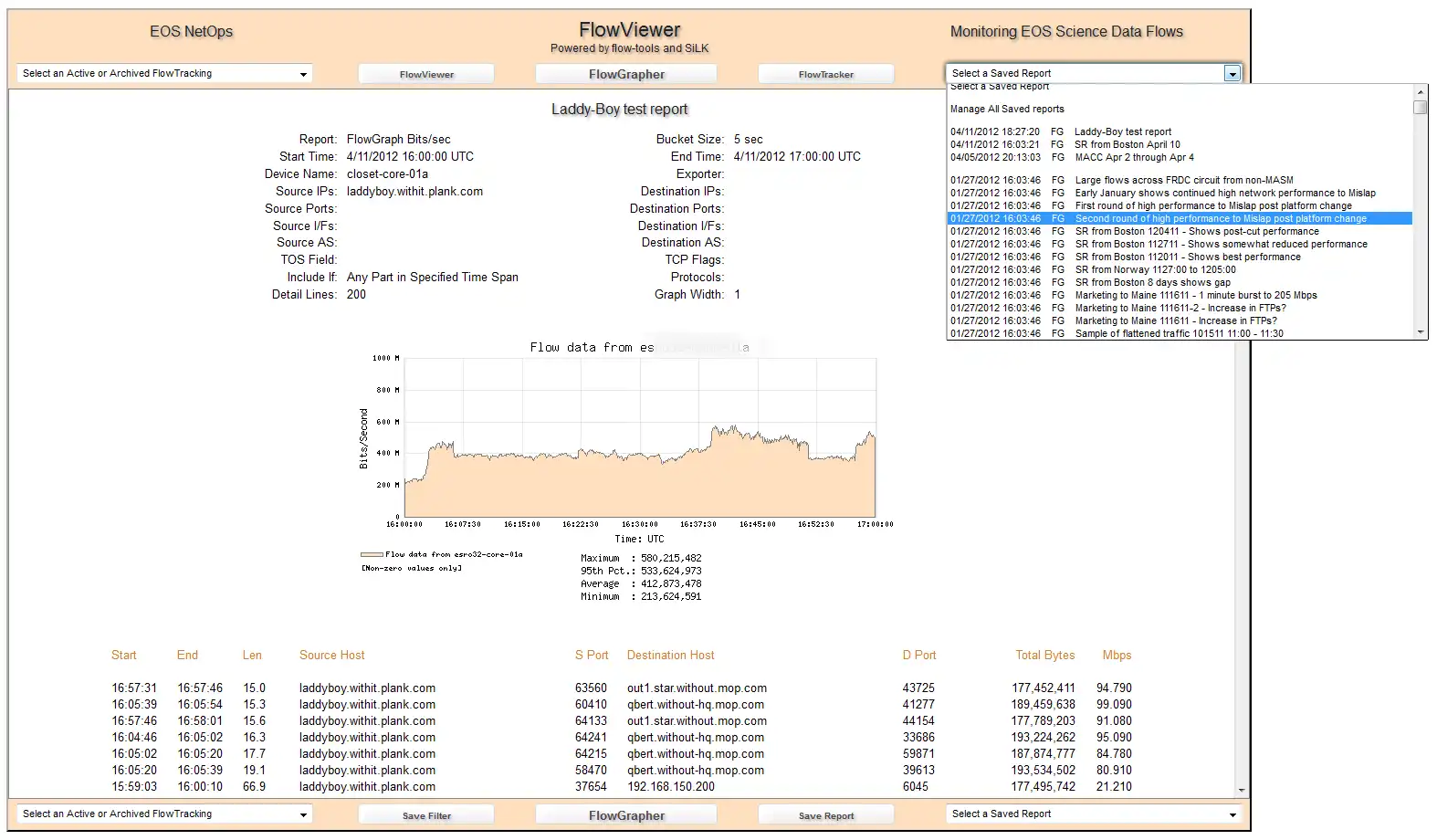This is the Windows app named FlowViewer whose latest release can be downloaded as FlowViewer_4.6.tar. It can be run online in the free hosting provider OnWorks for workstations.
Download and run online this app named FlowViewer with OnWorks for free.
Follow these instructions in order to run this app:
- 1. Downloaded this application in your PC.
- 2. Enter in our file manager https://www.onworks.net/myfiles.php?username=XXXXX with the username that you want.
- 3. Upload this application in such filemanager.
- 4. Start any OS OnWorks online emulator from this website, but better Windows online emulator.
- 5. From the OnWorks Windows OS you have just started, goto our file manager https://www.onworks.net/myfiles.php?username=XXXXX with the username that you want.
- 6. Download the application and install it.
- 7. Download Wine from your Linux distributions software repositories. Once installed, you can then double-click the app to run them with Wine. You can also try PlayOnLinux, a fancy interface over Wine that will help you install popular Windows programs and games.
Wine is a way to run Windows software on Linux, but with no Windows required. Wine is an open-source Windows compatibility layer that can run Windows programs directly on any Linux desktop. Essentially, Wine is trying to re-implement enough of Windows from scratch so that it can run all those Windows applications without actually needing Windows.
SCREENSHOTS
Ad
FlowViewer
DESCRIPTION
FlowViewer provides a convenient web-based user interface to Mark Fullmer’s flow-tools suite and CMU's netflow data capture/analyzer, SiLK. The inclusion of the underlying SiLK tool set enables FlowViewer users to continue to use the tool with the newer IPFIX netflow data protocol, which includes support for IPv6 and Cisco's v9 and FNF netflow.
FlowViewer has been developed for NASA’s Earth Sciences Data and Information System (ESDIS) networks, and credit goes to NASA for their usual outstanding support of innovation.
The FlowViewer tools provide additional graphing and tracking features by utilizing open source software including Thomas Boutrell’s gd, Lincoln Stein's GD, Martien Verbruggen's GD::Graph, and Tobias Oetiker’s RRDtool.
FlowViewer v4.6 fixes non-UTC local time environments for FlowViewer and FlowGrapher, and $no_devices_or_exporters FlowMonitor_Collector problem.
**Note: SiLK must be v3.8.0 or later. Version 3.9 handles sFlow data.
Features
- Complete open-source netflow collector analyzer
- Web-based user interface provides dynamic front-end to open source collectors
- Dashboard provides user with immediate network traffic 'situational awareness'
- Ability to analyze IPFIX netflow (e.g., v9) data captured by SiLK
- Ability to continue to support netflow v5 installations via flow-tools
- Users can graph filtered traffic sets across a specified time period
- Background software tracks filtered traffic over the long-term (ala MRTG)
- Ability to save filters and reports for later use and review
Audience
Information Technology, Telecommunications Industry, Security Professionals
User interface
Web-based
Programming Language
Perl
This is an application that can also be fetched from https://sourceforge.net/projects/flowviewer/. It has been hosted in OnWorks in order to be run online in an easiest way from one of our free Operative Systems.