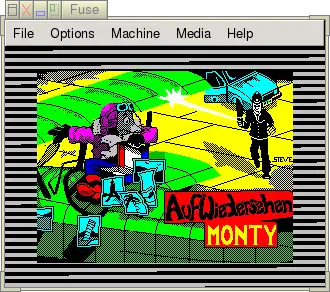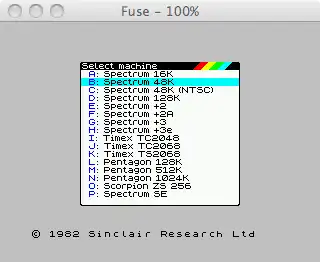This is the Windows app named Fuse - the Free Unix Spectrum Emulator to run in Windows online over Linux online whose latest release can be downloaded as fuse-1.5.7.tar.gz. It can be run online in the free hosting provider OnWorks for workstations.
Download and run online this app named Fuse - the Free Unix Spectrum Emulator to run in Windows online over Linux online with OnWorks for free.
Follow these instructions in order to run this app:
- 1. Downloaded this application in your PC.
- 2. Enter in our file manager https://www.onworks.net/myfiles.php?username=XXXXX with the username that you want.
- 3. Upload this application in such filemanager.
- 4. Start any OS OnWorks online emulator from this website, but better Windows online emulator.
- 5. From the OnWorks Windows OS you have just started, goto our file manager https://www.onworks.net/myfiles.php?username=XXXXX with the username that you want.
- 6. Download the application and install it.
- 7. Download Wine from your Linux distributions software repositories. Once installed, you can then double-click the app to run them with Wine. You can also try PlayOnLinux, a fancy interface over Wine that will help you install popular Windows programs and games.
Wine is a way to run Windows software on Linux, but with no Windows required. Wine is an open-source Windows compatibility layer that can run Windows programs directly on any Linux desktop. Essentially, Wine is trying to re-implement enough of Windows from scratch so that it can run all those Windows applications without actually needing Windows.
SCREENSHOTS
Ad
Fuse - the Free Unix Spectrum Emulator to run in Windows online over Linux online
DESCRIPTION
The Free Unix Spectrum Emulator (Fuse): an emulator of the 1980s home computer and various clones for Unix, Mac OS X and Windows.Features
- Accurate 16K, 48K (including the NTSC variant), 128K, +2, +2A and +3 emulation.
- Working +3e, SE, TC2048, TC2068, TS2068, Pentagon 128, Pentagon "512" (Pentagon 128 modified for extra memory), Pentagon 1024 and Scorpion ZS 256 emulation.
- Runs at true Speccy speed on any computer you're likely to try it on.
- Support for loading from .tzx files, including accelerated loading.
- Sound (on Windows and Mac OS X, and on systems supporting ALSA, the Open Sound System, SDL or OpenBSD/Solaris's /dev/audio).
- Kempston joystick emulation.
- Emulation of the various printers you could attach to the Spectrum.
- Support for the RZX input recording file format, including 'competition mode'.
- Emulation of the Currah µSource, DivIDE, DivMMC, Interface 1, Kempston mouse, Multiface One/128/3, Spectrum +3e, ZXATASP, ZXCF and ZXMMC interfaces.
- Emulation of the Covox, Fuller audio box, Melodik and SpecDrum audio interfaces.
- Emulation of the Beta 128, +D, Didaktik 80/40, DISCiPLE and Opus Discovery interfaces.
- Emulation of the Spectranet and SpeccyBoot interfaces.
- Support for the Recreated ZX Spectrum Bluetooth keyboard.
Audience
Developers, End Users/Desktop
User interface
X Window System (X11), Win32 (MS Windows), Cocoa (MacOS X)
Programming Language
C
This is an application that can also be fetched from https://sourceforge.net/projects/fuse-emulator/. It has been hosted in OnWorks in order to be run online in an easiest way from one of our free Operative Systems.