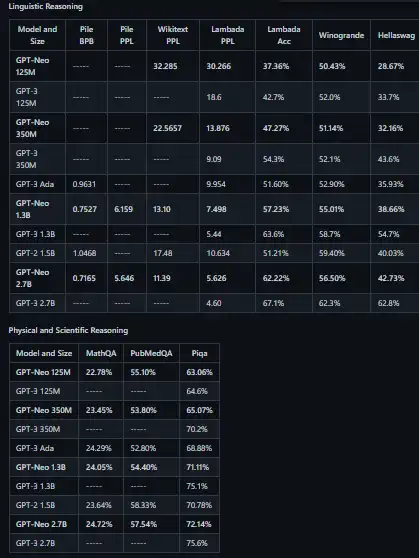This is the Windows app named GPT Neo whose latest release can be downloaded as v1.1.1.zip. It can be run online in the free hosting provider OnWorks for workstations.
Download and run online this app named GPT Neo with OnWorks for free.
Follow these instructions in order to run this app:
- 1. Downloaded this application in your PC.
- 2. Enter in our file manager https://www.onworks.net/myfiles.php?username=XXXXX with the username that you want.
- 3. Upload this application in such filemanager.
- 4. Start any OS OnWorks online emulator from this website, but better Windows online emulator.
- 5. From the OnWorks Windows OS you have just started, goto our file manager https://www.onworks.net/myfiles.php?username=XXXXX with the username that you want.
- 6. Download the application and install it.
- 7. Download Wine from your Linux distributions software repositories. Once installed, you can then double-click the app to run them with Wine. You can also try PlayOnLinux, a fancy interface over Wine that will help you install popular Windows programs and games.
Wine is a way to run Windows software on Linux, but with no Windows required. Wine is an open-source Windows compatibility layer that can run Windows programs directly on any Linux desktop. Essentially, Wine is trying to re-implement enough of Windows from scratch so that it can run all those Windows applications without actually needing Windows.
SCREENSHOTS
Ad
GPT Neo
DESCRIPTION
An implementation of model & data parallel GPT3-like models using the mesh-tensorflow library. If you're just here to play with our pre-trained models, we strongly recommend you try out the HuggingFace Transformer integration. Training and inference is officially supported on TPU and should work on GPU as well. This repository will be (mostly) archived as we move focus to our GPU-specific repo, GPT-NeoX. NB, while neo can technically run a training step at 200B+ parameters, it is very inefficient at those scales. This, as well as the fact that many GPUs became available to us, among other things, prompted us to move development over to GPT-NeoX. All evaluations were done using our evaluation harness. Some results for GPT-2 and GPT-3 are inconsistent with the values reported in the respective papers. We are currently looking into why, and would greatly appreciate feedback and further testing of our eval harness.
Features
- Sign up for Google Cloud Platform, and create a storage bucket
- You can also choose to train GPTNeo locally on your GPUs
- Download one of our pre-trained models
- Generating text is as simple as running the main.py script
- Create your Tokenizer
- Tokenize your dataset
Programming Language
Python
Categories
This is an application that can also be fetched from https://sourceforge.net/projects/gpt-neo.mirror/. It has been hosted in OnWorks in order to be run online in an easiest way from one of our free Operative Systems.