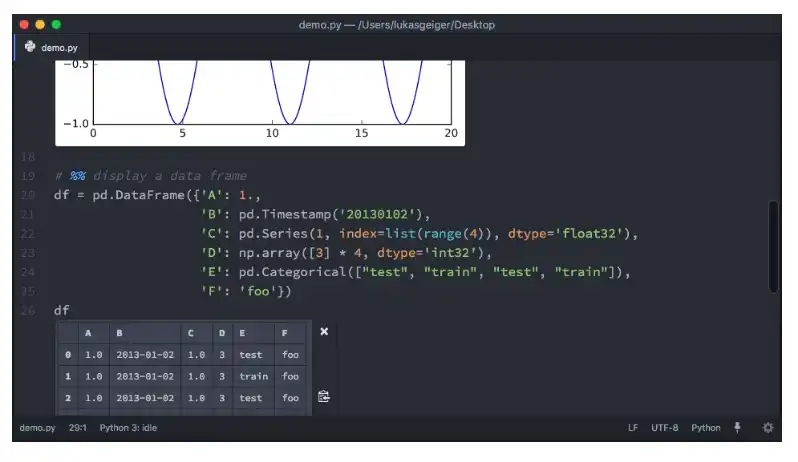This is the Windows app named Hydrogen whose latest release can be downloaded as v2.16.5.zip. It can be run online in the free hosting provider OnWorks for workstations.
Download and run online this app named Hydrogen with OnWorks for free.
Follow these instructions in order to run this app:
- 1. Downloaded this application in your PC.
- 2. Enter in our file manager https://www.onworks.net/myfiles.php?username=XXXXX with the username that you want.
- 3. Upload this application in such filemanager.
- 4. Start any OS OnWorks online emulator from this website, but better Windows online emulator.
- 5. From the OnWorks Windows OS you have just started, goto our file manager https://www.onworks.net/myfiles.php?username=XXXXX with the username that you want.
- 6. Download the application and install it.
- 7. Download Wine from your Linux distributions software repositories. Once installed, you can then double-click the app to run them with Wine. You can also try PlayOnLinux, a fancy interface over Wine that will help you install popular Windows programs and games.
Wine is a way to run Windows software on Linux, but with no Windows required. Wine is an open-source Windows compatibility layer that can run Windows programs directly on any Linux desktop. Essentially, Wine is trying to re-implement enough of Windows from scratch so that it can run all those Windows applications without actually needing Windows.
SCREENSHOTS
Ad
Hydrogen
DESCRIPTION
Hydrogen is an interactive coding environment that supports Python, R, JavaScript and other Jupyter kernels. Hydrogen was inspired by Bret Victor's ideas about the power of instantaneous feedback and the design of Light Table. Running code inline and in real-time is a more natural way to develop. By bringing the interactive style of Light Table to the rock-solid usability of Atom, Hydrogen makes it easy to write code the way you want to. You also may be interested in our latest project – interact – a desktop application that wraps up the best of the web-based Jupyter notebook. Watch expressions let you keep track of variables and re-run snippets after every change. Completions from the running kernel, just like autocomplete in the Chrome dev tools. Code can be inspected to show useful information provided by the running kernel. One kernel per language (so you can run snippets from several files, all in the same namespace).
Features
- Execute a line, selection, or block at a time
- Rich media support for plots, images, and video
- Interrupt or restart the kernel if anything goes wrong
- Use a custom kernel connection
- Hydrogen has support for plugins
- watch expressions let you keep track of variables and re-run snippets after every change
Programming Language
TypeScript
Categories
This is an application that can also be fetched from https://sourceforge.net/projects/hydrogen.mirror/. It has been hosted in OnWorks in order to be run online in an easiest way from one of our free Operative Systems.