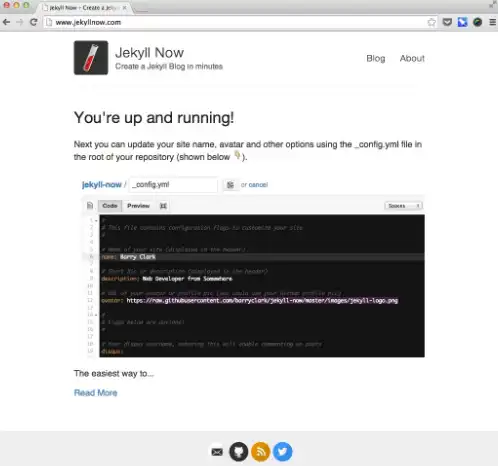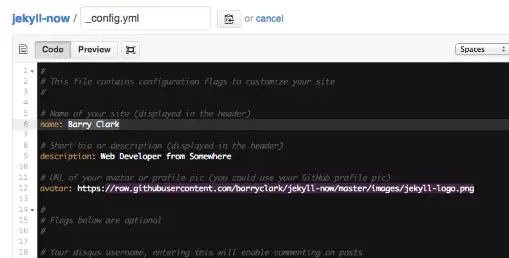This is the Windows app named Jekyll Now whose latest release can be downloaded as Jekyll3.0updates!.tar.gz. It can be run online in the free hosting provider OnWorks for workstations.
Download and run online this app named Jekyll Now with OnWorks for free.
Follow these instructions in order to run this app:
- 1. Downloaded this application in your PC.
- 2. Enter in our file manager https://www.onworks.net/myfiles.php?username=XXXXX with the username that you want.
- 3. Upload this application in such filemanager.
- 4. Start any OS OnWorks online emulator from this website, but better Windows online emulator.
- 5. From the OnWorks Windows OS you have just started, goto our file manager https://www.onworks.net/myfiles.php?username=XXXXX with the username that you want.
- 6. Download the application and install it.
- 7. Download Wine from your Linux distributions software repositories. Once installed, you can then double-click the app to run them with Wine. You can also try PlayOnLinux, a fancy interface over Wine that will help you install popular Windows programs and games.
Wine is a way to run Windows software on Linux, but with no Windows required. Wine is an open-source Windows compatibility layer that can run Windows programs directly on any Linux desktop. Essentially, Wine is trying to re-implement enough of Windows from scratch so that it can run all those Windows applications without actually needing Windows.
SCREENSHOTS
Ad
Jekyll Now
DESCRIPTION
Jekyll is a static site generator that's perfect for GitHub hosted blogs. Jekyll Now makes it easier to create your Jekyll blog, by eliminating a lot of the up front setup. You don't need to touch the command line. You don't need to install/configure ruby, rvm/rbenv, ruby gems. You don't need to install runtime dependencies like markdown processors, Pygments, etc. If you're on Windows, this will make setting up Jekyll a lot easier. It's easy to try out, you can just delete your forked repository if you don't like it. In a few minutes you'll be set up with a minimal, responsive blog like the one below giving you more time to spend on writing epic blog posts! Enter your site name, description, avatar and many other options by editing the _config.yml file. You can easily turn on Google Analytics tracking, Disqus commenting and social icons here too. Command-line free fork-first workflow, using GitHub.com to create, customize and post to your blog.
Features
- Fully responsive and mobile optimized base theme
- Sass/Coffeescript support using Jekyll 2.0
- Free hosting on your GitHub Pages user site
- Syntax highlighting
- Google Analytics integration
- 3 http requests, including your avatar
This is an application that can also be fetched from https://sourceforge.net/projects/jekyll-now.mirror/. It has been hosted in OnWorks in order to be run online in an easiest way from one of our free Operative Systems.